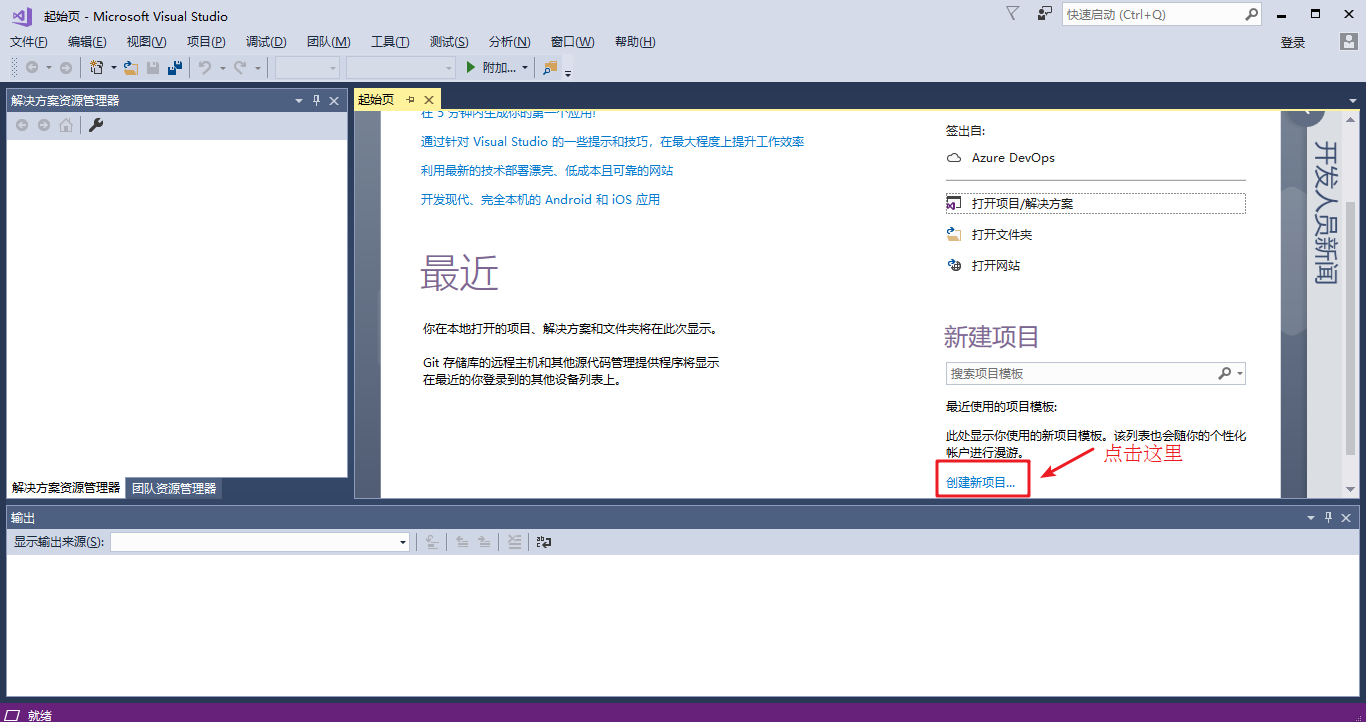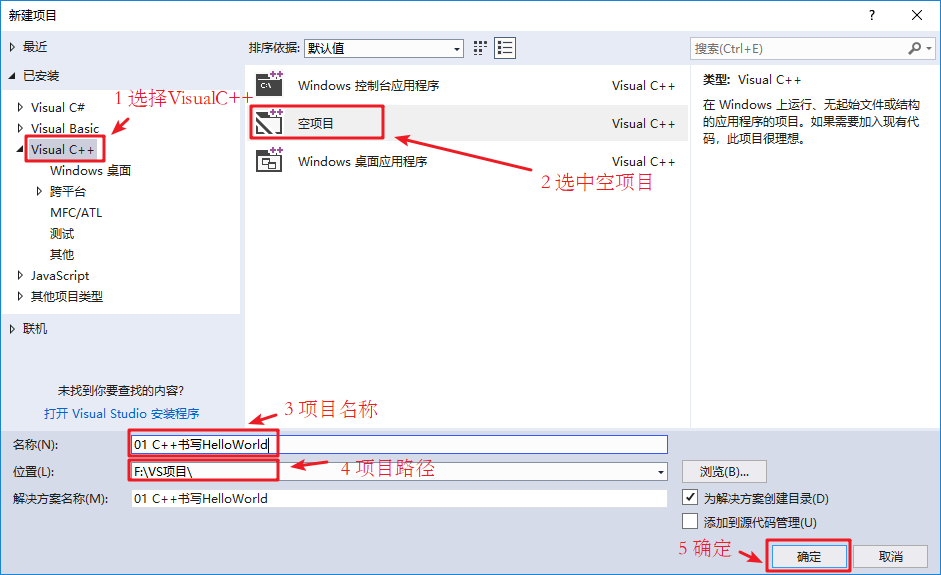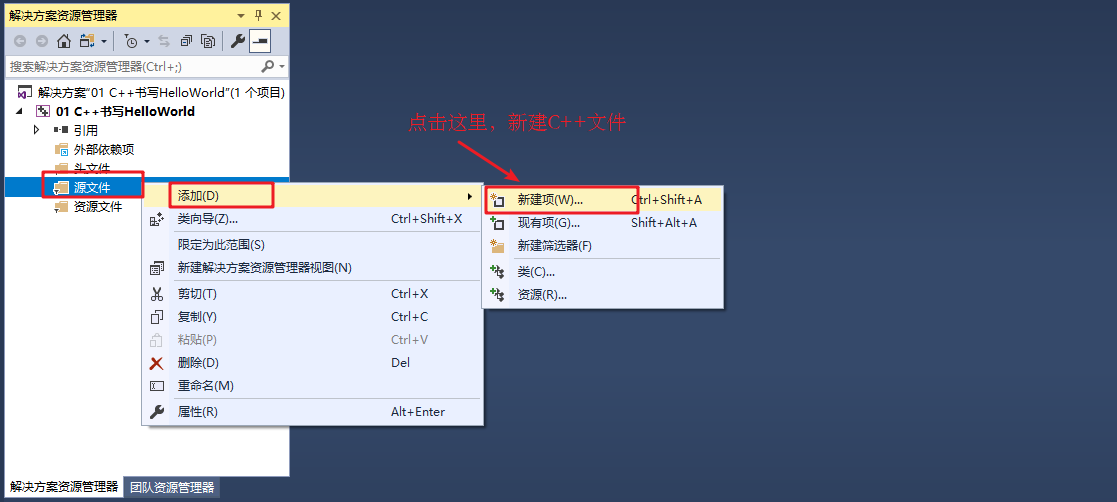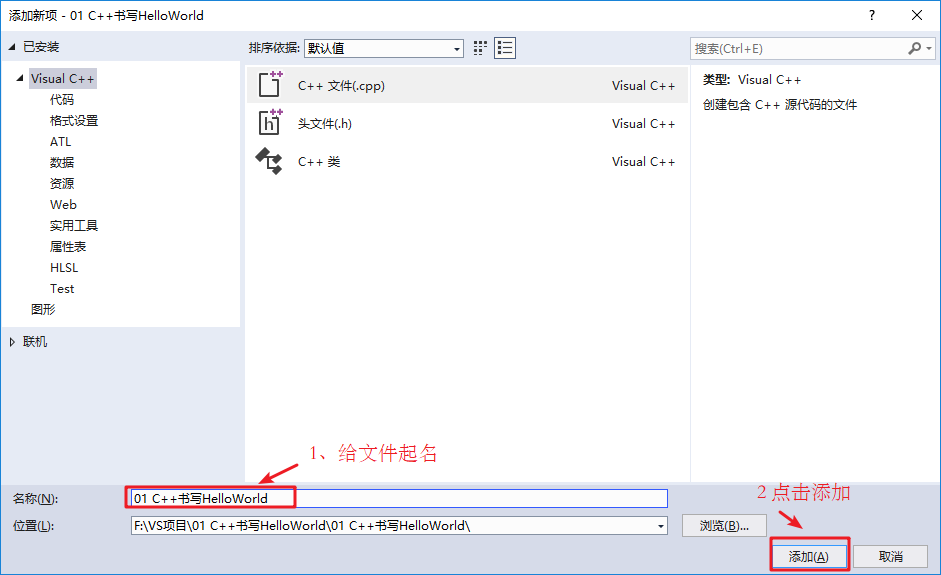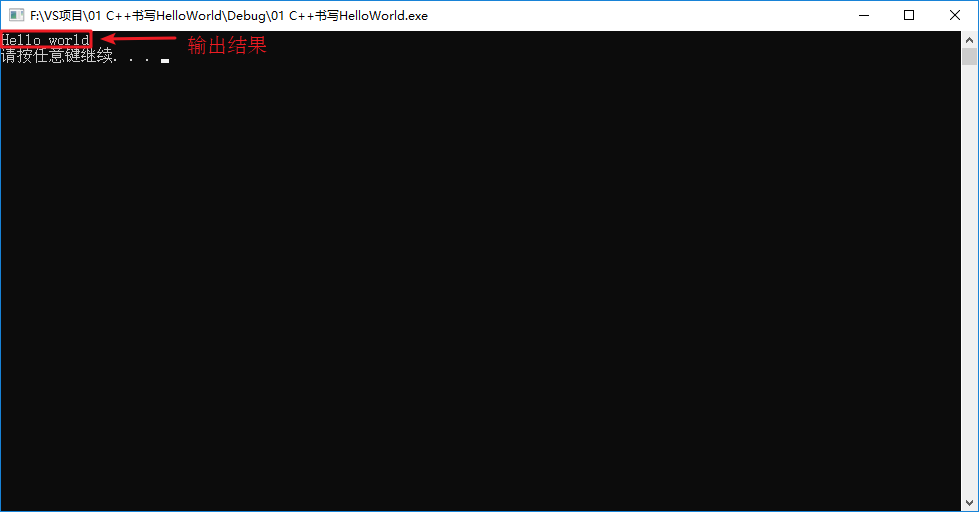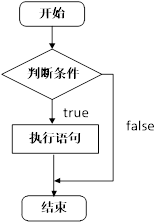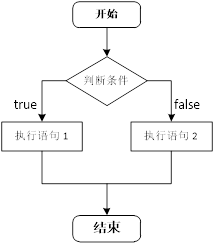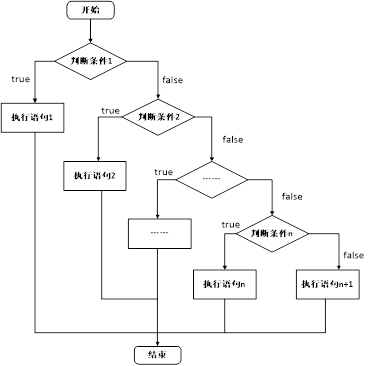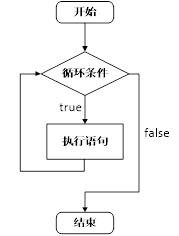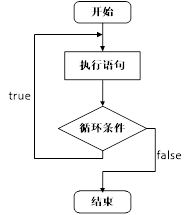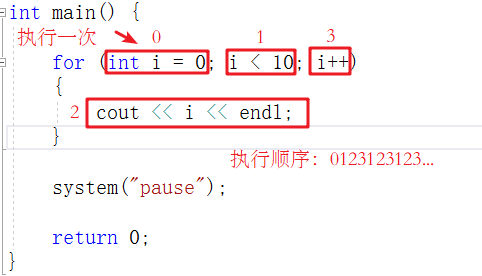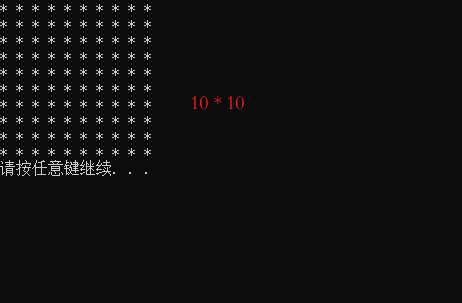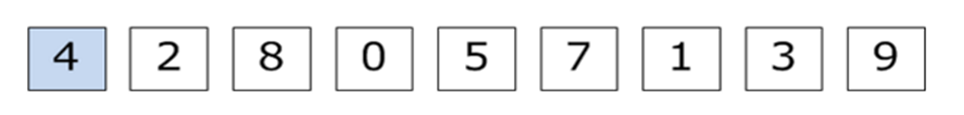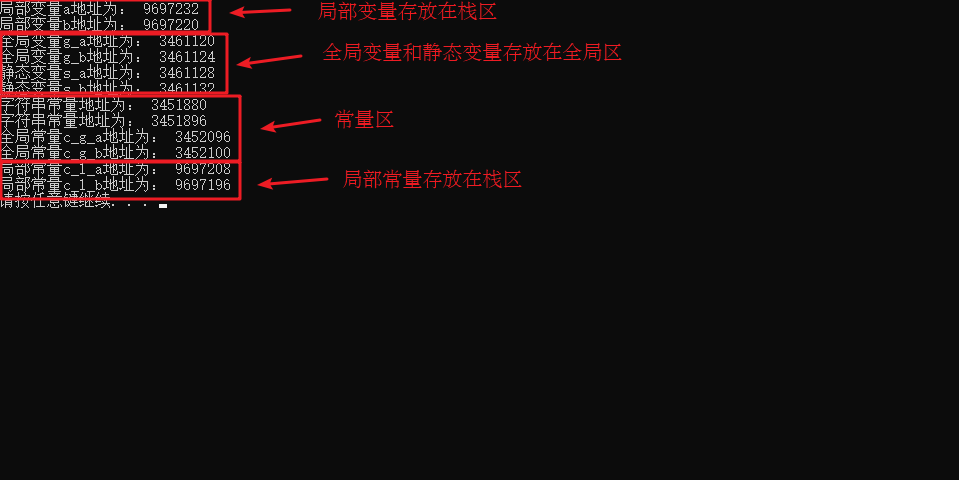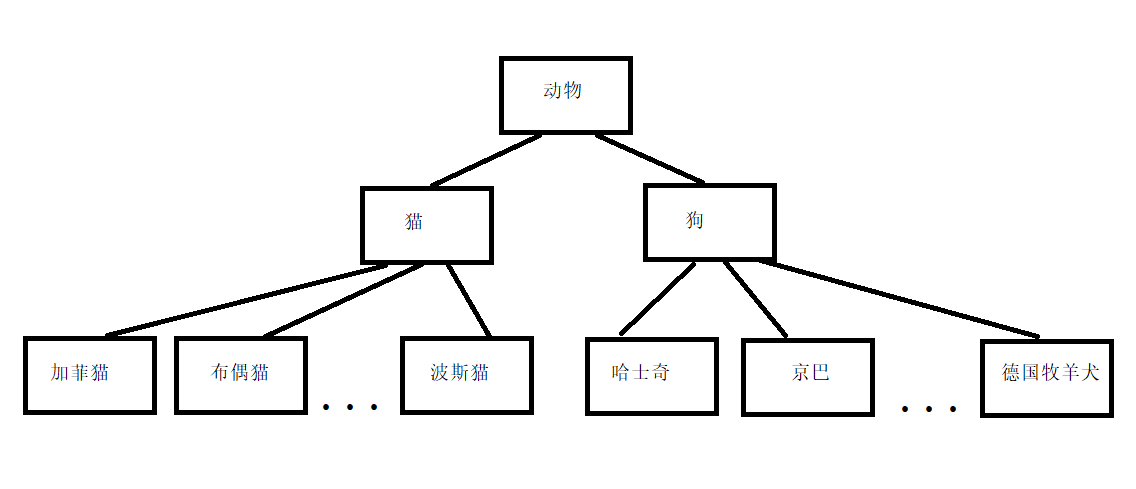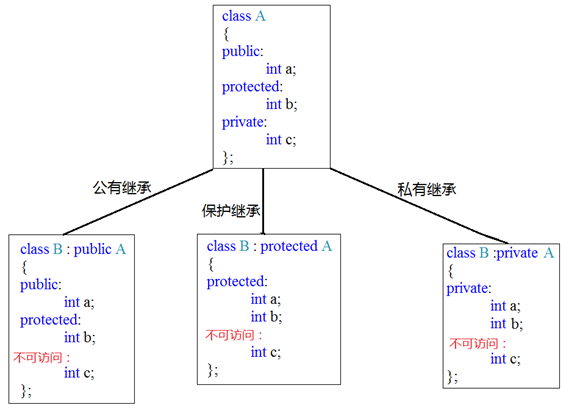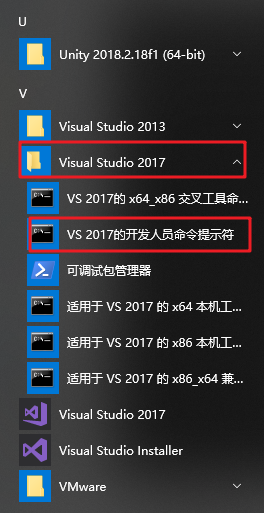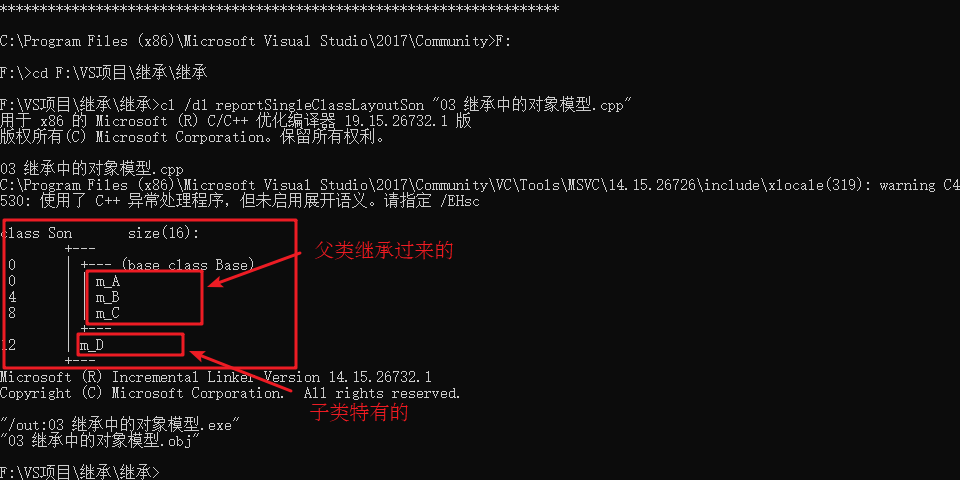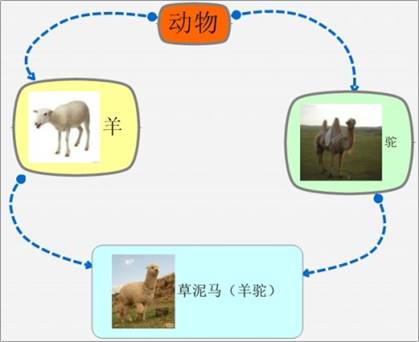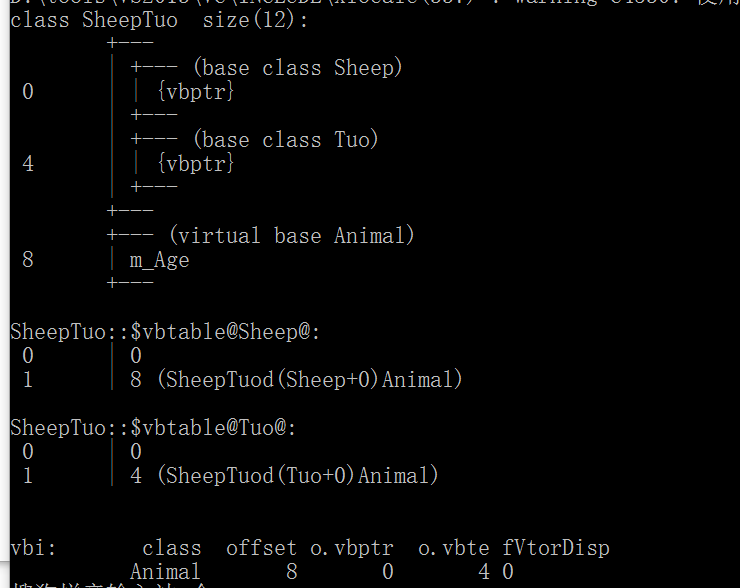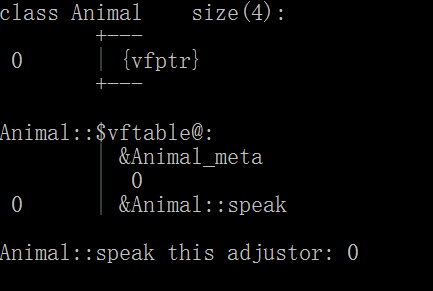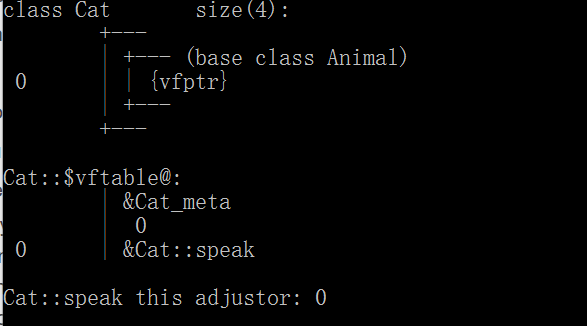C++学习笔记 闵晨阳
1 C++初识 1.1 第一个C++程序 编写一个C++程序总共分为4个步骤
1.1.1 创建项目 Visual Studio是我们用来编写C++程序的主要工具,我们先将它打开
1.1.2 创建文件 右键源文件,选择添加->新建项
给C++文件起个名称,然后点击添加即可。
1.1.3 编写代码 1 2 3 4 5 6 7 8 9 10 11 #include <iostream> using namespace std ;int main () cout << "Hello world" << endl ; system("pause" ); return 0 ; }
1.1.4 运行程序
1.2 注释 作用 :在代码中加一些说明和解释,方便自己或其他程序员程序员阅读代码
两种格式
单行注释 :// 描述信息
通常放在一行代码的上方,或者一条语句的末尾,==对该行代码说明==
多行注释 : /* 描述信息 */
通常放在一段代码的上方,==对该段代码做整体说明==
提示:编译器在编译代码时,会忽略注释的内容
1.3 变量 作用 :给一段指定的内存空间起名,方便操作这段内存
语法 :数据类型 变量名 = 初始值;
示例:
1 2 3 4 5 6 7 8 9 10 11 12 13 14 15 16 #include <iostream> using namespace std ;int main () int a = 10 ; cout << "a = " << a << endl ; system("pause" ); return 0 ; }
注意:C++在创建变量时,必须给变量一个初始值,否则会报错
1.4 常量 作用 :用于记录程序中不可更改的数据
C++定义常量两种方式
#define 宏常量: #define 常量名 常量值
const 修饰的变量 const 数据类型 常量名 = 常量值
==通常在变量定义前加关键字const==,修饰该变量为常量,不可修改
示例:
1 2 3 4 5 6 7 8 9 10 11 12 13 14 15 16 17 18 #define day 7 int main () cout << "一周里总共有 " << day << " 天" << endl ; const int month = 12 ; cout << "一年里总共有 " << month << " 个月份" << endl ; system("pause" ); return 0 ; }
1.5 关键字 作用: 关键字是C++中预先保留的单词(标识符)
C++关键字如下:
asm
do
if
return
typedef
auto
double
inline
short
typeid
bool
dynamic_cast
int
signed
typename
break
else
long
sizeof
union
case
enum
mutable
static
unsigned
catch
explicit
namespace
static_cast
using
char
export
new
struct
virtual
class
extern
operator
switch
void
const
false
private
template
volatile
const_cast
float
protected
this
wchar_t
continue
for
public
throw
while
default
friend
register
true
delete
goto
reinterpret_cast
try
提示:在给变量或者常量起名称时候,不要用C++得关键字,否则会产生歧义。
1.6 标识符命名规则 作用 :C++规定给标识符(变量、常量)命名时,有一套自己的规则
标识符不能是关键字
标识符只能由字母、数字、下划线组成
第一个字符必须为字母或下划线
标识符中字母区分大小写
建议:给标识符命名时,争取做到见名知意的效果,方便自己和他人的阅读
2 数据类型 C++规定在创建一个变量或者常量时,必须要指定出相应的数据类型,否则无法给变量分配内存
2.1 整型 作用 :整型变量表示的是==整数类型==的数据
C++中能够表示整型的类型有以下几种方式,区别在于所占内存空间不同 :
数据类型 占用空间 取值范围
short(短整型)
2字节
(-2^15 ~ 2^15-1)
int(整型)
4字节
(-2^31 ~ 2^31-1)
long(长整形)
Windows为4字节,Linux为4字节(32位),8字节(64位)
(-2^31 ~ 2^31-1)
long long(长长整形)
8字节
(-2^63 ~ 2^63-1)
2.2 sizeof关键字 作用: 利用sizeof关键字可以==统计数据类型所占内存大小==
语法: sizeof( 数据类型 / 变量)
示例:
1 2 3 4 5 6 7 8 9 10 11 12 13 14 int main () cout << "short 类型所占内存空间为: " << sizeof (short) << endl ; cout << "int 类型所占内存空间为: " << sizeof (int ) << endl ; cout << "long 类型所占内存空间为: " << sizeof (long ) << endl ; cout << "long long 类型所占内存空间为: " << sizeof (long long ) << endl ; system("pause" ); return 0 ; }
整型结论 :==short < int <= long <= long long==
2.3 实型(浮点型) 作用 :用于==表示小数==
浮点型变量分为两种:
单精度float
双精度double
两者的区别 在于表示的有效数字范围不同。
数据类型 占用空间 有效数字范围
float
4字节
7位有效数字
double
8字节
15~16位有效数字
示例:
1 2 3 4 5 6 7 8 9 10 11 12 13 14 15 16 17 18 19 20 21 22 int main () float f1 = 3.14f ; double d1 = 3.14 ; cout << f1 << endl ; cout << d1<< endl ; cout << "float sizeof = " << sizeof (f1) << endl ; cout << "double sizeof = " << sizeof (d1) << endl ; float f2 = 3e2 ; cout << "f2 = " << f2 << endl ; float f3 = 3e-2 ; cout << "f3 = " << f3 << endl ; system("pause" ); return 0 ; }
2.4 字符型 作用: 字符型变量用于显示单个字符
语法: char ch = 'a';
注意1:在显示字符型变量时,用单引号将字符括起来,不要用双引号
注意2:单引号内只能有一个字符,不可以是字符串
C和C++中字符型变量只占用==1个字节==。
字符型变量并不是把字符本身放到内存中存储,而是将对应的ASCII编码放入到存储单元
示例:
1 2 3 4 5 6 7 8 9 10 11 12 13 14 15 16 17 int main () char ch = 'a' ; cout << ch << endl ; cout << sizeof (char ) << endl ; cout << (int )ch << endl ; ch = 97 ; cout << ch << endl ; system("pause" ); return 0 ; }
ASCII码表格:
ASCII 值控制字符 ASCII 值字符 ASCII 值字符 ASCII 值字符
0
NUT
32
(space)
64
@
96
、
1
SOH
33
!
65
A
97
a
2
STX
34
“
66
B
98
b
3
ETX
35
#
67
C
99
c
4
EOT
36
$
68
D
100
d
5
ENQ
37
%
69
E
101
e
6
ACK
38
&
70
F
102
f
7
BEL
39
,
71
G
103
g
8
BS
40
(
72
H
104
h
9
HT
41
)
73
I
105
i
10
LF
42
*
74
J
106
j
11
VT
43
+
75
K
107
k
12
FF
44
,
76
L
108
l
13
CR
45
-
77
M
109
m
14
SO
46
.
78
N
110
n
15
SI
47
/
79
O
111
o
16
DLE
48
0
80
P
112
p
17
DCI
49
1
81
Q
113
q
18
DC2
50
2
82
R
114
r
19
DC3
51
3
83
S
115
s
20
DC4
52
4
84
T
116
t
21
NAK
53
5
85
U
117
u
22
SYN
54
6
86
V
118
v
23
TB
55
7
87
W
119
w
24
CAN
56
8
88
X
120
x
25
EM
57
9
89
Y
121
y
26
SUB
58
:
90
Z
122
z
27
ESC
59
;
91
[
123
{
28
FS
60
<
92
/
124
\
29
GS
61
=
93
]
125
}
30
RS
62
>
94
^
126
`
31
US
63
?
95
_
127
DEL
ASCII 码大致由以下两部分组 成:
ASCII 非打印控制字符: ASCII 表上的数字 0-31 分配给了控制字符,用于控制像打印机等一些外围设备。
ASCII 打印字符:数字 32-126 分配给了能在键盘上找到的字符,当查看或打印文档时就会出现。
2.5 转义字符 作用: 用于表示一些==不能显示出来的ASCII字符==
现阶段我们常用的转义字符有:\n \\ \t
转义字符 含义 ASCII 码值(十进制)
\a
警报
007
\b
退格(BS) ,将当前位置移到前一列
008
\f
换页(FF),将当前位置移到下页开头
012
\n 换行(LF) ,将当前位置移到下一行开头 010
\r
回车(CR) ,将当前位置移到本行开头
013
\t 水平制表(HT) (跳到下一个TAB位置) 009
\v
垂直制表(VT)
011
\\\\ 代表一个反斜线字符”\” 092
\’
代表一个单引号(撇号)字符
039
\”
代表一个双引号字符
034
\?
代表一个问号
063
\0
数字0
000
\ddd
8进制转义字符,d范围0~7
3位8进制
\xhh
16进制转义字符,h范围0~9,a~f,A~F
3位16进制
示例:
1 2 3 4 5 6 7 8 9 10 11 int main () cout << "\\" << endl ; cout << "\tHello" << endl ; cout << "\n" << endl ; system("pause" ); return 0 ; }
2.6 字符串型 作用 :用于表示一串字符
两种风格
C风格字符串 : char 变量名[] = "字符串值"
示例:
1 2 3 4 5 6 7 8 9 int main () char str1[] = "hello world" ; cout << str1 << endl ; system("pause" ); return 0 ; }
注意:C风格的字符串要用双引号括起来
C++风格字符串 : string 变量名 = "字符串值"
示例:
1 2 3 4 5 6 7 8 9 int main () string str = "hello world" ; cout << str << endl ; system("pause" ); return 0 ; }
注意:C++风格字符串,需要加入头文件==#include\==
2.7 布尔类型 bool 作用: 布尔数据类型代表真或假的值
bool类型只有两个值:
true —- 真(本质是1)
false —- 假(本质是0)
bool类型占==1个字节==大小
示例:
1 2 3 4 5 6 7 8 9 10 11 12 13 14 int main () bool flag = true ; cout << flag << endl ; flag = false ; cout << flag << endl ; cout << "size of bool = " << sizeof (bool ) << endl ; system("pause" ); return 0 ; }
2.8 数据的输入 作用:用于从键盘获取数据
关键字: cin
语法: cin >> 变量
示例:
1 2 3 4 5 6 7 8 9 10 11 12 13 14 15 16 17 18 19 20 21 22 23 24 25 26 27 28 29 30 31 32 33 34 int main () int a = 0 ; cout << "请输入整型变量:" << endl ; cin >> a; cout << a << endl ; double d = 0 ; cout << "请输入浮点型变量:" << endl ; cin >> d; cout << d << endl ; char ch = 0 ; cout << "请输入字符型变量:" << endl ; cin >> ch; cout << ch << endl ; string str; cout << "请输入字符串型变量:" << endl ; cin >> str; cout << str << endl ; bool flag = true ; cout << "请输入布尔型变量:" << endl ; cin >> flag; cout << flag << endl ; system("pause" ); return EXIT_SUCCESS; }
3 运算符 作用: 用于执行代码的运算
本章我们主要讲解以下几类运算符:
运算符类型 作用
算术运算符
用于处理四则运算
赋值运算符
用于将表达式的值赋给变量
比较运算符
用于表达式的比较,并返回一个真值或假值
逻辑运算符
用于根据表达式的值返回真值或假值
3.1 算术运算符 作用 :用于处理四则运算
算术运算符包括以下符号:
运算符 术语 示例 结果
+
正号
+3
3
-
负号
-3
-3
+
加
10 + 5
15
-
减
10 - 5
5
*
乘
10 * 5
50
/
除
10 / 5
2
%
取模(取余)
10 % 3
1
++
前置递增
a=2; b=++a;
a=3; b=3;
++
后置递增
a=2; b=a++;
a=3; b=2;
—
前置递减
a=2; b=—a;
a=1; b=1;
—
后置递减
a=2; b=a—;
a=1; b=2;
示例1:
1 2 3 4 5 6 7 8 9 10 11 12 13 14 15 16 17 18 19 20 21 22 23 24 25 26 27 28 29 int main () int a1 = 10 ; int b1 = 3 ; cout << a1 + b1 << endl ; cout << a1 - b1 << endl ; cout << a1 * b1 << endl ; cout << a1 / b1 << endl ; int a2 = 10 ; int b2 = 20 ; cout << a2 / b2 << endl ; int a3 = 10 ; int b3 = 0 ; double d1 = 0.5 ; double d2 = 0.25 ; cout << d1 / d2 << endl ; system("pause" ); return 0 ; }
总结:在除法运算中,除数不能为0
示例2:
1 2 3 4 5 6 7 8 9 10 11 12 13 14 15 16 17 18 19 20 21 22 23 24 25 26 27 28 int main () int a1 = 10 ; int b1 = 3 ; cout << 10 % 3 << endl ; int a2 = 10 ; int b2 = 20 ; cout << a2 % b2 << endl ; int a3 = 10 ; int b3 = 0 ; double d1 = 3.14 ; double d2 = 1.1 ; system("pause" ); return 0 ; }
总结:只有整型变量可以进行取模运算
示例3:
1 2 3 4 5 6 7 8 9 10 11 12 13 14 15 16 17 18 19 20 21 22 23 24 25 26 27 28 int main () int a = 10 ; a++; cout << a << endl ; int b = 10 ; ++b; cout << b << endl ; int a2 = 10 ; int b2 = ++a2 * 10 ; cout << b2 << endl ; int a3 = 10 ; int b3 = a3++ * 10 ; cout << b3 << endl ; system("pause" ); return 0 ; }
总结:前置递增先对变量进行++,再计算表达式,后置递增相反
3.2 赋值运算符 作用: 用于将表达式的值赋给变量
赋值运算符包括以下几个符号:
运算符 术语 示例 结果
=
赋值
a=2; b=3;
a=2; b=3;
+=
加等于
a=0; a+=2;
a=2;
-=
减等于
a=5; a-=3;
a=2;
*=
乘等于
a=2; a*=2;
a=4;
/=
除等于
a=4; a/=2;
a=2;
%=
模等于
a=3; a%2;
a=1;
示例:
1 2 3 4 5 6 7 8 9 10 11 12 13 14 15 16 17 18 19 20 21 22 23 24 25 26 27 28 29 30 31 32 33 34 35 36 37 38 int main () int a = 10 ; a = 100 ; cout << "a = " << a << endl ; a = 10 ; a += 2 ; cout << "a = " << a << endl ; a = 10 ; a -= 2 ; cout << "a = " << a << endl ; a = 10 ; a *= 2 ; cout << "a = " << a << endl ; a = 10 ; a /= 2 ; cout << "a = " << a << endl ; a = 10 ; a %= 2 ; cout << "a = " << a << endl ; system("pause" ); return 0 ; }
3.3 比较运算符 作用: 用于表达式的比较,并返回一个真值或假值
比较运算符有以下符号:
运算符 术语 示例 结果
==
相等于
4 == 3
0
!=
不等于
4 != 3
1
<
小于
4 < 3
0
>
大于
4 > 3
1
<=
小于等于
4 <= 3
0
>=
大于等于
4 >= 1
1
示例:
1 2 3 4 5 6 7 8 9 10 11 12 13 14 15 16 17 18 19 20 21 int main () int a = 10 ; int b = 20 ; cout << (a == b) << endl ; cout << (a != b) << endl ; cout << (a > b) << endl ; cout << (a < b) << endl ; cout << (a >= b) << endl ; cout << (a <= b) << endl ; system("pause" ); return 0 ; }
注意:C和C++ 语言的比较运算中, ==“真”用数字“1”来表示, “假”用数字“0”来表示。==
3.4 逻辑运算符 作用: 用于根据表达式的值返回真值或假值
逻辑运算符有以下符号:
运算符 术语 示例 结果
!
非
!a
如果a为假,则!a为真; 如果a为真,则!a为假。
&&
与
a && b
如果a和b都为真,则结果为真,否则为假。
\
\
或
a \
\
b
如果a和b有一个为真,则结果为真,二者都为假时,结果为假。
示例1: 逻辑非
1 2 3 4 5 6 7 8 9 10 11 12 13 int main () int a = 10 ; cout << !a << endl ; cout << !!a << endl ; system("pause" ); return 0 ; }
总结: 真变假,假变真
示例2: 逻辑与
1 2 3 4 5 6 7 8 9 10 11 12 13 14 15 16 17 18 19 20 21 22 int main () int a = 10 ; int b = 10 ; cout << (a && b) << endl ; a = 10 ; b = 0 ; cout << (a && b) << endl ; a = 0 ; b = 0 ; cout << (a && b) << endl ; system("pause" ); return 0 ; }
总结:逻辑==与==运算符总结: ==同真为真,其余为假==
示例3: 逻辑或
1 2 3 4 5 6 7 8 9 10 11 12 13 14 15 16 17 18 19 20 21 22 int main () int a = 10 ; int b = 10 ; cout << (a || b) << endl ; a = 10 ; b = 0 ; cout << (a || b) << endl ; a = 0 ; b = 0 ; cout << (a || b) << endl ; system("pause" ); return 0 ; }
逻辑==或==运算符总结: ==同假为假,其余为真==
4 程序流程结构 C/C++支持最基本的三种程序运行结构:==顺序结构、选择结构、循环结构==
顺序结构:程序按顺序执行,不发生跳转
选择结构:依据条件是否满足,有选择的执行相应功能
循环结构:依据条件是否满足,循环多次执行某段代码
4.1 选择结构 4.1.1 if语句 作用: 执行满足条件的语句
if语句的三种形式
单行格式if语句
多行格式if语句
多条件的if语句
单行格式if语句:if(条件){ 条件满足执行的语句 }
示例:
1 2 3 4 5 6 7 8 9 10 11 12 13 14 15 16 17 18 19 20 21 22 int main () int score = 0 ; cout << "请输入一个分数:" << endl ; cin >> score; cout << "您输入的分数为: " << score << endl ; if (score > 600 ) { cout << "我考上了一本大学!!!" << endl ; } system("pause" ); return 0 ; }
注意:if条件表达式后不要加分号
多行格式if语句:if(条件){ 条件满足执行的语句 }else{ 条件不满足执行的语句 };
示例:
1 2 3 4 5 6 7 8 9 10 11 12 13 14 15 16 17 18 19 20 21 int main () int score = 0 ; cout << "请输入考试分数:" << endl ; cin >> score; if (score > 600 ) { cout << "我考上了一本大学" << endl ; } else { cout << "我未考上一本大学" << endl ; } system("pause" ); return 0 ; }
多条件的if语句:if(条件1){ 条件1满足执行的语句 }else if(条件2){条件2满足执行的语句}... else{ 都不满足执行的语句}
示例:
1 2 3 4 5 6 7 8 9 10 11 12 13 14 15 16 17 18 19 20 21 22 23 24 25 26 27 28 29 int main () int score = 0 ; cout << "请输入考试分数:" << endl ; cin >> score; if (score > 600 ) { cout << "我考上了一本大学" << endl ; } else if (score > 500 ) { cout << "我考上了二本大学" << endl ; } else if (score > 400 ) { cout << "我考上了三本大学" << endl ; } else { cout << "我未考上本科" << endl ; } system("pause" ); return 0 ; }
嵌套if语句 :在if语句中,可以嵌套使用if语句,达到更精确的条件判断
案例需求:
提示用户输入一个高考考试分数,根据分数做如下判断
分数如果大于600分视为考上一本,大于500分考上二本,大于400考上三本,其余视为未考上本科;
在一本分数中,如果大于700分,考入北大,大于650分,考入清华,大于600考入人大。
示例:
1 2 3 4 5 6 7 8 9 10 11 12 13 14 15 16 17 18 19 20 21 22 23 24 25 26 27 28 29 30 31 32 33 34 35 36 37 38 39 40 41 42 int main () int score = 0 ; cout << "请输入考试分数:" << endl ; cin >> score; if (score > 600 ) { cout << "我考上了一本大学" << endl ; if (score > 700 ) { cout << "我考上了北大" << endl ; } else if (score > 650 ) { cout << "我考上了清华" << endl ; } else { cout << "我考上了人大" << endl ; } } else if (score > 500 ) { cout << "我考上了二本大学" << endl ; } else if (score > 400 ) { cout << "我考上了三本大学" << endl ; } else { cout << "我未考上本科" << endl ; } system("pause" ); return 0 ; }
4.1.2 三目运算符 作用: 通过三目运算符实现简单的判断
语法: 表达式1 ? 表达式2 :表达式3
解释:
如果表达式1的值为真,执行表达式2,并返回表达式2的结果;
如果表达式1的值为假,执行表达式3,并返回表达式3的结果。
示例:
1 2 3 4 5 6 7 8 9 10 11 12 13 14 15 16 17 18 19 20 21 int main () int a = 10 ; int b = 20 ; int c = 0 ; c = a > b ? a : b; cout << "c = " << c << endl ; (a > b ? a : b) = 100 ; cout << "a = " << a << endl ; cout << "b = " << b << endl ; cout << "c = " << c << endl ; system("pause" ); return 0 ; }
总结:和if语句比较,三目运算符优点是短小整洁,缺点是如果用嵌套,结构不清晰
4.1.3 switch语句 作用: 执行多条件分支语句
语法:
1 2 3 4 5 6 7 8 9 10 11 12 13 switch (表达式){ case 结果1 :执行语句;break ; case 结果2 :执行语句;break ; ... default :执行语句;break ; }
示例:
1 2 3 4 5 6 7 8 9 10 11 12 13 14 15 16 17 18 19 20 21 22 23 24 25 26 27 28 29 30 31 32 33 34 int main () int score = 0 ; cout << "请给电影打分" << endl ; cin >> score; switch (score) { case 10 : case 9 : cout << "经典" << endl ; break ; case 8 : cout << "非常好" << endl ; break ; case 7 : case 6 : cout << "一般" << endl ; break ; default : cout << "烂片" << endl ; break ; } system("pause" ); return 0 ; }
注意1:switch语句中表达式类型只能是整型或者字符型
注意2:case里如果没有break,那么程序会一直向下执行
总结:与if语句比,对于多条件判断时,switch的结构清晰,执行效率高,缺点是switch不可以判断区间
4.2 循环结构 4.2.1 while循环语句 作用: 满足循环条件,执行循环语句
语法: while(循环条件){ 循环语句 }
解释: ==只要循环条件的结果为真,就执行循环语句==
示例:
1 2 3 4 5 6 7 8 9 10 11 12 13 int main () int num = 0 ; while (num < 10 ) { cout << "num = " << num << endl ; num++; } system("pause" ); return 0 ; }
注意:在执行循环语句时候,程序必须提供跳出循环的出口,否则出现死循
4.2.2 do…while循环语句 作用: 满足循环条件,执行循环语句
语法: do{ 循环语句 } while(循环条件);
注意: 与while的区别在于==do…while会先执行一次循环语句==,再判断循环条件
示例:
1 2 3 4 5 6 7 8 9 10 11 12 13 14 15 16 int main () int num = 0 ; do { cout << num << endl ; num++; } while (num < 10 ); system("pause" ); return 0 ; }
总结:与while循环区别在于,do…while先执行一次循环语句,再判断循环条件
4.2.3 for循环语句 作用: 满足循环条件,执行循环语句
语法: for(起始表达式;条件表达式;末尾循环体) { 循环语句; }
示例:
1 2 3 4 5 6 7 8 9 10 11 int main () for (int i = 0 ; i < 10 ; i++) { cout << i << endl ; } system("pause" ); return 0 ; }
详解:
注意:for循环中的表达式,要用分号进行分隔
总结:while , do…while, for都是开发中常用的循环语句,for循环结构比较清晰,比较常用
4.2.4 嵌套循环 作用: 在循环体中再嵌套一层循环,解决一些实际问题
例如我们想在屏幕中打印如下图片,就需要利用嵌套循环
示例:
1 2 3 4 5 6 7 8 9 10 11 12 13 14 15 16 int main () for (int i = 0 ; i < 10 ; i++) { for (int j = 0 ; j < 10 ; j++) { cout << "*" << " " ; } cout << endl ; } system("pause" ); return 0 ; }
4.3 跳转语句 4.3.1 break语句 作用: 用于跳出==选择结构==或者==循环结构==
break使用的时机:
出现在switch条件语句中,作用是终止case并跳出switch
出现在循环语句中,作用是跳出当前的循环语句
出现在嵌套循环中,跳出最近的内层循环语句
示例1:
1 2 3 4 5 6 7 8 9 10 11 12 13 14 15 16 17 18 19 20 21 22 23 24 25 26 27 28 int main () cout << "请选择您挑战副本的难度:" << endl ; cout << "1、普通" << endl ; cout << "2、中等" << endl ; cout << "3、困难" << endl ; int num = 0 ; cin >> num; switch (num) { case 1 : cout << "您选择的是普通难度" << endl ; break ; case 2 : cout << "您选择的是中等难度" << endl ; break ; case 3 : cout << "您选择的是困难难度" << endl ; break ; } system("pause" ); return 0 ; }
示例2:
1 2 3 4 5 6 7 8 9 10 11 12 13 14 15 int main () for (int i = 0 ; i < 10 ; i++) { if (i == 5 ) { break ; } cout << i << endl ; } system("pause" ); return 0 ; }
示例3:
1 2 3 4 5 6 7 8 9 10 11 12 13 14 15 16 17 18 19 int main () for (int i = 0 ; i < 10 ; i++) { for (int j = 0 ; j < 10 ; j++) { if (j == 5 ) { break ; } cout << "*" << " " ; } cout << endl ; } system("pause" ); return 0 ; }
4.3.2 continue语句 作用: 在==循环语句==中,跳过本次循环中余下尚未执行的语句,继续执行下一次循环
示例:
1 2 3 4 5 6 7 8 9 10 11 12 13 14 15 int main () for (int i = 0 ; i < 100 ; i++) { if (i % 2 == 0 ) { continue ; } cout << i << endl ; } system("pause" ); return 0 ; }
注意:continue并没有使整个循环终止,而break会跳出循环
4.3.3 goto语句 作用: 可以无条件跳转语句
语法: goto 标记;
解释: 如果标记的名称存在,执行到goto语句时,会跳转到标记的位置
示例:
1 2 3 4 5 6 7 8 9 10 11 12 13 14 15 16 17 18 int main () cout << "1" << endl ; goto FLAG; cout << "2" << endl ; cout << "3" << endl ; cout << "4" << endl ; FLAG: cout << "5" << endl ; system("pause" ); return 0 ; }
注意:在程序中不建议使用goto语句,以免造成程序流程混乱
5 数组 5.1 概述 所谓数组,就是一个集合,里面存放了相同类型的数据元素
特点1: 数组中的每个==数据元素都是相同的数据类型==
特点2: 数组是由==连续的内存==位置组成的
5.2 一维数组 5.2.1 一维数组定义方式 一维数组定义的三种方式:
数据类型 数组名[ 数组长度 ];数据类型 数组名[ 数组长度 ] = { 值1,值2 ...};数据类型 数组名[ ] = { 值1,值2 ...};
示例
1 2 3 4 5 6 7 8 9 10 11 12 13 14 15 16 17 18 19 20 21 22 23 24 25 26 27 28 29 30 31 32 33 34 35 36 37 38 39 40 41 42 43 44 45 int main () int score[10 ]; score[0 ] = 100 ; score[1 ] = 99 ; score[2 ] = 85 ; cout << score[0 ] << endl ; cout << score[1 ] << endl ; cout << score[2 ] << endl ; int score2[10 ] = { 100 , 90 ,80 ,70 ,60 ,50 ,40 ,30 ,20 ,10 }; for (int i = 0 ; i < 10 ; i++) { cout << score2[i] << endl ; } int score3[] = { 100 ,90 ,80 ,70 ,60 ,50 ,40 ,30 ,20 ,10 }; for (int i = 0 ; i < 10 ; i++) { cout << score3[i] << endl ; } system("pause" ); return 0 ; }
总结1:数组名的命名规范与变量名命名规范一致,不要和变量重名
总结2:数组中下标是从0开始索引
5.2.2 一维数组数组名 一维数组名称的用途 :
可以统计整个数组在内存中的长度
可以获取数组在内存中的首地址
示例:
1 2 3 4 5 6 7 8 9 10 11 12 13 14 15 16 17 18 19 20 21 22 int main () int arr[10 ] = { 1 ,2 ,3 ,4 ,5 ,6 ,7 ,8 ,9 ,10 }; cout << "整个数组所占内存空间为: " << sizeof (arr) << endl ; cout << "每个元素所占内存空间为: " << sizeof (arr[0 ]) << endl ; cout << "数组的元素个数为: " << sizeof (arr) / sizeof (arr[0 ]) << endl ; cout << "数组首地址为: " << (int )arr << endl ; cout << "数组中第一个元素地址为: " << (int )&arr[0 ] << endl ; cout << "数组中第二个元素地址为: " << (int )&arr[1 ] << endl ; system("pause" ); return 0 ; }
注意:数组名是常量,不可以赋值
总结1:直接打印数组名,可以查看数组所占内存的首地址
总结2:对数组名进行sizeof,可以获取整个数组占内存空间的大小
练习案例1 :五只小猪称体重
案例描述:
在一个数组中记录了五只小猪的体重,如:int arr[5] = {300,350,200,400,250};
找出并打印最重的小猪体重。
练习案例2: 数组元素逆置
案例描述: 请声明一个5个元素的数组,并且将元素逆置.
(如原数组元素为:1,3,2,5,4;逆置后输出结果为:4,5,2,3,1);
5.2.3 冒泡排序 作用: 最常用的排序算法,对数组内元素进行排序
比较相邻的元素。如果第一个比第二个大,就交换他们两个。
对每一对相邻元素做同样的工作,执行完毕后,找到第一个最大值。
重复以上的步骤,每次比较次数-1,直到不需要比较
示例: 将数组 { 4,2,8,0,5,7,1,3,9 } 进行升序排序
1 2 3 4 5 6 7 8 9 10 11 12 13 14 15 16 17 18 19 20 21 22 23 24 25 26 int main () int arr[9 ] = { 4 ,2 ,8 ,0 ,5 ,7 ,1 ,3 ,9 }; for (int i = 0 ; i < 9 - 1 ; i++) { for (int j = 0 ; j < 9 - 1 - i; j++) { if (arr[j] > arr[j + 1 ]) { int temp = arr[j]; arr[j] = arr[j + 1 ]; arr[j + 1 ] = temp; } } } for (int i = 0 ; i < 9 ; i++) { cout << arr[i] << endl ; } system("pause" ); return 0 ; }
5.3 二维数组 二维数组就是在一维数组上,多加一个维度。
5.3.1 二维数组定义方式 二维数组定义的四种方式:
数据类型 数组名[ 行数 ][ 列数 ];数据类型 数组名[ 行数 ][ 列数 ] = { {数据1,数据2 } ,{数据3,数据4 } };数据类型 数组名[ 行数 ][ 列数 ] = { 数据1,数据2,数据3,数据4};数据类型 数组名[ ][ 列数 ] = { 数据1,数据2,数据3,数据4};
建议:以上4种定义方式,利用==第二种更加直观,提高代码的可读性==
示例:
1 2 3 4 5 6 7 8 9 10 11 12 13 14 15 16 17 18 19 20 21 22 23 24 25 26 27 28 29 30 31 32 33 34 35 36 37 38 39 40 41 int main () int arr[2 ][3 ]; arr[0 ][0 ] = 1 ; arr[0 ][1 ] = 2 ; arr[0 ][2 ] = 3 ; arr[1 ][0 ] = 4 ; arr[1 ][1 ] = 5 ; arr[1 ][2 ] = 6 ; for (int i = 0 ; i < 2 ; i++) { for (int j = 0 ; j < 3 ; j++) { cout << arr[i][j] << " " ; } cout << endl ; } int arr2[2 ][3 ] = { {1 ,2 ,3 }, {4 ,5 ,6 } }; int arr3[2 ][3 ] = { 1 ,2 ,3 ,4 ,5 ,6 }; int arr4[][3 ] = { 1 ,2 ,3 ,4 ,5 ,6 }; system("pause" ); return 0 ; }
总结:在定义二维数组时,如果初始化了数据,可以省略行数
5.3.2 二维数组数组名
示例:
1 2 3 4 5 6 7 8 9 10 11 12 13 14 15 16 17 18 19 20 21 22 23 24 25 26 27 28 int main () int arr[2 ][3 ] = { {1 ,2 ,3 }, {4 ,5 ,6 } }; cout << "二维数组大小: " << sizeof (arr) << endl ; cout << "二维数组一行大小: " << sizeof (arr[0 ]) << endl ; cout << "二维数组元素大小: " << sizeof (arr[0 ][0 ]) << endl ; cout << "二维数组行数: " << sizeof (arr) / sizeof (arr[0 ]) << endl ; cout << "二维数组列数: " << sizeof (arr[0 ]) / sizeof (arr[0 ][0 ]) << endl ; cout << "二维数组首地址:" << arr << endl ; cout << "二维数组第一行地址:" << arr[0 ] << endl ; cout << "二维数组第二行地址:" << arr[1 ] << endl ; cout << "二维数组第一个元素地址:" << &arr[0 ][0 ] << endl ; cout << "二维数组第二个元素地址:" << &arr[0 ][1 ] << endl ; system("pause" ); return 0 ; }
总结1:二维数组名就是这个数组的首地址
总结2:对二维数组名进行sizeof时,可以获取整个二维数组占用的内存空间大小
5.3.3 二维数组应用案例 考试成绩统计:
案例描述:有三名同学(张三,李四,王五),在一次考试中的成绩分别如下表,请分别输出三名同学的总成绩
语文
数学
英语
张三
100
100
100
李四
90
50
100
王五
60
70
80
参考答案:
1 2 3 4 5 6 7 8 9 10 11 12 13 14 15 16 17 18 19 20 21 22 23 24 25 int main () int scores[3 ][3 ] = { {100 ,100 ,100 }, {90 ,50 ,100 }, {60 ,70 ,80 }, }; string names[3 ] = { "张三" ,"李四" ,"王五" }; for (int i = 0 ; i < 3 ; i++) { int sum = 0 ; for (int j = 0 ; j < 3 ; j++) { sum += scores[i][j]; } cout << names[i] << "同学总成绩为: " << sum << endl ; } system("pause" ); return 0 ; }
6 函数 6.1 概述 作用: 将一段经常使用的代码封装起来,减少重复代码
一个较大的程序,一般分为若干个程序块,每个模块实现特定的功能。
6.2 函数的定义 函数的定义一般主要有5个步骤:
1、返回值类型
2、函数名
3、参数表列
4、函数体语句
5、return 表达式
语法:
1 2 3 4 5 6 7 8 返回值类型 函数名 (参数列表) { 函数体语句 return 表达式 }
返回值类型 :一个函数可以返回一个值。在函数定义中
函数名:给函数起个名称
参数列表:使用该函数时,传入的数据
函数体语句:花括号内的代码,函数内需要执行的语句
return表达式: 和返回值类型挂钩,函数执行完后,返回相应的数据
示例: 定义一个加法函数,实现两个数相加
1 2 3 4 5 6 int add (int num1, int num2) int sum = num1 + num2; return sum; }
6.3 函数的调用 功能: 使用定义好的函数
语法: 函数名(参数)
示例:
1 2 3 4 5 6 7 8 9 10 11 12 13 14 15 16 17 18 19 20 21 22 23 24 25 int add (int num1, int num2) int sum = num1 + num2; return sum; } int main () int a = 10 ; int b = 10 ; int sum = add(a, b); cout << "sum = " << sum << endl ; a = 100 ; b = 100 ; sum = add(a, b); cout << "sum = " << sum << endl ; system("pause" ); return 0 ; }
总结:函数定义里小括号内称为形参,函数调用时传入的参数称为实参
6.4 值传递
所谓值传递,就是函数调用时实参将数值传入给形参
值传递时,==如果形参发生,并不会影响实参==
示例:
1 2 3 4 5 6 7 8 9 10 11 12 13 14 15 16 17 18 19 20 21 22 23 24 25 26 27 28 29 30 31 void swap (int num1, int num2) cout << "交换前:" << endl ; cout << "num1 = " << num1 << endl ; cout << "num2 = " << num2 << endl ; int temp = num1; num1 = num2; num2 = temp; cout << "交换后:" << endl ; cout << "num1 = " << num1 << endl ; cout << "num2 = " << num2 << endl ; } int main () int a = 10 ; int b = 20 ; swap(a, b); cout << "mian中的 a = " << a << endl ; cout << "mian中的 b = " << b << endl ; system("pause" ); return 0 ; }
总结: 值传递时,形参是修饰不了实参的
6.5 函数的常见样式 常见的函数样式有4种
无参无返
有参无返
无参有返
有参有返
示例:
1 2 3 4 5 6 7 8 9 10 11 12 13 14 15 16 17 18 19 20 21 22 23 24 25 26 27 28 29 30 void test01 () cout << "this is test01" << endl ; } void test02 (int a) cout << "this is test02" << endl ; cout << "a = " << a << endl ; } int test03 () cout << "this is test03 " << endl ; return 10 ; } int test04 (int a, int b) cout << "this is test04 " << endl ; int sum = a + b; return sum; }
6.6 函数的声明 作用: 告诉编译器函数名称及如何调用函数。函数的实际主体可以单独定义。
示例:
1 2 3 4 5 6 7 8 9 10 11 12 13 14 15 16 17 18 19 20 21 int max (int a, int b) int max (int a, int b) int max (int a, int b) return a > b ? a : b; } int main () int a = 100 ; int b = 200 ; cout << max (a, b) << endl ; system("pause" ); return 0 ; }
6.7 函数的分文件编写 作用: 让代码结构更加清晰
函数分文件编写一般有4个步骤
创建后缀名为.h的头文件
创建后缀名为.cpp的源文件
在头文件中写函数的声明
在源文件中写函数的定义
示例:
1 2 3 4 5 6 #include <iostream> using namespace std ;void swap (int a, int b)
1 2 3 4 5 6 7 8 9 10 11 12 #include "swap.h" void swap (int a, int b) int temp = a; a = b; b = temp; cout << "a = " << a << endl ; cout << "b = " << b << endl ; }
1 2 3 4 5 6 7 8 9 10 11 12 #include "swap.h" int main () int a = 100 ; int b = 200 ; swap(a, b); system("pause" ); return 0 ; }
7 指针 7.1 指针的基本概念 指针的作用: 可以通过指针间接访问内存
内存编号是从0开始记录的,一般用十六进制数字表示
可以利用指针变量保存地址
7.2 指针变量的定义和使用 指针变量定义语法: 数据类型 * 变量名;
示例:
1 2 3 4 5 6 7 8 9 10 11 12 13 14 15 16 17 18 19 20 21 int main () int a = 10 ; int * p; p = &a; cout << &a << endl ; cout << p << endl ; cout << "*p = " << *p << endl ; system("pause" ); return 0 ; }
指针变量和普通变量的区别
普通变量存放的是数据,指针变量存放的是地址
指针变量可以通过” * “操作符,操作指针变量指向的内存空间,这个过程称为解引用
总结1: 我们可以通过 & 符号 获取变量的地址
总结2:利用指针可以记录地址
总结3:对指针变量解引用,可以操作指针指向的内存
7.3 指针所占内存空间 提问:指针也是种数据类型,那么这种数据类型占用多少内存空间?
示例:
1 2 3 4 5 6 7 8 9 10 11 12 13 14 15 16 17 int main () int a = 10 ; int * p; p = &a; cout << *p << endl ; cout << sizeof (p) << endl ; cout << sizeof (char *) << endl ; cout << sizeof (float *) << endl ; cout << sizeof (double *) << endl ; system("pause" ); return 0 ; }
总结:所有指针类型在32位操作系统下是4个字节
7.4 空指针和野指针 空指针 :指针变量指向内存中编号为0的空间
用途: 初始化指针变量
注意: 空指针指向的内存是不可以访问的
示例1:空指针
1 2 3 4 5 6 7 8 9 10 11 12 13 int main () int * p = NULL ; cout << *p << endl ; system("pause" ); return 0 ; }
野指针 :指针变量指向非法的内存空间
示例2:野指针
1 2 3 4 5 6 7 8 9 10 11 12 int main () int * p = (int *)0x1100 ; cout << *p << endl ; system("pause" ); return 0 ; }
总结:空指针和野指针都不是我们申请的空间,因此不要访问。
7.5 const修饰指针 const修饰指针有三种情况
const修饰指针 —- 常量指针
const修饰常量 —- 指针常量
const即修饰指针,又修饰常量
示例:
1 2 3 4 5 6 7 8 9 10 11 12 13 14 15 16 17 18 19 20 21 22 23 24 25 int main () int a = 10 ; int b = 10 ; const int * p1 = &a; p1 = &b; int * const p2 = &a; *p2 = 100 ; const int * const p3 = &a; system("pause" ); return 0 ; }
技巧:看const右侧紧跟着的是指针还是常量, 是指针就是常量指针,是常量就是指针常量
7.6 指针和数组 作用: 利用指针访问数组中元素
示例:
1 2 3 4 5 6 7 8 9 10 11 12 13 14 15 16 17 18 19 20 int main () int arr[] = { 1 ,2 ,3 ,4 ,5 ,6 ,7 ,8 ,9 ,10 }; int * p = arr; cout << "第一个元素: " << arr[0 ] << endl ; cout << "指针访问第一个元素: " << *p << endl ; for (int i = 0 ; i < 10 ; i++) { cout << *p << endl ; p++; } system("pause" ); return 0 ; }
7.7 指针和函数 作用: 利用指针作函数参数,可以修改实参的值
示例:
1 2 3 4 5 6 7 8 9 10 11 12 13 14 15 16 17 18 19 20 21 22 23 24 25 26 27 28 29 30 31 void swap1 (int a ,int b) int temp = a; a = b; b = temp; } void swap2 (int * p1, int *p2) int temp = *p1; *p1 = *p2; *p2 = temp; } int main () int a = 10 ; int b = 20 ; swap1(a, b); swap2(&a, &b); cout << "a = " << a << endl ; cout << "b = " << b << endl ; system("pause" ); return 0 ; }
总结:如果不想修改实参,就用值传递,如果想修改实参,就用地址传递
7.8 指针、数组、函数 案例描述: 封装一个函数,利用冒泡排序,实现对整型数组的升序排序
例如数组:int arr[10] = { 4,3,6,9,1,2,10,8,7,5 };
示例:
1 2 3 4 5 6 7 8 9 10 11 12 13 14 15 16 17 18 19 20 21 22 23 24 25 26 27 28 29 30 31 32 33 34 35 36 37 38 39 void bubbleSort (int * arr, int len) for (int i = 0 ; i < len - 1 ; i++) { for (int j = 0 ; j < len - 1 - i; j++) { if (arr[j] > arr[j + 1 ]) { int temp = arr[j]; arr[j] = arr[j + 1 ]; arr[j + 1 ] = temp; } } } } void printArray (int arr[], int len) for (int i = 0 ; i < len; i++) { cout << arr[i] << endl ; } } int main () int arr[10 ] = { 4 ,3 ,6 ,9 ,1 ,2 ,10 ,8 ,7 ,5 }; int len = sizeof (arr) / sizeof (int ); bubbleSort(arr, len); printArray(arr, len); system("pause" ); return 0 ; }
总结:当数组名传入到函数作为参数时,被退化为指向首元素的指针
8 结构体 8.1 结构体基本概念 结构体属于用户==自定义的数据类型==,允许用户存储不同的数据类型
8.2 结构体定义和使用 语法: struct 结构体名 { 结构体成员列表 };
通过结构体创建变量的方式有三种:
struct 结构体名 变量名
struct 结构体名 变量名 = { 成员1值 , 成员2值…}
定义结构体时顺便创建变量
示例:
1 2 3 4 5 6 7 8 9 10 11 12 13 14 15 16 17 18 19 20 21 22 23 24 25 26 27 28 29 30 31 32 33 34 35 36 37 38 struct student { string name; int age; int score; }stu3; int main () struct student stu1 ; stu1.name = "张三" ; stu1.age = 18 ; stu1.score = 100 ; cout << "姓名:" << stu1.name << " 年龄:" << stu1.age << " 分数:" << stu1.score << endl ; struct student stu2 = {"李四" ,19 ,60 }; cout << "姓名:" << stu2.name << " 年龄:" << stu2.age << " 分数:" << stu2.score << endl ; stu3.name = "王五" ; stu3.age = 18 ; stu3.score = 80 ; cout << "姓名:" << stu3.name << " 年龄:" << stu3.age << " 分数:" << stu3.score << endl ; system("pause" ); return 0 ; }
总结1:定义结构体时的关键字是struct,不可省略
总结2:创建结构体变量时,关键字struct可以省略
总结3:结构体变量利用操作符 ‘’.’’ 访问成员
8.3 结构体数组 作用: 将自定义的结构体放入到数组中方便维护
语法: struct 结构体名 数组名[元素个数] = { {} , {} , ... {} }
示例:
1 2 3 4 5 6 7 8 9 10 11 12 13 14 15 16 17 18 19 20 21 22 23 24 25 26 27 28 struct student { string name; int age; int score; } int main () struct student arr [3]= { {"张三" ,18 ,80 }, {"李四" ,19 ,60 }, {"王五" ,20 ,70 } }; for (int i = 0 ; i < 3 ; i++) { cout << "姓名:" << arr[i].name << " 年龄:" << arr[i].age << " 分数:" << arr[i].score << endl ; } system("pause" ); return 0 ; }
8.4 结构体指针 作用: 通过指针访问结构体中的成员
示例:
1 2 3 4 5 6 7 8 9 10 11 12 13 14 15 16 17 18 19 20 21 22 23 24 struct student { string name; int age; int score; }; int main () struct student stu = {"张三" ,18 ,100 , }; struct student * p = &stu ; p->score = 80 ; cout << "姓名:" << p->name << " 年龄:" << p->age << " 分数:" << p->score << endl ; system("pause" ); return 0 ; }
总结:结构体指针可以通过 -> 操作符 来访问结构体中的成员
8.5 结构体嵌套结构体 作用: 结构体中的成员可以是另一个结构体
例如: 每个老师辅导一个学员,一个老师的结构体中,记录一个学生的结构体
示例:
1 2 3 4 5 6 7 8 9 10 11 12 13 14 15 16 17 18 19 20 21 22 23 24 25 26 27 28 29 30 31 32 33 34 35 36 37 38 39 struct student { string name; int age; int score; }; struct teacher { int id; string name; int age; struct student stu ; }; int main () struct teacher t1 ; t1.id = 10000 ; t1.name = "老王" ; t1.age = 40 ; t1.stu.name = "张三" ; t1.stu.age = 18 ; t1.stu.score = 100 ; cout << "教师 职工编号: " << t1.id << " 姓名: " << t1.name << " 年龄: " << t1.age << endl ; cout << "辅导学员 姓名: " << t1.stu.name << " 年龄:" << t1.stu.age << " 考试分数: " << t1.stu.score << endl ; system("pause" ); return 0 ; }
总结: 在结构体中可以定义另一个结构体作为成员,用来解决实际问题
8.6 结构体做函数参数 作用: 将结构体作为参数向函数中传递
传递方式有两种:
示例:
1 2 3 4 5 6 7 8 9 10 11 12 13 14 15 16 17 18 19 20 21 22 23 24 25 26 27 28 29 30 31 32 33 34 35 36 37 38 39 40 struct student { string name; int age; int score; }; void printStudent (student stu ) stu.age = 28 ; cout << "子函数中 姓名:" << stu.name << " 年龄: " << stu.age << " 分数:" << stu.score << endl ; } void printStudent2 (student *stu) stu->age = 28 ; cout << "子函数中 姓名:" << stu->name << " 年龄: " << stu->age << " 分数:" << stu->score << endl ; } int main () student stu = { "张三" ,18 ,100 }; printStudent(stu); cout << "主函数中 姓名:" << stu.name << " 年龄: " << stu.age << " 分数:" << stu.score << endl ; cout << endl ; printStudent2(&stu); cout << "主函数中 姓名:" << stu.name << " 年龄: " << stu.age << " 分数:" << stu.score << endl ; system("pause" ); return 0 ; }
总结:如果不想修改主函数中的数据,用值传递,反之用地址传递
8.7 结构体中 const使用场景 作用: 用const来防止误操作
示例:
1 2 3 4 5 6 7 8 9 10 11 12 13 14 15 16 17 18 19 20 21 22 23 24 25 26 27 struct student { string name; int age; int score; }; void printStudent (const student *stu) cout << "姓名:" << stu->name << " 年龄:" << stu->age << " 分数:" << stu->score << endl ; } int main () student stu = { "张三" ,18 ,100 }; printStudent(&stu); system("pause" ); return 0 ; }
8.8 结构体案例 8.8.1 案例1 案例描述:
学校正在做毕设项目,每名老师带领5个学生,总共有3名老师,需求如下
设计学生和老师的结构体,其中在老师的结构体中,有老师姓名和一个存放5名学生的数组作为成员
学生的成员有姓名、考试分数,创建数组存放3名老师,通过函数给每个老师及所带的学生赋值
最终打印出老师数据以及老师所带的学生数据。
示例:
1 2 3 4 5 6 7 8 9 10 11 12 13 14 15 16 17 18 19 20 21 22 23 24 25 26 27 28 29 30 31 32 33 34 35 36 37 38 39 40 41 42 43 44 45 46 47 48 49 50 51 52 53 54 55 56 struct Student { string name; int score; }; struct Teacher { string name; Student sArray[5 ]; }; void allocateSpace (Teacher tArray[] , int len) string tName = "教师" ; string sName = "学生" ; string nameSeed = "ABCDE" ; for (int i = 0 ; i < len; i++) { tArray[i].name = tName + nameSeed[i]; for (int j = 0 ; j < 5 ; j++) { tArray[i].sArray[j].name = sName + nameSeed[j]; tArray[i].sArray[j].score = rand() % 61 + 40 ; } } } void printTeachers (Teacher tArray[], int len) for (int i = 0 ; i < len; i++) { cout << tArray[i].name << endl ; for (int j = 0 ; j < 5 ; j++) { cout << "\t姓名:" << tArray[i].sArray[j].name << " 分数:" << tArray[i].sArray[j].score << endl ; } } } int main () srand((unsigned int )time(NULL )); Teacher tArray[3 ]; int len = sizeof (tArray) / sizeof (Teacher); allocateSpace(tArray, len); printTeachers(tArray, len); system("pause" ); return 0 ; }
8.8.2 案例2 案例描述:
设计一个英雄的结构体,包括成员姓名,年龄,性别;创建结构体数组,数组中存放5名英雄。
通过冒泡排序的算法,将数组中的英雄按照年龄进行升序排序,最终打印排序后的结果。
五名英雄信息如下:
1 2 3 4 5 {"刘备" ,23 ,"男" }, {"关羽" ,22 ,"男" }, {"张飞" ,20 ,"男" }, {"赵云" ,21 ,"男" }, {"貂蝉" ,19 ,"女" },
示例:
1 2 3 4 5 6 7 8 9 10 11 12 13 14 15 16 17 18 19 20 21 22 23 24 25 26 27 28 29 30 31 32 33 34 35 36 37 38 39 40 41 42 43 44 45 46 47 48 49 50 51 52 53 struct hero { string name; int age; string sex; }; void bubbleSort (hero arr[] , int len) for (int i = 0 ; i < len - 1 ; i++) { for (int j = 0 ; j < len - 1 - i; j++) { if (arr[j].age > arr[j + 1 ].age) { hero temp = arr[j]; arr[j] = arr[j + 1 ]; arr[j + 1 ] = temp; } } } } void printHeros (hero arr[], int len) for (int i = 0 ; i < len; i++) { cout << "姓名: " << arr[i].name << " 性别: " << arr[i].sex << " 年龄: " << arr[i].age << endl ; } } int main () struct hero arr [5] = { {"刘备" ,23 ,"男" }, {"关羽" ,22 ,"男" }, {"张飞" ,20 ,"男" }, {"赵云" ,21 ,"男" }, {"貂蝉" ,19 ,"女" }, }; int len = sizeof (arr) / sizeof (hero); bubbleSort(arr, len); printHeros(arr, len); system("pause" ); return 0 ; }
9 内存分区模型 C++程序在执行时,将内存大方向划分为4个区域
代码区:存放函数体的二进制代码,由操作系统进行管理的
全局区:存放全局变量和静态变量以及常量
栈区:由编译器自动分配释放, 存放函数的参数值,局部变量等
堆区:由程序员分配和释放,若程序员不释放,程序结束时由操作系统回收
ps:前两个在程序运行前划分,后两个程序运行时生成
内存四区意义:
不同区域存放的数据,赋予不同的生命周期, 给我们更大的灵活编程
9.1 程序运行前 在程序编译后,生成了exe可执行程序,未执行该程序前 分为两个区域
代码区:
存放 CPU 执行的机器指令
代码区是共享 的,共享的目的是对于频繁被执行的程序,只需要在内存中有一份代码即可
代码区是只读 的,使其只读的原因是防止程序意外地修改了它的指令
全局区:
全局变量和静态变量存放在此.
全局区还包含了常量区, 字符串常量和其他常量也存放在此.
==该区域的数据在程序结束后由操作系统释放==.
示例:
1 2 3 4 5 6 7 8 9 10 11 12 13 14 15 16 17 18 19 20 21 22 23 24 25 26 27 28 29 30 31 32 33 34 35 36 37 38 39 40 41 42 43 int g_a = 10 ;int g_b = 10 ;const int c_g_a = 10 ;const int c_g_b = 10 ;int main () int a = 10 ; int b = 10 ; cout << "局部变量a地址为: " << (int )&a << endl ; cout << "局部变量b地址为: " << (int )&b << endl ; cout << "全局变量g_a地址为: " << (int )&g_a << endl ; cout << "全局变量g_b地址为: " << (int )&g_b << endl ; static int s_a = 10 ; static int s_b = 10 ; cout << "静态变量s_a地址为: " << (int )&s_a << endl ; cout << "静态变量s_b地址为: " << (int )&s_b << endl ; cout << "字符串常量地址为: " << (int )&"hello world" << endl ; cout << "字符串常量地址为: " << (int )&"hello world1" << endl ; cout << "全局常量c_g_a地址为: " << (int )&c_g_a << endl ; cout << "全局常量c_g_b地址为: " << (int )&c_g_b << endl ; const int c_l_a = 10 ; const int c_l_b = 10 ; cout << "局部常量c_l_a地址为: " << (int )&c_l_a << endl ; cout << "局部常量c_l_b地址为: " << (int )&c_l_b << endl ; system("pause" ); return 0 ; }
打印结果:
总结:
C++中在程序运行前分为全局区和代码区
代码区特点是共享和只读
全局区中存放全局变量、静态变量、常量
常量区中存放 const修饰的全局常量 和 字符串常量
9.2 程序运行后 栈区:
由编译器自动分配释放, 存放函数的参数值,局部变量等,形参也放在栈区
注意事项:不要返回局部变量的地址,栈区开辟的数据由编译器自动释放
示例:
1 2 3 4 5 6 7 8 9 10 11 12 13 14 15 16 17 int * func () int a = 10 ; return &a; } int main () int *p = func(); cout << *p << endl ; cout << *p << endl ; system("pause" ); return 0 ; }
堆区:
由程序员分配释放,若程序员不释放,程序结束时由操作系统回收
在C++中主要利用new在堆区开辟内存
示例:
1 2 3 4 5 6 7 8 9 10 11 12 13 14 15 16 17 int * func () int * a = new int (10 ); return a; } int main () int *p = func(); cout << *p << endl ; cout << *p << endl ; system("pause" ); return 0 ; }
总结:
堆区数据由程序员管理开辟和释放
堆区数据利用new关键字进行开辟内存
9.3 new操作符 C++中利用==new==操作符在堆区开辟数据
堆区开辟的数据,由程序员手动开辟,手动释放,释放利用操作符 ==delete==
语法:new 数据类型
利用new创建的数据,会返回该数据对应的类型的指针
示例1: 基本语法
1 2 3 4 5 6 7 8 9 10 11 12 13 14 15 16 17 18 19 20 21 22 int * func () int * a = new int (10 ); return a; } int main () int *p = func(); cout << *p << endl ; cout << *p << endl ; delete p; system("pause" ); return 0 ; }
示例2:开辟数组
1 2 3 4 5 6 7 8 9 10 11 12 13 14 15 16 17 18 19 20 21 int main () int * arr = new int [10 ]; for (int i = 0 ; i < 10 ; i++) { arr[i] = i + 100 ; } for (int i = 0 ; i < 10 ; i++) { cout << arr[i] << endl ; } delete [] arr; system("pause" ); return 0 ; }
10 引用 10.1 引用的基本使用 作用: 给变量起别名
语法: 数据类型 &别名 = 原名
示例:
1 2 3 4 5 6 7 8 9 10 11 12 13 14 15 16 17 int main () int a = 10 ; int &b = a; cout << "a = " << a << endl ; cout << "b = " << b << endl ; b = 100 ; cout << "a = " << a << endl ; cout << "b = " << b << endl ; system("pause" ); return 0 ; }
10.2 引用注意事项
示例:
1 2 3 4 5 6 7 8 9 10 11 12 13 14 15 int main () int a = 10 ; int b = 20 ; int &c = a; c = b; cout << "a = " << a << endl ; cout << "b = " << b << endl ; cout << "c = " << c << endl ; system("pause" ); return 0 ; }
10.3 引用做函数参数 作用: 函数传参时,可以利用引用的技术让形参修饰实参
优点: 可以简化指针修改实参
示例:
1 2 3 4 5 6 7 8 9 10 11 12 13 14 15 16 17 18 19 20 21 22 23 24 25 26 27 28 29 30 31 32 33 34 35 36 37 38 39 void mySwap01 (int a, int b) int temp = a; a = b; b = temp; } void mySwap02 (int * a, int * b) int temp = *a; *a = *b; *b = temp; } void mySwap03 (int & a, int & b) int temp = a; a = b; b = temp; } int main () int a = 10 ; int b = 20 ; mySwap01(a, b); cout << "a:" << a << " b:" << b << endl ; mySwap02(&a, &b); cout << "a:" << a << " b:" << b << endl ; mySwap03(a, b); cout << "a:" << a << " b:" << b << endl ; system("pause" ); return 0 ; }
总结:通过引用参数产生的效果同按地址传递是一样的。引用的语法更清楚简单
10.4 引用做函数返回值 作用:引用是可以作为函数的返回值存在的
注意:不要返回局部变量引用
用法:函数调用作为左值
示例:
1 2 3 4 5 6 7 8 9 10 11 12 13 14 15 16 17 18 19 20 21 22 23 24 25 26 27 28 29 30 31 32 33 int & test01 () int a = 10 ; return a; } int & test02 () static int a = 20 ; return a; } int main () int & ref = test01(); cout << "ref = " << ref << endl ; cout << "ref = " << ref << endl ; int & ref2 = test02(); cout << "ref2 = " << ref2 << endl ; cout << "ref2 = " << ref2 << endl ; test02() = 1000 ; cout << "ref2 = " << ref2 << endl ; cout << "ref2 = " << ref2 << endl ; system("pause" ); return 0 ; }
10.5 引用的本质 本质:引用的本质在c++内部实现是一个指针常量.
讲解示例:
1 2 3 4 5 6 7 8 9 10 11 12 13 14 15 16 17 void func (int & ref) ref = 100 ; } int main () int a = 10 ; int & ref = a; ref = 20 ; cout << "a:" << a << endl ; cout << "ref:" << ref << endl ; func(a); return 0 ; }
结论:C++推荐用引用技术,因为语法方便,引用本质是指针常量,但是所有的指针操作编译器都帮我们做了
10.6 常量引用 作用: 常量引用主要用来修饰形参,防止误操作
在函数形参列表中,可以加==const修饰形参==,防止形参改变实参
示例:
1 2 3 4 5 6 7 8 9 10 11 12 13 14 15 16 17 18 19 20 21 22 23 void showValue (const int & v) cout << v << endl ; } int main () const int & ref = 10 ; cout << ref << endl ; int a = 10 ; showValue(a); system("pause" ); return 0 ; }
11 函数提高 11.1 函数默认参数 在C++中,函数的形参列表中的形参是可以有默认值的。
语法:返回值类型 函数名 (参数= 默认值){}
示例:
1 2 3 4 5 6 7 8 9 10 11 12 13 14 15 16 17 18 19 20 int func (int a, int b = 10 , int c = 10 ) return a + b + c; } int func2 (int a = 10 , int b = 10 ) int func2 (int a, int b) return a + b; } int main () cout << "ret = " << func(20 , 20 ) << endl ; cout << "ret = " << func(100 ) << endl ; system("pause" ); return 0 ; }
11.2 函数占位参数 C++中函数的形参列表里可以有占位参数,用来做占位,调用函数时必须填补该位置
语法: 返回值类型 函数名 (数据类型){}
示例:
1 2 3 4 5 6 7 8 9 10 11 12 13 void func (int a, int ) cout << "this is func" << endl ; } int main () func(10 ,10 ); system("pause" ); return 0 ; }
11.3 函数重载 11.3.1 函数重载概述 作用: 函数名可以相同,提高复用性
函数重载满足条件:
同一个作用域下
函数名称相同
函数参数类型不同 或者 个数不同 或者 顺序不同
注意: 函数的返回值不可以作为函数重载的条件
示例:
1 2 3 4 5 6 7 8 9 10 11 12 13 14 15 16 17 18 19 20 21 22 23 24 25 26 27 28 29 30 31 32 33 34 35 36 37 38 39 40 41 void func () cout << "func 的调用!" << endl ; } void func (int a) cout << "func (int a) 的调用!" << endl ; } void func (double a) cout << "func (double a)的调用!" << endl ; } void func (int a ,double b) cout << "func (int a ,double b) 的调用!" << endl ; } void func (double a ,int b) cout << "func (double a ,int b)的调用!" << endl ; } int main () func(); func(10 ); func(3.14 ); func(10 ,3.14 ); func(3.14 , 10 ); system("pause" ); return 0 ; }
11.3.2 函数重载注意事项
示例:
1 2 3 4 5 6 7 8 9 10 11 12 13 14 15 16 17 18 19 20 21 22 23 24 25 26 27 28 29 30 31 32 33 34 35 36 37 38 39 void func (int &a) cout << "func (int &a) 调用 " << endl ; } void func (const int &a) cout << "func (const int &a) 调用 " << endl ; } void func2 (int a, int b = 10 ) cout << "func2(int a, int b = 10) 调用" << endl ; } void func2 (int a) cout << "func2(int a) 调用" << endl ; } int main () int a = 10 ; func(a); func(10 ); system("pause" ); return 0 ; }
12 类和对象 C++面向对象的三大特性为:==封装、继承、多态==
C++认为==万事万物都皆为对象==,对象上有其属性和行为
例如:
人可以作为对象,属性有姓名、年龄、身高、体重…,行为有走、跑、跳、吃饭、唱歌…
车也可以作为对象,属性有轮胎、方向盘、车灯…,行为有载人、放音乐、放空调…
具有相同性质的==对象==,我们可以抽象称为==类==,人属于人类,车属于车类
12.1 封装 12.1.1 封装的意义 封装是C++面向对象三大特性之一
封装的意义:
将属性和行为作为一个整体,表现生活中的事物
将属性和行为加以权限控制
封装意义一:
在设计类的时候,属性和行为写在一起,表现事物
语法: class 类名{ 访问权限: 属性 / 行为 };
封装意义二:
类在设计时,可以把属性和行为放在不同的权限下,加以控制
访问权限有三种:
public 公共权限
protected 保护权限
private 私有权限
示例:
1 2 3 4 5 6 7 8 9 10 11 12 13 14 15 16 17 18 19 20 21 22 23 24 25 26 27 28 29 30 31 32 33 34 35 36 37 38 39 class Person { public : string m_Name; protected : string m_Car; private : int m_Password; public : void func () { m_Name = "张三" ; m_Car = "拖拉机" ; m_Password = 123456 ; } }; int main () Person p; p.m_Name = "李四" ; system("pause" ); return 0 ; }
12.1.2 struct和class区别 在C++中 struct和class唯一的区别 就在于 默认的访问权限不同
区别:
struct 默认权限为公共
class 默认权限为私有
1 2 3 4 5 6 7 8 9 10 11 12 13 14 15 16 17 18 19 20 21 22 class C1 { int m_A; }; struct C2 { int m_A; }; int main () C1 c1; c1.m_A = 10 ; C2 c2; c2.m_A = 10 ; system("pause" ); return 0 ; }
12.1.3 成员属性设置为私有 优点1: 将所有成员属性设置为私有,可以自己控制读写权限
优点2: 对于写权限,我们可以检测数据的有效性
示例:
1 2 3 4 5 6 7 8 9 10 11 12 13 14 15 16 17 18 19 20 21 22 23 24 25 26 27 28 29 30 31 32 33 34 35 36 37 38 39 40 41 42 43 44 45 46 47 48 49 50 51 52 53 54 55 56 57 58 59 class Person {public : void setName (string name) m_Name = name; } string getName () { return m_Name; } int getAge () return m_Age; } void setAge (int age) if (age < 0 || age > 150 ) { cout << "你个老妖精!" << endl ; return ; } m_Age = age; } void setLover (string lover) m_Lover = lover; } private : string m_Name; int m_Age; string m_Lover; }; int main () Person p; p.setName("张三" ); cout << "姓名: " << p.getName() << endl ; p.setAge(50 ); cout << "年龄: " << p.getAge() << endl ; p.setLover("苍井" ); system("pause" ); return 0 ; }
12.2 对象的初始化和清理
生活中我们买的电子产品都基本会有出厂设置,在某一天我们不用时候也会删除一些自己信息数据保证安全
C++中的面向对象来源于生活,每个对象也都会有初始设置以及 对象销毁前的清理数据的设置。
12.2.1 构造函数和析构函数 对象的初始化和清理 也是两个非常重要的安全问题
一个对象或者变量没有初始状态,对其使用后果是未知
同样的使用完一个对象或变量,没有及时清理,也会造成一定的安全问题
c++利用了构造函数 和析构函数 解决上述问题,这两个函数将会被编译器自动调用,完成对象初始化和清理工作。
对象的初始化和清理工作是编译器强制要我们做的事情,因此如果我们不提供构造和析构,编译器会提供
编译器提供的构造函数和析构函数是空实现。
构造函数:主要作用在于创建对象时为对象的成员属性赋值,构造函数由编译器自动调用,无须手动调用。
析构函数:主要作用在于对象销毁前 系统自动调用,执行一些清理工作。
构造函数语法: 类名(){}
构造函数,没有返回值也不写void
函数名称与类名相同
构造函数可以有参数,因此可以发生重载
程序在调用对象时候会自动调用构造,无须手动调用,而且只会调用一次
析构函数语法: ~类名(){}
析构函数,没有返回值也不写void
函数名称与类名相同,在名称前加上符号 ~
析构函数不可以有参数,因此不可以发生重载
程序在对象销毁前会自动调用析构,无须手动调用,而且只会调用一次
1 2 3 4 5 6 7 8 9 10 11 12 13 14 15 16 17 18 19 20 21 22 23 24 25 26 27 28 29 class Person { public : Person() { cout << "Person的构造函数调用" << endl ; } ~Person() { cout << "Person的析构函数调用" << endl ; } }; void test01 () Person p; } int main () test01(); system("pause" ); return 0 ; }
12.2.2 构造函数的分类及调用 两种分类方式:
按参数分为: 有参构造和无参构造
按类型分为: 普通构造和拷贝构造
三种调用方式:
括号法
显示法
隐式转换法
示例:
1 2 3 4 5 6 7 8 9 10 11 12 13 14 15 16 17 18 19 20 21 22 23 24 25 26 27 28 29 30 31 32 33 34 35 36 37 38 39 40 41 42 43 44 45 46 47 48 49 50 51 52 53 54 55 56 57 58 59 60 61 62 63 64 class Person {public : Person() { cout << "无参构造函数!" << endl ; } Person(int a) { age = a; cout << "有参构造函数!" << endl ; } Person(const Person& p) { age = p.age; cout << "拷贝构造函数!" << endl ; } ~Person() { cout << "析构函数!" << endl ; } public : int age; }; void test01 () Person p; } void test02 () Person p1 (10 ) ; Person p2 = Person(10 ); Person p3 = Person(p2); Person p4 = 10 ; Person p5 = p4; } int main () test01(); system("pause" ); return 0 ; }
12.2.3 拷贝构造函数调用时机 C++中拷贝构造函数调用时机通常有三种情况
使用一个已经创建完毕的对象来初始化一个新对象
值传递的方式给函数参数传值
以值方式返回局部对象
示例:
1 2 3 4 5 6 7 8 9 10 11 12 13 14 15 16 17 18 19 20 21 22 23 24 25 26 27 28 29 30 31 32 33 34 35 36 37 38 39 40 41 42 43 44 45 46 47 48 49 50 51 52 53 54 55 56 57 58 59 60 61 62 63 64 65 66 class Person {public : Person() { cout << "无参构造函数!" << endl ; mAge = 0 ; } Person(int age) { cout << "有参构造函数!" << endl ; mAge = age; } Person(const Person& p) { cout << "拷贝构造函数!" << endl ; mAge = p.mAge; } ~Person() { cout << "析构函数!" << endl ; } public : int mAge; }; void test01 () Person man (100 ) ; Person newman (man) ; Person newman2 = man; } void doWork (Person p1) void test02 () Person p; doWork(p); } Person doWork2 () Person p1; cout << (int *)&p1 << endl ; return p1; } void test03 () Person p = doWork2(); cout << (int *)&p << endl ; } int main () test03(); system("pause" ); return 0 ; }
12.2.4 构造函数调用规则 默认情况下,c++编译器至少给一个类添加3个函数
1.默认构造函数(无参,函数体为空)
2.默认析构函数(无参,函数体为空)
3.默认拷贝构造函数,对属性进行值拷贝
构造函数调用规则如下:
如果用户定义有参构造函数,c++不在提供默认无参构造,但是会提供默认拷贝构造
如果用户定义拷贝构造函数,c++不会再提供其他构造函数
示例:
1 2 3 4 5 6 7 8 9 10 11 12 13 14 15 16 17 18 19 20 21 22 23 24 25 26 27 28 29 30 31 32 33 34 35 36 37 38 39 40 41 42 43 44 45 46 47 48 49 50 51 52 53 54 class Person {public : Person() { cout << "无参构造函数!" << endl ; } Person(int a) { age = a; cout << "有参构造函数!" << endl ; } Person(const Person& p) { age = p.age; cout << "拷贝构造函数!" << endl ; } ~Person() { cout << "析构函数!" << endl ; } public : int age; }; void test01 () Person p1 (18 ) ; Person p2 (p1) ; cout << "p2的年龄为: " << p2.age << endl ; } void test02 () Person p1; Person p2 (10 ) ; Person p3 (p2) ; Person p4; Person p5 (10 ) ; Person p6 (p5) ; } int main () test01(); system("pause" ); return 0 ; }
12.2.5 深拷贝与浅拷贝 深浅拷贝是面试经典问题,也是常见的一个坑
浅拷贝:简单的赋值拷贝操作
深拷贝:在堆区重新申请空间,进行拷贝操作
示例:
1 2 3 4 5 6 7 8 9 10 11 12 13 14 15 16 17 18 19 20 21 22 23 24 25 26 27 28 29 30 31 32 33 34 35 36 37 38 39 40 41 42 43 44 45 46 47 48 49 50 51 52 53 54 55 56 57 class Person {public : Person() { cout << "无参构造函数!" << endl ; } Person(int age ,int height ) { cout << "有参构造函数!" << endl ; m_age = age; m_height = new int (height ); } Person(const Person& p) { cout << "拷贝构造函数!" << endl ; m_age = p.m_age; m_height = new int (*p.m_height); } ~Person() { cout << "析构函数!" << endl ; if (m_height != NULL ) { delete m_height; } } public : int m_age; int * m_height; }; void test01 () Person p1 (18 , 180 ) ; Person p2 (p1) ; cout << "p1的年龄: " << p1.m_age << " 身高: " << *p1.m_height << endl ; cout << "p2的年龄: " << p2.m_age << " 身高: " << *p2.m_height << endl ; } int main () test01(); system("pause" ); return 0 ; }
总结:如果属性有在堆区开辟的,一定要自己提供拷贝构造函数,防止浅拷贝带来的问题
12.2.6 初始化列表 作用:
C++提供了初始化列表语法,用来初始化属
语法: 构造函数():属性1(值1),属性2(值2)... {}
示例:
1 2 3 4 5 6 7 8 9 10 11 12 13 14 15 16 17 18 19 20 21 22 23 24 25 26 27 28 29 30 31 32 33 class Person {public : Person(int a, int b, int c) :m_A(a), m_B(b), m_C(c) {} void PrintPerson () cout << "mA:" << m_A << endl ; cout << "mB:" << m_B << endl ; cout << "mC:" << m_C << endl ; } private : int m_A; int m_B; int m_C; }; int main () Person p (1 , 2 , 3 ) ; p.PrintPerson(); system("pause" ); return 0 ; }
12.2.7 类对象作为类成员 C++类中的成员可以是另一个类的对象,我们称该成员为 对象成员
例如:
1 2 3 4 5 class A {class B { A a; }
B类中有对象A作为成员,A为对象成员
那么当创建B对象时,A与B的构造和析构的顺序是谁先谁后?
示例:
1 2 3 4 5 6 7 8 9 10 11 12 13 14 15 16 17 18 19 20 21 22 23 24 25 26 27 28 29 30 31 32 33 34 35 36 37 38 39 40 41 42 43 44 45 46 47 48 49 50 51 52 53 54 55 56 57 58 59 60 61 62 class Phone { public : Phone(string name) { m_PhoneName = name; cout << "Phone构造" << endl ; } ~Phone() { cout << "Phone析构" << endl ; } string m_PhoneName; }; class Person { public : Person(string name, string pName) :m_Name(name), m_Phone(pName) { cout << "Person构造" << endl ; } ~Person() { cout << "Person析构" << endl ; } void playGame () { cout << m_Name << " 使用" << m_Phone.m_PhoneName << " 牌手机! " << endl ; } string m_Name; Phone m_Phone; }; void test01 () Person p ("张三" , "苹果X" ) ; p.playGame(); } int main () test01(); system("pause" ); return 0 ; }
12.2.8 静态成员 静态成员就是在成员变量和成员函数前加上关键字static,称为静态成员
静态成员分为:
静态成员变量
所有对象共享同一份数据
在编译阶段分配内存
类内声明,类外初始化
静态成员函数
所有对象共享同一个函数
静态成员函数只能访问静态成员变量
示例1 : 静态成员变量
1 2 3 4 5 6 7 8 9 10 11 12 13 14 15 16 17 18 19 20 21 22 23 24 25 26 27 28 29 30 31 32 33 34 35 36 37 38 39 40 41 42 43 44 45 46 47 class Person { public : static int m_A; private : static int m_B; }; int Person::m_A = 10 ;int Person::m_B = 10 ;void test01 () Person p1; p1.m_A = 100 ; cout << "p1.m_A = " << p1.m_A << endl ; Person p2; p2.m_A = 200 ; cout << "p1.m_A = " << p1.m_A << endl ; cout << "p2.m_A = " << p2.m_A << endl ; cout << "m_A = " << Person::m_A << endl ; } int main () test01(); system("pause" ); return 0 ; }
示例2: 静态成员函数
1 2 3 4 5 6 7 8 9 10 11 12 13 14 15 16 17 18 19 20 21 22 23 24 25 26 27 28 29 30 31 32 33 34 35 36 37 38 39 40 41 42 43 44 45 46 47 48 49 50 51 52 class Person { public : static void func () { cout << "func调用" << endl ; m_A = 100 ; } static int m_A; int m_B; private : static void func2 () { cout << "func2调用" << endl ; } }; int Person::m_A = 10 ;void test01 () Person p1; p1.func(); Person::func(); } int main () test01(); system("pause" ); return 0 ; }
12.3 C++对象模型和this指针 12.3.1 成员变量和成员函数分开存储 在C++中,类内的成员变量和成员函数分开存储
只有非静态成员变量才属于类的对象上
1 2 3 4 5 6 7 8 9 10 11 12 13 14 15 16 17 18 19 20 21 22 23 24 25 26 class Person {public : Person() { mA = 0 ; } int mA; static int mB; void func () cout << "mA:" << this ->mA << endl ; } static void sfunc () } }; int main () cout << sizeof (Person) << endl ; system("pause" ); return 0 ; }
12.3.2 this指针概念 通过4.3.1我们知道在C++中成员变量和成员函数是分开存储的
每一个非静态成员函数只会诞生一份函数实例,也就是说多个同类型的对象会共用一块代码
那么问题是:这一块代码是如何区分那个对象调用自己的呢?
c++通过提供特殊的对象指针,this指针,解决上述问题。this指针指向被调用的成员函数所属的对象
this指针是隐含每一个非静态成员函数内的一种指针
this指针不需要定义,直接使用即可
this指针的用途:
当形参和成员变量同名时,可用this指针来区分
在类的非静态成员函数中返回对象本身,可使用return *this
1 2 3 4 5 6 7 8 9 10 11 12 13 14 15 16 17 18 19 20 21 22 23 24 25 26 27 28 29 30 31 32 33 34 35 36 37 38 class Person { public : Person(int age) { this ->age = age; } Person& PersonAddPerson (Person p) { this ->age += p.age; return *this ; } int age; }; void test01 () Person p1 (10 ) ; cout << "p1.age = " << p1.age << endl ; Person p2 (10 ) ; p2.PersonAddPerson(p1).PersonAddPerson(p1).PersonAddPerson(p1); cout << "p2.age = " << p2.age << endl ; } int main () test01(); system("pause" ); return 0 ; }
12.3.3 空指针访问成员函数 C++中空指针也是可以调用成员函数的,但是也要注意有没有用到this指针
如果用到this指针,需要加以判断保证代码的健壮性
示例:
1 2 3 4 5 6 7 8 9 10 11 12 13 14 15 16 17 18 19 20 21 22 23 24 25 26 27 28 29 30 31 32 33 34 class Person {public : void ShowClassName () cout << "我是Person类!" << endl ; } void ShowPerson () if (this == NULL ) { return ; } cout << mAge << endl ; } public : int mAge; }; void test01 () Person * p = NULL ; p->ShowClassName(); p->ShowPerson(); } int main () test01(); system("pause" ); return 0 ; }
12.3.4 const修饰成员函数 常函数:
成员函数后加const后我们称为这个函数为常函数
常函数内不可以修改成员属性
成员属性声明时加关键字mutable后,在常函数中依然可以修改
常对象:
声明对象前加const称该对象为常对象
常对象只能调用常函
示例:
1 2 3 4 5 6 7 8 9 10 11 12 13 14 15 16 17 18 19 20 21 22 23 24 25 26 27 28 29 30 31 32 33 34 35 36 37 38 39 40 41 42 43 44 45 46 47 48 49 class Person {public : Person() { m_A = 0 ; m_B = 0 ; } void ShowPerson () const this ->m_B = 100 ; } void MyFunc () const } public : int m_A; mutable int m_B; }; void test01 () const Person person; cout << person.m_A << endl ; person.m_B = 100 ; person.MyFunc(); } int main () test01(); system("pause" ); return 0 ; }
12.4 友元 生活中你的家有客厅(Public),有你的卧室(Private)
客厅所有来的客人都可以进去,但是你的卧室是私有的,也就是说只有你能进去
但是呢,你也可以允许你的好闺蜜好基友进去。
在程序里,有些私有属性 也想让类外特殊的一些函数或者类进行访问,就需要用到友元的技术
友元的目的就是让一个函数或者类 访问另一个类中私有成员
友元的关键字为 ==friend==
友元的三种实现
12.4.1 全局函数做友元 1 2 3 4 5 6 7 8 9 10 11 12 13 14 15 16 17 18 19 20 21 22 23 24 25 26 27 28 29 30 31 32 33 34 35 36 37 38 39 40 41 42 class Building { friend void goodGay (Building * building) public : Building() { this ->m_SittingRoom = "客厅" ; this ->m_BedRoom = "卧室" ; } public : string m_SittingRoom; private : string m_BedRoom; }; void goodGay (Building * building) cout << "好基友正在访问: " << building->m_SittingRoom << endl ; cout << "好基友正在访问: " << building->m_BedRoom << endl ; } void test01 () Building b; goodGay(&b); } int main () test01(); system("pause" ); return 0 ; }
12.4.2 类做友元 1 2 3 4 5 6 7 8 9 10 11 12 13 14 15 16 17 18 19 20 21 22 23 24 25 26 27 28 29 30 31 32 33 34 35 36 37 38 39 40 41 42 43 44 45 46 47 48 49 50 51 52 53 54 55 56 57 58 class Building ;class goodGay { public : goodGay(); void visit () private : Building *building; }; class Building { friend class goodGay ; public : Building(); public : string m_SittingRoom; private : string m_BedRoom; }; Building::Building() { this ->m_SittingRoom = "客厅" ; this ->m_BedRoom = "卧室" ; } goodGay::goodGay() { building = new Building; } void goodGay::visit () cout << "好基友正在访问" << building->m_SittingRoom << endl ; cout << "好基友正在访问" << building->m_BedRoom << endl ; } void test01 () goodGay gg; gg.visit(); } int main () test01(); system("pause" ); return 0 ; }
12.4.3 成员函数做友元 1 2 3 4 5 6 7 8 9 10 11 12 13 14 15 16 17 18 19 20 21 22 23 24 25 26 27 28 29 30 31 32 33 34 35 36 37 38 39 40 41 42 43 44 45 46 47 48 49 50 51 52 53 54 55 56 57 58 59 60 61 62 63 64 65 class Building ;class goodGay { public : goodGay(); void visit () void visit2 () private : Building *building; }; class Building { friend void goodGay::visit () public : Building(); public : string m_SittingRoom; private : string m_BedRoom; }; Building::Building() { this ->m_SittingRoom = "客厅" ; this ->m_BedRoom = "卧室" ; } goodGay::goodGay() { building = new Building; } void goodGay::visit () cout << "好基友正在访问" << building->m_SittingRoom << endl ; cout << "好基友正在访问" << building->m_BedRoom << endl ; } void goodGay::visit2 () cout << "好基友正在访问" << building->m_SittingRoom << endl ; } void test01 () goodGay gg; gg.visit(); } int main () test01(); system("pause" ); return 0 ; }
12.5 运算符重载 运算符重载概念:对已有的运算符重新进行定义,赋予其另一种功能,以适应不同的数据类型
12.5.1 加号运算符重载 作用:实现两个自定义数据类型相加的运算
1 2 3 4 5 6 7 8 9 10 11 12 13 14 15 16 17 18 19 20 21 22 23 24 25 26 27 28 29 30 31 32 33 34 35 36 37 38 39 40 41 42 43 44 45 46 47 48 49 50 51 52 53 54 55 56 57 58 59 60 61 62 class Person {public : Person() {}; Person(int a, int b) { this ->m_A = a; this ->m_B = b; } Person operator +(const Person& p) { Person temp; temp.m_A = this ->m_A + p.m_A; temp.m_B = this ->m_B + p.m_B; return temp; } public : int m_A; int m_B; }; Person operator +(const Person& p2, int val) { Person temp; temp.m_A = p2.m_A + val; temp.m_B = p2.m_B + val; return temp; } void test () Person p1 (10 , 10 ) ; Person p2 (20 , 20 ) ; Person p3 = p2 + p1; cout << "mA:" << p3.m_A << " mB:" << p3.m_B << endl ; Person p4 = p3 + 10 ; cout << "mA:" << p4.m_A << " mB:" << p4.m_B << endl ; } int main () test(); system("pause" ); return 0 ; }
总结1:对于内置的数据类型的表达式的的运算符是不可能改变的
总结2:不要滥用运算符重载
12.5.2 左移运算符重载 作用:可以输出自定义数据类型
1 2 3 4 5 6 7 8 9 10 11 12 13 14 15 16 17 18 19 20 21 22 23 24 25 26 27 28 29 30 31 32 33 34 35 36 37 38 39 40 41 42 class Person { friend ostream& operator <<(ostream& out, Person& p); public : Person(int a, int b) { this ->m_A = a; this ->m_B = b; } private : int m_A; int m_B; }; ostream& operator <<(ostream& out, Person& p) { out << "a:" << p.m_A << " b:" << p.m_B; return out; } void test () Person p1 (10 , 20 ) ; cout << p1 << "hello world" << endl ; } int main () test(); system("pause" ); return 0 ; }
总结:重载左移运算符配合友元可以实现输出自定义数据类型
12.5.3 递增运算符重载 作用: 通过重载递增运算符,实现自己的整型数据
1 2 3 4 5 6 7 8 9 10 11 12 13 14 15 16 17 18 19 20 21 22 23 24 25 26 27 28 29 30 31 32 33 34 35 36 37 38 39 40 41 42 43 44 45 46 47 48 49 50 51 52 53 54 55 56 57 58 59 class MyInteger { friend ostream& operator <<(ostream& out, MyInteger myint); public : MyInteger() { m_Num = 0 ; } MyInteger& operator ++() { m_Num++; return *this ; } MyInteger operator ++(int ) { MyInteger temp = *this ; m_Num++; return temp; } private : int m_Num; }; ostream& operator <<(ostream& out, MyInteger myint) { out << myint.m_Num; return out; } void test01 () MyInteger myInt; cout << ++myInt << endl ; cout << myInt << endl ; } void test02 () MyInteger myInt; cout << myInt++ << endl ; cout << myInt << endl ; } int main () test01(); system("pause" ); return 0 ; }
总结: 前置递增返回引用,后置递增返回值
12.5.4 赋值运算符重载 c++编译器至少给一个类添加4个函数
默认构造函数(无参,函数体为空)
默认析构函数(无参,函数体为空)
默认拷贝构造函数,对属性进行值拷贝
赋值运算符 operator=, 对属性进行值拷贝
如果类中有属性指向堆区,做赋值操作时也会出现深浅拷贝问题
示例:
1 2 3 4 5 6 7 8 9 10 11 12 13 14 15 16 17 18 19 20 21 22 23 24 25 26 27 28 29 30 31 32 33 34 35 36 37 38 39 40 41 42 43 44 45 46 47 48 49 50 51 52 53 54 55 56 57 58 59 60 61 62 63 64 65 66 67 68 69 70 71 72 73 74 75 76 77 78 class Person { public : Person(int age) { m_Age = new int (age); } Person& operator =(Person &p) { if (m_Age != NULL ) { delete m_Age; m_Age = NULL ; } m_Age = new int (*p.m_Age); return *this ; } ~Person() { if (m_Age != NULL ) { delete m_Age; m_Age = NULL ; } } int *m_Age; }; void test01 () Person p1 (18 ) ; Person p2 (20 ) ; Person p3 (30 ) ; p3 = p2 = p1; cout << "p1的年龄为:" << *p1.m_Age << endl ; cout << "p2的年龄为:" << *p2.m_Age << endl ; cout << "p3的年龄为:" << *p3.m_Age << endl ; } int main () test01(); system("pause" ); return 0 ; }
12.5.5 关系运算符重载 作用: 重载关系运算符,可以让两个自定义类型对象进行对比操作
示例:
1 2 3 4 5 6 7 8 9 10 11 12 13 14 15 16 17 18 19 20 21 22 23 24 25 26 27 28 29 30 31 32 33 34 35 36 37 38 39 40 41 42 43 44 45 46 47 48 49 50 51 52 53 54 55 56 57 58 59 60 61 62 63 64 65 66 67 68 69 70 71 72 73 class Person { public : Person(string name, int age) { this ->m_Name = name; this ->m_Age = age; }; bool operator ==(Person & p) { if (this ->m_Name == p.m_Name && this ->m_Age == p.m_Age) { return true ; } else { return false ; } } bool operator !=(Person & p) { if (this ->m_Name == p.m_Name && this ->m_Age == p.m_Age) { return false ; } else { return true ; } } string m_Name; int m_Age; }; void test01 () Person a ("孙悟空" , 18 ) ; Person b ("孙悟空" , 18 ) ; if (a == b) { cout << "a和b相等" << endl ; } else { cout << "a和b不相等" << endl ; } if (a != b) { cout << "a和b不相等" << endl ; } else { cout << "a和b相等" << endl ; } } int main () test01(); system("pause" ); return 0 ; }
12.5.6 函数调用运算符重载
函数调用运算符 () 也可以重载
由于重载后使用的方式非常像函数的调用,因此称为仿函数
仿函数没有固定写法,非常灵活
示例:
1 2 3 4 5 6 7 8 9 10 11 12 13 14 15 16 17 18 19 20 21 22 23 24 25 26 27 28 29 30 31 32 33 34 35 36 37 38 39 40 41 42 43 44 45 46 class MyPrint { public : void operator () (string text ) { cout << text << endl ; } }; void test01 () MyPrint myFunc; myFunc("hello world" ); } class MyAdd { public : int operator () (int v1, int v2) { return v1 + v2; } }; void test02 () MyAdd add; int ret = add(10 , 10 ); cout << "ret = " << ret << endl ; cout << "MyAdd()(100,100) = " << MyAdd()(100 , 100 ) << endl ; } int main () test01(); test02(); system("pause" ); return 0 ; }
12.6 继承 继承是面向对象三大特性之一
有些类与类之间存在特殊的关系,例如下图中:
我们发现,定义这些类时,下级别的成员除了拥有上一级的共性,还有自己的特性。
这个时候我们就可以考虑利用继承的技术,减少重复代码
12.6.1 继承的基本语法 例如我们看到很多网站中,都有公共的头部,公共的底部,甚至公共的左侧列表,只有中心内容不同
接下来我们分别利用普通写法和继承的写法来实现网页中的内容,看一下继承存在的意义以及好处
普通实现:
1 2 3 4 5 6 7 8 9 10 11 12 13 14 15 16 17 18 19 20 21 22 23 24 25 26 27 28 29 30 31 32 33 34 35 36 37 38 39 40 41 42 43 44 45 46 47 48 49 50 51 52 53 54 55 56 57 58 59 60 61 62 63 64 65 66 67 68 69 70 71 72 73 74 75 76 77 78 79 80 81 82 83 84 85 86 87 88 89 90 91 92 93 94 95 96 97 98 99 100 101 102 class Java { public : void header () { cout << "首页、公开课、登录、注册...(公共头部)" << endl ; } void footer () { cout << "帮助中心、交流合作、站内地图...(公共底部)" << endl ; } void left () { cout << "Java,Python,C++...(公共分类列表)" << endl ; } void content () { cout << "JAVA学科视频" << endl ; } }; class Python { public : void header () { cout << "首页、公开课、登录、注册...(公共头部)" << endl ; } void footer () { cout << "帮助中心、交流合作、站内地图...(公共底部)" << endl ; } void left () { cout << "Java,Python,C++...(公共分类列表)" << endl ; } void content () { cout << "Python学科视频" << endl ; } }; class CPP { public : void header () { cout << "首页、公开课、登录、注册...(公共头部)" << endl ; } void footer () { cout << "帮助中心、交流合作、站内地图...(公共底部)" << endl ; } void left () { cout << "Java,Python,C++...(公共分类列表)" << endl ; } void content () { cout << "C++学科视频" << endl ; } }; void test01 () cout << "Java下载视频页面如下: " << endl ; Java ja; ja.header(); ja.footer(); ja.left(); ja.content(); cout << "--------------------" << endl ; cout << "Python下载视频页面如下: " << endl ; Python py; py.header(); py.footer(); py.left(); py.content(); cout << "--------------------" << endl ; cout << "C++下载视频页面如下: " << endl ; CPP cp; cp.header(); cp.footer(); cp.left(); cp.content(); } int main () test01(); system("pause" ); return 0 ; }
继承实现:
1 2 3 4 5 6 7 8 9 10 11 12 13 14 15 16 17 18 19 20 21 22 23 24 25 26 27 28 29 30 31 32 33 34 35 36 37 38 39 40 41 42 43 44 45 46 47 48 49 50 51 52 53 54 55 56 57 58 59 60 61 62 63 64 65 66 67 68 69 70 71 72 73 74 75 76 77 78 79 80 81 82 83 84 85 86 87 class BasePage { public : void header () { cout << "首页、公开课、登录、注册...(公共头部)" << endl ; } void footer () { cout << "帮助中心、交流合作、站内地图...(公共底部)" << endl ; } void left () { cout << "Java,Python,C++...(公共分类列表)" << endl ; } }; class Java :public BasePage{ public : void content () { cout << "JAVA学科视频" << endl ; } }; class Python :public BasePage{ public : void content () { cout << "Python学科视频" << endl ; } }; class CPP :public BasePage{ public : void content () { cout << "C++学科视频" << endl ; } }; void test01 () cout << "Java下载视频页面如下: " << endl ; Java ja; ja.header(); ja.footer(); ja.left(); ja.content(); cout << "--------------------" << endl ; cout << "Python下载视频页面如下: " << endl ; Python py; py.header(); py.footer(); py.left(); py.content(); cout << "--------------------" << endl ; cout << "C++下载视频页面如下: " << endl ; CPP cp; cp.header(); cp.footer(); cp.left(); cp.content(); } int main () test01(); system("pause" ); return 0 ; }
总结:
继承的好处:==可以减少重复的代码==
class A : public B;
A 类称为子类 或 派生类
B 类称为父类 或 基类
派生类中的成员,包含两大部分 :
一类是从基类继承过来的,一类是自己增加的成员。
从基类继承过过来的表现其共性,而新增的成员体现了其个性。
12.6.2 继承方式 继承的语法:class 子类 : 继承方式 父类
继承方式一共有三种:
示例:
1 2 3 4 5 6 7 8 9 10 11 12 13 14 15 16 17 18 19 20 21 22 23 24 25 26 27 28 29 30 31 32 33 34 35 36 37 38 39 40 41 42 43 44 45 46 47 48 49 50 51 52 53 54 55 56 57 58 59 60 61 62 63 64 65 66 67 68 69 70 71 72 73 74 75 76 77 78 79 80 81 82 83 84 class Base1 { public : int m_A; protected : int m_B; private : int m_C; }; class Son1 :public Base1{ public : void func () { m_A; m_B; } }; void myClass () Son1 s1; s1.m_A; } class Base2 { public : int m_A; protected : int m_B; private : int m_C; }; class Son2 :protected Base2{ public : void func () { m_A; m_B; } }; void myClass2 () Son2 s; } class Base3 { public : int m_A; protected : int m_B; private : int m_C; }; class Son3 :private Base3{ public : void func () { m_A; m_B; } }; class GrandSon3 :public Son3{ public : void func () } };
12.6.3 继承中的对象模型 问题: 从父类继承过来的成员,哪些属于子类对象中?
示例:
1 2 3 4 5 6 7 8 9 10 11 12 13 14 15 16 17 18 19 20 21 22 23 24 25 26 27 28 29 30 class Base { public : int m_A; protected : int m_B; private : int m_C; }; class Son :public Base{ public : int m_D; }; void test01 () cout << "sizeof Son = " << sizeof (Son) << endl ; } int main () test01(); system("pause" ); return 0 ; }
利用工具查看:
打开工具窗口后,定位到当前CPP文件的盘符
然后输入: cl /d1 reportSingleClassLayout查看的类名 所属文件名
效果如下图:
结论: 父类中私有成员也是被子类继承下去了,只是由编译器给隐藏后访问不到
12.6.4 继承中构造和析构顺序 子类继承父类后,当创建子类对象,也会调用父类的构造函数
问题:父类和子类的构造和析构顺序是谁先谁后?
示例:
1 2 3 4 5 6 7 8 9 10 11 12 13 14 15 16 17 18 19 20 21 22 23 24 25 26 27 28 29 30 31 32 33 34 35 36 37 38 39 40 41 42 class Base { public : Base() { cout << "Base构造函数!" << endl ; } ~Base() { cout << "Base析构函数!" << endl ; } }; class Son :public Base{ public : Son() { cout << "Son构造函数!" << endl ; } ~Son() { cout << "Son析构函数!" << endl ; } }; void test01 () Son s; } int main () test01(); system("pause" ); return 0 ; }
总结:继承中 先调用父类构造函数,再调用子类构造函数,析构顺序与构造相反
12.6.5 继承同名成员处理方式 问题:当子类与父类出现同名的成员,如何通过子类对象,访问到子类或父类中同名的数据呢?
访问子类同名成员 直接访问即可
访问父类同名成员 需要加作用域
示例:
1 2 3 4 5 6 7 8 9 10 11 12 13 14 15 16 17 18 19 20 21 22 23 24 25 26 27 28 29 30 31 32 33 34 35 36 37 38 39 40 41 42 43 44 45 46 47 48 49 50 51 52 53 54 55 56 57 58 class Base {public : Base() { m_A = 100 ; } void func () { cout << "Base - func()调用" << endl ; } void func (int a) { cout << "Base - func(int a)调用" << endl ; } public : int m_A; }; class Son :public Base {public : Son() { m_A = 200 ; } void func () { cout << "Son - func()调用" << endl ; } public : int m_A; }; void test01 () Son s; cout << "Son下的m_A = " << s.m_A << endl ; cout << "Base下的m_A = " << s.Base::m_A << endl ; s.func(); s.Base::func(); s.Base::func(10 ); } int main () test01(); system("pause" ); return EXIT_SUCCESS; }
总结:
子类对象可以直接访问到子类中同名成员
子类对象加作用域可以访问到父类同名成员
当子类与父类拥有同名的成员函数,子类会隐藏父类中同名成员函数,加作用域可以访问到父类中同名函数
12.6.6 继承同名静态成员处理方式 问题:继承中同名的静态成员在子类对象上如何进行访问?
静态成员和非静态成员出现同名,处理方式一致
访问子类同名成员 直接访问即可
访问父类同名成员 需要加作用域
示例:
1 2 3 4 5 6 7 8 9 10 11 12 13 14 15 16 17 18 19 20 21 22 23 24 25 26 27 28 29 30 31 32 33 34 35 36 37 38 39 40 41 42 43 44 45 46 47 48 49 50 51 52 53 54 55 56 57 58 59 60 61 62 63 64 65 66 class Base {public : static void func () { cout << "Base - static void func()" << endl ; } static void func (int a) { cout << "Base - static void func(int a)" << endl ; } static int m_A; }; int Base::m_A = 100 ;class Son :public Base {public : static void func () { cout << "Son - static void func()" << endl ; } static int m_A; }; int Son::m_A = 200 ;void test01 () cout << "通过对象访问: " << endl ; Son s; cout << "Son 下 m_A = " << s.m_A << endl ; cout << "Base 下 m_A = " << s.Base::m_A << endl ; cout << "通过类名访问: " << endl ; cout << "Son 下 m_A = " << Son::m_A << endl ; cout << "Base 下 m_A = " << Son::Base::m_A << endl ; } void test02 () cout << "通过对象访问: " << endl ; Son s; s.func(); s.Base::func(); cout << "通过类名访问: " << endl ; Son::func(); Son::Base::func(); Son::Base::func(100 ); } int main () test02(); system("pause" ); return 0 ; }
总结:同名静态成员处理方式和非静态处理方式一样,只不过有两种访问的方式(通过对象 和 通过类名)
12.6.7 多继承语法 C++允许一个类继承多个类
语法:class 子类 :继承方式 父类1 , 继承方式 父类2...
多继承可能会引发父类中有同名成员出现,需要加作用域区分
C++实际开发中不建议用多继承
示例:
1 2 3 4 5 6 7 8 9 10 11 12 13 14 15 16 17 18 19 20 21 22 23 24 25 26 27 28 29 30 31 32 33 34 35 36 37 38 39 40 41 42 43 44 45 46 47 48 49 50 51 52 53 class Base1 {public : Base1() { m_A = 100 ; } public : int m_A; }; class Base2 {public : Base2() { m_A = 200 ; } public : int m_A; }; class Son :public Base2, public Base1 { public : Son() { m_C = 300 ; m_D = 400 ; } public : int m_C; int m_D; }; void test01 () Son s; cout << "sizeof Son = " << sizeof (s) << endl ; cout << s.Base1::m_A << endl ; cout << s.Base2::m_A << endl ; } int main () test01(); system("pause" ); return 0 ; }
总结: 多继承中如果父类中出现了同名情况,子类使用时候要加作用域
12.6.8 菱形继承 菱形继承概念:
两个派生类继承同一个基类
又有某个类同时继承者两个派生类
这种继承被称为菱形继承,或者钻石继承
典型的菱形继承案例:
菱形继承问题:
羊继承了动物的数据,驼同样继承了动物的数据,当草泥马使用数据时,就会产生二义性。
草泥马继承自动物的数据继承了两份,其实我们应该清楚,这份数据我们只需要一份就可以。
示例:
1 2 3 4 5 6 7 8 9 10 11 12 13 14 15 16 17 18 19 20 21 22 23 24 25 26 27 28 29 30 31 32 class Animal { public : int m_Age; }; class Sheep :virtual public Animal {};class Tuo :virtual public Animal {};class SheepTuo :public Sheep, public Tuo {};void test01 () SheepTuo st; st.Sheep::m_Age = 100 ; st.Tuo::m_Age = 200 ; cout << "st.Sheep::m_Age = " << st.Sheep::m_Age << endl ; cout << "st.Tuo::m_Age = " << st.Tuo::m_Age << endl ; cout << "st.m_Age = " << st.m_Age << endl ; } int main () test01(); system("pause" ); return 0 ; }
总结:
菱形继承带来的主要问题是子类继承两份相同的数据,导致资源浪费以及毫无意义
利用虚继承可以解决菱形继承问题
12.7 多态 12.7.1 多态的基本概念 多态是C++面向对象三大特性之一
多态分为两类
静态多态: 函数重载 和 运算符重载属于静态多态,复用函数名
动态多态: 派生类和虚函数实现运行时多态
静态多态和动态多态区别:
静态多态的函数地址早绑定 - 编译阶段确定函数地址-静态联编
动态多态的函数地址晚绑定 - 运行阶段确定函数地址-动态联编
下面通过案例进行讲解多态
1 2 3 4 5 6 7 8 9 10 11 12 13 14 15 16 17 18 19 20 21 22 23 24 25 26 27 28 29 30 31 32 33 34 35 36 37 38 39 40 41 42 43 44 45 46 47 48 49 50 51 52 53 54 55 56 57 58 59 60 61 62 63 64 class Animal { public : virtual void speak () { cout << "动物在说话" << endl ; } }; class Cat :public Animal{ public : void speak () { cout << "小猫在说话" << endl ; } }; class Dog :public Animal{ public : void speak () { cout << "小狗在说话" << endl ; } }; void DoSpeak (Animal & animal) animal.speak(); } void test01 () Cat cat; DoSpeak(cat); Dog dog; DoSpeak(dog); } int main () test01(); system("pause" ); return 0 ; }
总结:
多态满足条件
多态使用条件
重写:函数返回值类型 函数名 参数列表 完全一致称为重写
使用VS2013命令提示工具查看的Animal的结构图:
使用VS2013命令提示工具查看的Cat的结构图:
12.7.2 多态案例一-计算器类 案例描述:
分别利用普通写法和多态技术,设计实现两个操作数进行运算的计算器类
多态的优点:
代码组织结构清晰
可读性强
利于前期和后期的扩展以及维护
示例:
1 2 3 4 5 6 7 8 9 10 11 12 13 14 15 16 17 18 19 20 21 22 23 24 25 26 27 28 29 30 31 32 33 34 35 36 37 38 39 40 41 42 43 44 45 46 47 48 49 50 51 52 53 54 55 56 57 58 59 60 61 62 63 64 65 66 67 68 69 70 71 72 73 74 75 76 77 78 79 80 81 82 83 84 85 86 87 88 89 90 91 92 93 94 95 96 97 98 99 100 101 102 103 104 105 106 107 108 109 110 111 112 113 114 115 116 117 class Calculator {public : int getResult (string oper) { if (oper == "+" ) { return m_Num1 + m_Num2; } else if (oper == "-" ) { return m_Num1 - m_Num2; } else if (oper == "*" ) { return m_Num1 * m_Num2; } } public : int m_Num1; int m_Num2; }; void test01 () Calculator c; c.m_Num1 = 10 ; c.m_Num2 = 10 ; cout << c.m_Num1 << " + " << c.m_Num2 << " = " << c.getResult ("+" ) << endl ; cout << c.m_Num1 << " - " << c.m_Num2 << " = " << c.getResult ("-" ) << endl ; cout << c.m_Num1 << " * " << c.m_Num2 << " = " << c.getResult ("*" ) << endl ; } class AbstractCalculator { public : virtual int getResult () { return 0 ; } int m_Num1; int m_Num2; }; class AddCalculator :public AbstractCalculator{ public : int getResult () { return m_Num1 + m_Num2; } }; class SubCalculator :public AbstractCalculator{ public : int getResult () { return m_Num1 - m_Num2; } }; class MulCalculator :public AbstractCalculator{ public : int getResult () { return m_Num1 * m_Num2; } }; void test02 () AbstractCalculator *abc = new AddCalculator; abc->m_Num1 = 10 ; abc->m_Num2 = 10 ; cout << abc->m_Num1 << " + " << abc->m_Num2 << " = " << abc->getResult () << endl ; delete abc; abc = new SubCalculator; abc->m_Num1 = 10 ; abc->m_Num2 = 10 ; cout << abc->m_Num1 << " - " << abc->m_Num2 << " = " << abc->getResult () << endl ; delete abc; abc = new MulCalculator; abc->m_Num1 = 10 ; abc->m_Num2 = 10 ; cout << abc->m_Num1 << " * " << abc->m_Num2 << " = " << abc->getResult () << endl ; delete abc; } int main () test02(); system("pause" ); return 0 ; }
总结:C++开发提倡利用多态设计程序架构,因为多态优点很多
12.7.3 纯虚函数和抽象类 在多态中,通常父类中虚函数的实现是毫无意义的,主要都是调用子类重写的内容
因此可以将虚函数改为纯虚函数
纯虚函数语法:virtual 返回值类型 函数名 (参数列表)= 0 ;
当类中有了纯虚函数,这个类也称为==抽象类==
抽象类特点 :
无法实例化对象
子类必须重写抽象类中的纯虚函数,否则也属于抽象类
示例:
1 2 3 4 5 6 7 8 9 10 11 12 13 14 15 16 17 18 19 20 21 22 23 24 25 26 27 28 29 30 31 32 33 34 35 36 class Base { public : virtual void func () 0 ; }; class Son :public Base{ public : virtual void func () { cout << "func调用" << endl ; }; }; void test01 () Base * base = NULL ; base = new Son; base->func(); delete base; } int main () test01(); system("pause" ); return 0 ; }
12.7.4 多态案例二-制作饮品 案例描述:
制作饮品的大致流程为:煮水 - 冲泡 - 倒入杯中 - 加入辅料
利用多态技术实现本案例,提供抽象制作饮品基类,提供子类制作咖啡和茶叶
示例:
1 2 3 4 5 6 7 8 9 10 11 12 13 14 15 16 17 18 19 20 21 22 23 24 25 26 27 28 29 30 31 32 33 34 35 36 37 38 39 40 41 42 43 44 45 46 47 48 49 50 51 52 53 54 55 56 57 58 59 60 61 62 63 64 65 66 67 68 69 70 71 72 73 74 75 76 77 78 79 80 81 82 83 class AbstractDrinking {public : virtual void Boil () 0 ; virtual void Brew () 0 ; virtual void PourInCup () 0 ; virtual void PutSomething () 0 ; void MakeDrink () Boil(); Brew(); PourInCup(); PutSomething(); } }; class Coffee :public AbstractDrinking {public : virtual void Boil () cout << "煮农夫山泉!" << endl ; } virtual void Brew () cout << "冲泡咖啡!" << endl ; } virtual void PourInCup () cout << "将咖啡倒入杯中!" << endl ; } virtual void PutSomething () cout << "加入牛奶!" << endl ; } }; class Tea :public AbstractDrinking {public : virtual void Boil () cout << "煮自来水!" << endl ; } virtual void Brew () cout << "冲泡茶叶!" << endl ; } virtual void PourInCup () cout << "将茶水倒入杯中!" << endl ; } virtual void PutSomething () cout << "加入枸杞!" << endl ; } }; void DoWork (AbstractDrinking* drink) drink->MakeDrink(); delete drink; } void test01 () DoWork(new Coffee); cout << "--------------" << endl ; DoWork(new Tea); } int main () test01(); system("pause" ); return 0 ; }
12.7.5 虚析构和纯虚析构 多态使用时,如果子类中有属性开辟到堆区,那么父类指针在释放时无法调用到子类的析构代码
解决方式:将父类中的析构函数改为虚析构 或者纯虚析构
虚析构和纯虚析构共性:
可以解决父类指针无法释放子类对象的问题
都需要有具体的函数实现
虚析构和纯虚析构区别:
虚析构语法:
virtual ~类名(){}
纯虚析构语法:
virtual ~类名() = 0;
类名::~类名(){}
示例:
1 2 3 4 5 6 7 8 9 10 11 12 13 14 15 16 17 18 19 20 21 22 23 24 25 26 27 28 29 30 31 32 33 34 35 36 37 38 39 40 41 42 43 44 45 46 47 48 49 50 51 52 53 54 55 56 57 58 59 60 61 62 63 64 65 66 67 68 69 class Animal {public : Animal() { cout << "Animal 构造函数调用!" << endl ; } virtual void Speak () 0 ; virtual ~Animal() = 0 ; }; Animal::~Animal() { cout << "Animal 纯虚析构函数调用!" << endl ; } class Cat :public Animal {public : Cat(string name) { cout << "Cat构造函数调用!" << endl ; m_Name = new string (name); } virtual void Speak () { cout << *m_Name << "小猫在说话!" << endl ; } ~Cat() { cout << "Cat析构函数调用!" << endl ; if (this ->m_Name != NULL ) { delete m_Name; m_Name = NULL ; } } public : string *m_Name; }; void test01 () Animal *animal = new Cat("Tom" ); animal->Speak(); delete animal; } int main () test01(); system("pause" ); return 0 ; }
总结:
1. 虚析构或纯虚析构就是用来解决通过父类指针释放子类对象
2. 如果子类中没有堆区数据,可以不写为虚析构或纯虚析构
3. 拥有纯虚析构函数的类也属于抽象类
12.7.6 多态案例三-电脑组装 案例描述:
电脑主要组成部件为 CPU(用于计算),显卡(用于显示),内存条(用于存储)
将每个零件封装出抽象基类,并且提供不同的厂商生产不同的零件,例如Intel厂商和Lenovo厂商
创建电脑类提供让电脑工作的函数,并且调用每个零件工作的接口
测试时组装三台不同的电脑进行工作
示例:
1 2 3 4 5 6 7 8 9 10 11 12 13 14 15 16 17 18 19 20 21 22 23 24 25 26 27 28 29 30 31 32 33 34 35 36 37 38 39 40 41 42 43 44 45 46 47 48 49 50 51 52 53 54 55 56 57 58 59 60 61 62 63 64 65 66 67 68 69 70 71 72 73 74 75 76 77 78 79 80 81 82 83 84 85 86 87 88 89 90 91 92 93 94 95 96 97 98 99 100 101 102 103 104 105 106 107 108 109 110 111 112 113 114 115 116 117 118 119 120 121 122 123 124 125 126 127 128 129 130 131 132 133 134 135 136 137 138 139 140 141 142 143 144 145 146 147 148 149 150 151 152 153 154 155 156 157 158 159 160 161 162 163 164 165 166 167 168 #include <iostream> using namespace std ;class CPU { public : virtual void calculate () 0 ; }; class VideoCard { public : virtual void display () 0 ; }; class Memory { public : virtual void storage () 0 ; }; class Computer { public : Computer(CPU * cpu, VideoCard * vc, Memory * mem) { m_cpu = cpu; m_vc = vc; m_mem = mem; } void work () { m_cpu->calculate(); m_vc->display (); m_mem->storage(); } ~Computer() { if (m_cpu != NULL ) { delete m_cpu; m_cpu = NULL ; } if (m_vc != NULL ) { delete m_vc; m_vc = NULL ; } if (m_mem != NULL ) { delete m_mem; m_mem = NULL ; } } private : CPU * m_cpu; VideoCard * m_vc; Memory * m_mem; }; class IntelCPU :public CPU{ public : virtual void calculate () { cout << "Intel的CPU开始计算了!" << endl ; } }; class IntelVideoCard :public VideoCard{ public : virtual void display () { cout << "Intel的显卡开始显示了!" << endl ; } }; class IntelMemory :public Memory{ public : virtual void storage () { cout << "Intel的内存条开始存储了!" << endl ; } }; class LenovoCPU :public CPU{ public : virtual void calculate () { cout << "Lenovo的CPU开始计算了!" << endl ; } }; class LenovoVideoCard :public VideoCard{ public : virtual void display () { cout << "Lenovo的显卡开始显示了!" << endl ; } }; class LenovoMemory :public Memory{ public : virtual void storage () { cout << "Lenovo的内存条开始存储了!" << endl ; } }; void test01 () CPU * intelCpu = new IntelCPU; VideoCard * intelCard = new IntelVideoCard; Memory * intelMem = new IntelMemory; cout << "第一台电脑开始工作:" << endl ; Computer * computer1 = new Computer(intelCpu, intelCard, intelMem); computer1->work(); delete computer1; cout << "-----------------------" << endl ; cout << "第二台电脑开始工作:" << endl ; Computer * computer2 = new Computer(new LenovoCPU, new LenovoVideoCard, new LenovoMemory);; computer2->work(); delete computer2; cout << "-----------------------" << endl ; cout << "第三台电脑开始工作:" << endl ; Computer * computer3 = new Computer(new LenovoCPU, new IntelVideoCard, new LenovoMemory);; computer3->work(); delete computer3; }
13 文件操作 程序运行时产生的数据都属于临时数据,程序一旦运行结束都会被释放
通过文件可以将数据持久化
C++中对文件操作需要包含头文件 ==< fstream >==
文件类型分为两种:
文本文件 - 文件以文本的ASCII码 形式存储在计算机中二进制文件 - 文件以文本的二进制 形式存储在计算机中,用户一般不能直接读懂它们
操作文件的三大类:
ofstream:写操作
ifstream: 读操作
fstream : 读写操作
13.1文本文件 13.1.1写文件 写文件步骤如下:
包含头文件
#include
创建流对象
ofstream ofs;
打开文件
ofs.open(“文件路径”,打开方式);
写数据
ofs << “写入的数据”;
关闭文件
ofs.close();
文件打开方式:
打开方式
解释
ios::in
为读文件而打开文件
ios::out
为写文件而打开文件
ios::ate
初始位置:文件尾
ios::app
追加方式写文件
ios::trunc
如果文件存在先删除,再创建
ios::binary
二进制方式
注意: 文件打开方式可以配合使用,利用|操作符
例如: 用二进制方式写文件 ios::binary | ios:: out
示例:
1 2 3 4 5 6 7 8 9 10 11 12 13 14 15 16 17 18 19 20 21 22 #include <fstream> void test01 () ofstream ofs; ofs.open ("test.txt" , ios::out); ofs << "姓名:张三" << endl ; ofs << "性别:男" << endl ; ofs << "年龄:18" << endl ; ofs.close (); } int main () test01(); system("pause" ); return 0 ; }
总结:
文件操作必须包含头文件 fstream
读文件可以利用 ofstream ,或者fstream类
打开文件时候需要指定操作文件的路径,以及打开方式
利用<<可以向文件中写数据
操作完毕,要关闭文件
13.1.2读文件 读文件与写文件步骤相似,但是读取方式相对于比较多
读文件步骤如下:
包含头文件
#include
创建流对象
ifstream ifs;
打开文件并判断文件是否打开成功
ifs.open(“文件路径”,打开方式);
读数据
四种方式读取
关闭文件
ifs.close();
示例:
1 2 3 4 5 6 7 8 9 10 11 12 13 14 15 16 17 18 19 20 21 22 23 24 25 26 27 28 29 30 31 32 33 34 35 36 37 38 39 40 41 42 43 44 45 46 47 48 49 50 51 52 53 #include <fstream> #include <string> void test01 () ifstream ifs; ifs.open ("test.txt" , ios::in); if (!ifs.is_open()) { cout << "文件打开失败" << endl ; return ; } char c; while ((c = ifs.get ()) != EOF) { cout << c; } ifs.close (); } int main () test01(); system("pause" ); return 0 ; }
总结:
读文件可以利用 ifstream ,或者fstream类
利用is_open函数可以判断文件是否打开成功
close 关闭文件
13.2 二进制文件 以二进制的方式对文件进行读写操作
打开方式要指定为 ==ios::binary==
13.2.1 写文件 二进制方式写文件主要利用流对象调用成员函数write
函数原型 :ostream& write(const char * buffer,int len);
参数解释:字符指针buffer指向内存中一段存储空间。len是读写的字节数
示例:
1 2 3 4 5 6 7 8 9 10 11 12 13 14 15 16 17 18 19 20 21 22 23 24 25 26 27 28 29 30 31 32 33 34 35 36 37 38 #include <fstream> #include <string> class Person { public : char m_Name[64 ]; int m_Age; }; void test01 () ofstream ofs ("person.txt" , ios::out | ios::binary) ; Person p = {"张三" , 18 }; ofs.write ((const char *)&p, sizeof (p)); ofs.close (); } int main () test01(); system("pause" ); return 0 ; }
总结:
文件输出流对象 可以通过write函数,以二进制方式写数据
13.2.2 读文件 二进制方式读文件主要利用流对象调用成员函数read
函数原型:istream& read(char *buffer,int len);
参数解释:字符指针buffer指向内存中一段存储空间。len是读写的字节数
示例:
1 2 3 4 5 6 7 8 9 10 11 12 13 14 15 16 17 18 19 20 21 22 23 24 25 26 27 28 29 30 31 32 #include <fstream> #include <string> class Person { public : char m_Name[64 ]; int m_Age; }; void test01 () ifstream ifs ("person.txt" , ios::in | ios::binary) ; if (!ifs.is_open()) { cout << "文件打开失败" << endl ; } Person p; ifs.read ((char *)&p, sizeof (p)); cout << "姓名: " << p.m_Name << " 年龄: " << p.m_Age << endl ; } int main () test01(); system("pause" ); return 0 ; }
文件输入流对象 可以通过read函数,以二进制方式读数据
14 模板 14.1 模板的概念 模板就是建立通用的模具 ,大大提高复用性
模板的特点:
模板不可以直接使用,它只是一个框架
模板的通用并不是万能的
14.2 函数模板
C++另一种编程思想称为 ==泛型编程== ,主要利用的技术就是模板
14.2.1 函数模板语法 函数模板作用:
建立一个通用函数,其函数返回值类型和形参类型可以不具体制定,用一个虚拟的类型 来代表。
语法:
1 2 template <typename T>函数声明或定义
解释:
template —- 声明创建模板
typename —- 表明其后面的符号是一种数据类型,可以用class代替
T —- 通用的数据类型,名称可以替换,通常为大写字母
示例:
1 2 3 4 5 6 7 8 9 10 11 12 13 14 15 16 17 18 19 20 21 22 23 24 25 26 27 28 29 30 31 32 33 34 35 36 37 38 39 40 41 42 43 44 45 46 47 48 49 50 void swapInt (int & a, int & b) int temp = a; a = b; b = temp; } void swapDouble (double & a, double & b) double temp = a; a = b; b = temp; } template <typename T>void mySwap (T& a, T& b) T temp = a; a = b; b = temp; } void test01 () int a = 10 ; int b = 20 ; mySwap(a, b); mySwap<int >(a, b); cout << "a = " << a << endl ; cout << "b = " << b << endl ; } int main () test01(); system("pause" ); return 0 ; }
总结:
函数模板利用关键字 template
使用函数模板有两种方式:自动类型推导、显示指定类型
模板的目的是为了提高复用性,将类型参数化
14.2.2 函数模板注意事项 注意事项:
自动类型推导,必须推导出一致的数据类型T,才可以使用
示例:
1 2 3 4 5 6 7 8 9 10 11 12 13 14 15 16 17 18 19 20 21 22 23 24 25 26 27 28 29 30 31 32 33 34 35 36 37 38 39 40 41 42 43 44 template <class T >void mySwap (T & a , T & b ){ T temp = a; a = b; b = temp; } void test01 () int a = 10 ; int b = 20 ; char c = 'c' ; mySwap(a, b); } template <class T >void func (){ cout << "func 调用" << endl ; } void test02 () func<int >(); } int main () test01(); test02(); system("pause" ); return 0 ; }
总结:
使用模板时必须确定出通用数据类型T,并且能够推导出一致的类型
14.2.3 函数模板案例 案例描述:
利用函数模板封装一个排序的函数,可以对不同数据类型数组 进行排序
排序规则从大到小,排序算法为选择排序
分别利用char数组 和int数组 进行测试
示例:
1 2 3 4 5 6 7 8 9 10 11 12 13 14 15 16 17 18 19 20 21 22 23 24 25 26 27 28 29 30 31 32 33 34 35 36 37 38 39 40 41 42 43 44 45 46 47 48 49 50 51 52 53 54 55 56 57 58 59 60 61 62 63 64 65 template <typename T>void mySwap (T &a, T&b) T temp = a; a = b; b = temp; } template <class T > // 也可以替换成typename //利用选择排序,进行对数组从大到小的排序 void mySort (T arr [], int len ){ for (int i = 0 ; i < len; i++) { int max = i; for (int j = i + 1 ; j < len; j++) { if (arr[max ] < arr[j]) { max = j; } } if (max != i) { mySwap(arr[max ], arr[i]); } } } template <typename T>void printArray (T arr[], int len) for (int i = 0 ; i < len; i++) { cout << arr[i] << " " ; } cout << endl ; } void test01 () char charArr[] = "bdcfeagh" ; int num = sizeof (charArr) / sizeof (char ); mySort(charArr, num); printArray(charArr, num); } void test02 () int intArr[] = { 7 , 5 , 8 , 1 , 3 , 9 , 2 , 4 , 6 }; int num = sizeof (intArr) / sizeof (int ); mySort(intArr, num); printArray(intArr, num); } int main () test01(); test02(); system("pause" ); return 0 ; }
总结:模板可以提高代码复用,需要熟练掌握
14.2.4 普通函数与函数模板的区别 普通函数与函数模板区别:
普通函数调用时可以发生自动类型转换(隐式类型转换)
函数模板调用时,如果利用自动类型推导,不会发生隐式类型转换
如果利用显示指定类型的方式,可以发生隐式类型转换
示例:
1 2 3 4 5 6 7 8 9 10 11 12 13 14 15 16 17 18 19 20 21 22 23 24 25 26 27 28 29 30 31 32 33 34 35 int myAdd01 (int a, int b) return a + b; } template <class T >T myAdd02 (T a , T b ) { return a + b; } void test01 () int a = 10 ; int b = 20 ; char c = 'c' ; cout << myAdd01(a, c) << endl ; myAdd02<int >(a, c); } int main () test01(); system("pause" ); return 0 ; }
总结:建议使用显示指定类型的方式,调用函数模板,因为可以自己确定通用类型T
14.2.5 普通函数与函数模板的调用规则 调用规则如下:
如果函数模板和普通函数都可以实现,优先调用普通函数
可以通过空模板参数列表来强制调用函数模板
函数模板也可以发生重载
如果函数模板可以产生更好的匹配,优先调用函数模板
示例:
1 2 3 4 5 6 7 8 9 10 11 12 13 14 15 16 17 18 19 20 21 22 23 24 25 26 27 28 29 30 31 32 33 34 35 36 37 38 39 40 41 42 43 44 45 46 47 void myPrint (int a, int b) cout << "调用的普通函数" << endl ; } template <typename T>void myPrint (T a, T b) cout << "调用的模板" << endl ; } template <typename T>void myPrint (T a, T b, T c) cout << "调用重载的模板" << endl ; } void test01 () int a = 10 ; int b = 20 ; myPrint(a, b); myPrint<>(a, b); int c = 30 ; myPrint(a, b, c); char c1 = 'a' ; char c2 = 'b' ; myPrint(c1, c2); } int main () test01(); system("pause" ); return 0 ; }
总结:既然提供了函数模板,最好就不要提供普通函数,否则容易出现二义性
14.2.6 模板的局限性 局限性:
例如:
1 2 3 4 5 template <class T >void f (T a , T b ){ a = b; }
在上述代码中提供的赋值操作,如果传入的a和b是一个数组,就无法实现了
再例如:
1 2 3 4 5 template <class T >void f (T a , T b ){ if (a > b) { ... } }
在上述代码中,如果T的数据类型传入的是像Person这样的自定义数据类型,也无法正常运行
因此C++为了解决这种问题,提供模板的重载,可以为这些特定的类型 提供具体化的模板
示例:
1 2 3 4 5 6 7 8 9 10 11 12 13 14 15 16 17 18 19 20 21 22 23 24 25 26 27 28 29 30 31 32 33 34 35 36 37 38 39 40 41 42 43 44 45 46 47 48 49 50 51 52 53 54 55 56 57 58 59 60 61 62 63 64 65 66 67 68 69 70 71 72 73 74 75 76 77 78 79 80 81 82 83 84 85 86 87 88 89 #include <iostream> using namespace std ;#include <string> class Person { public : Person(string name, int age) { this ->m_Name = name; this ->m_Age = age; } string m_Name; int m_Age; }; template <class T >bool myCompare (T & a , T & b ){ if (a == b) { return true ; } else { return false ; } } template <> bool myCompare (Person &p1, Person &p2) if ( p1.m_Name == p2.m_Name && p1.m_Age == p2.m_Age) { return true ; } else { return false ; } } void test01 () int a = 10 ; int b = 20 ; bool ret = myCompare(a, b); if (ret) { cout << "a == b " << endl ; } else { cout << "a != b " << endl ; } } void test02 () Person p1 ("Tom" , 10 ) ; Person p2 ("Tom" , 10 ) ; bool ret = myCompare(p1, p2); if (ret) { cout << "p1 == p2 " << endl ; } else { cout << "p1 != p2 " << endl ; } } int main () test01(); test02(); system("pause" ); return 0 ; }
总结:
利用具体化的模板,可以解决自定义类型的通用化
学习模板并不是为了写模板,而是在STL能够运用系统提供的模板
14.3 类模板 14.3.1 类模板语法 类模板作用:
建立一个通用类,类中的成员 数据类型可以不具体制定,用一个虚拟的类型 来代表。
语法:
解释:
template —- 声明创建模板
typename —- 表面其后面的符号是一种数据类型,可以用class代替
T —- 通用的数据类型,名称可以替换,通常为大写字母
示例:
1 2 3 4 5 6 7 8 9 10 11 12 13 14 15 16 17 18 19 20 21 22 23 24 25 26 27 28 29 30 31 32 33 34 35 #include <string> template <class NameType , class AgeType > class Person { public : Person(NameType name, AgeType age) { this ->mName = name; this ->mAge = age; } void showPerson () { cout << "name: " << this ->mName << " age: " << this ->mAge << endl ; } public : NameType mName; AgeType mAge; }; void test01 () Person<string , int >P1("孙悟空" , 999 ); P1.showPerson(); } int main () test01(); system("pause" ); return 0 ; }
总结:类模板和函数模板语法相似,在声明模板template后面加类,此类称为类模板
14.3.2 类模板与函数模板区别 类模板与函数模板区别主要有两点:
类模板没有自动类型推导的使用方式
类模板在模板参数列表中可以有默认参数
示例:
1 2 3 4 5 6 7 8 9 10 11 12 13 14 15 16 17 18 19 20 21 22 23 24 25 26 27 28 29 30 31 32 33 34 35 36 37 38 39 40 41 42 43 44 45 #include <string> template <class NameType , class AgeType = int > class Person { public : Person(NameType name, AgeType age) { this ->mName = name; this ->mAge = age; } void showPerson () { cout << "name: " << this ->mName << " age: " << this ->mAge << endl ; } public : NameType mName; AgeType mAge; }; void test01 () Person <string ,int >p("孙悟空" , 1000 ); p.showPerson(); } void test02 () Person <string > p("猪八戒" , 999 ); p.showPerson(); } int main () test01(); test02(); system("pause" ); return 0 ; }
总结:
类模板使用只能用显示指定类型方式
类模板中的模板参数列表可以有默认参数
14.3.3 类模板中成员函数创建时机 类模板中成员函数和普通类中成员函数创建时机是有区别的:
普通类中的成员函数一开始就可以创建
类模板中的成员函数在调用时才创建
示例:
1 2 3 4 5 6 7 8 9 10 11 12 13 14 15 16 17 18 19 20 21 22 23 24 25 26 27 28 29 30 31 32 33 34 35 36 37 38 39 40 41 42 43 44 45 46 47 48 class Person1 { public : void showPerson1 () { cout << "Person1 show" << endl ; } }; class Person2 { public : void showPerson2 () { cout << "Person2 show" << endl ; } }; template <class T >class MyClass { public : T obj; void fun1 () void fun2 () }; void test01 () MyClass<Person1> m; m.fun1(); } int main () test01(); system("pause" ); return 0 ; }
总结:类模板中的成员函数并不是一开始就创建的,在调用时才去创建
14.3.4 类模板对象做函数参数 学习目标:
一共有三种传入方式:
指定传入的类型 —- 直接显示对象的数据类型
参数模板化 —- 将对象中的参数变为模板进行传递
整个类模板化 —- 将这个对象类型 模板化进行传递
示例:
1 2 3 4 5 6 7 8 9 10 11 12 13 14 15 16 17 18 19 20 21 22 23 24 25 26 27 28 29 30 31 32 33 34 35 36 37 38 39 40 41 42 43 44 45 46 47 48 49 50 51 52 53 54 55 56 57 58 59 60 61 62 63 64 65 66 67 68 69 70 #include <string> template <class NameType , class AgeType = int > class Person { public : Person(NameType name, AgeType age) { this ->mName = name; this ->mAge = age; } void showPerson () { cout << "name: " << this ->mName << " age: " << this ->mAge << endl ; } public : NameType mName; AgeType mAge; }; void printPerson1 (Person<string , int > &p) p.showPerson(); } void test01 () Person <string , int >p("孙悟空" , 100 ); printPerson1(p); } template <class T1 , class T2 >void printPerson2 (Person <T1, T2>&p ){ p.showPerson(); cout << "T1的类型为: " << typeid (T1).name() << endl ; cout << "T2的类型为: " << typeid (T2).name() << endl ; } void test02 () Person <string , int >p("猪八戒" , 90 ); printPerson2(p); } template <class T >void printPerson3 (T & p ){ cout << "T的类型为: " << typeid (T).name() << endl ; p.showPerson(); } void test03 () Person <string , int >p("唐僧" , 30 ); printPerson3(p); } int main () test01(); test02(); test03(); system("pause" ); return 0 ; }
总结:
通过类模板创建的对象,可以有三种方式向函数中进行传参
使用比较广泛是第一种:指定传入的类型
14.3.5 类模板与继承 当类模板碰到继承时,需要注意一下几点:
当子类继承的父类是一个类模板时,子类在声明的时候,要指定出父类中T的类型
如果不指定,编译器无法给子类分配内存
如果想灵活指定出父类中T的类型,子类也需变为类模板
示例:
1 2 3 4 5 6 7 8 9 10 11 12 13 14 15 16 17 18 19 20 21 22 23 24 25 26 27 28 29 30 31 32 33 34 35 36 37 38 39 40 41 42 43 template <class T >class Base { T m; }; class Son :public Base<int > { }; void test01 () Son c; } template <class T1 , class T2 >class Son2 :public Base<T2>{ public : Son2() { cout << typeid (T1).name() << endl ; cout << typeid (T2).name() << endl ; } }; void test02 () Son2<int , char > child1; } int main () test01(); test02(); system("pause" ); return 0 ; }
总结:如果父类是类模板,子类需要指定出父类中T的数据类型
14.3.6 类模板成员函数类外实现 学习目标:能够掌握类模板中的成员函数类外实现
示例:
1 2 3 4 5 6 7 8 9 10 11 12 13 14 15 16 17 18 19 20 21 22 23 24 25 26 27 28 29 30 31 32 33 34 35 36 37 38 39 40 41 42 #include <string> template <class T1 , class T2 >class Person {public : Person(T1 name, T2 age); void showPerson () public : T1 m_Name; T2 m_Age; }; template <class T1 , class T2 >Person <T1, T2>: this ->m_Name = name; this ->m_Age = age; } template <class T1 , class T2 >void Person <T1, T2>: cout << "姓名: " << this ->m_Name << " 年龄:" << this ->m_Age << endl ; } void test01 () Person<string, int> p("Tom", 20); p.showPerson(); } int main () test01(); system("pause" ); return 0 ; }
总结:类模板中成员函数类外实现时,需要加上模板参数列表
14.3.7 类模板分文件编写 学习目标:
掌握类模板成员函数分文件编写产生的问题以及解决方式
问题:
类模板中成员函数创建时机是在调用阶段,导致分文件编写时链接不到
解决:
解决方式1:直接包含.cpp源文件
解决方式2:将声明和实现写到同一个文件中,并更改后缀名为.hpp,hpp是约定的名称,并不是强制
示例:
person.hpp中代码:
1 2 3 4 5 6 7 8 9 10 11 12 13 14 15 16 17 18 19 20 21 22 23 24 25 26 27 #pragma once #include <iostream> using namespace std ;#include <string> template <class T1 , class T2 >class Person {public : Person(T1 name, T2 age); void showPerson () public : T1 m_Name; T2 m_Age; }; template <class T1 , class T2 >Person <T1, T2>: this ->m_Name = name; this ->m_Age = age; } template <class T1 , class T2 >void Person <T1, T2>: cout << "姓名: " << this ->m_Name << " 年龄:" << this ->m_Age << endl ; }
类模板分文件编写.cpp中代码
1 2 3 4 5 6 7 8 9 10 11 12 13 14 15 16 17 18 19 20 21 22 #include <iostream> using namespace std ;#include "person.cpp" #include "person.hpp" void test01 () Person<string, int> p("Tom", 10); p.showPerson(); } int main () test01(); system("pause" ); return 0 ; }
总结:主流的解决方式是第二种,将类模板成员函数写到一起,并将后缀名改为.hpp
14.3.8 类模板与友元 学习目标:
全局函数类内实现 - 直接在类内声明友元即可
全局函数类外实现 - 需要提前让编译器知道全局函数的存在
示例:
1 2 3 4 5 6 7 8 9 10 11 12 13 14 15 16 17 18 19 20 21 22 23 24 25 26 27 28 29 30 31 32 33 34 35 36 37 38 39 40 41 42 43 44 45 46 47 48 49 50 51 52 53 54 55 56 57 58 59 60 61 62 63 64 65 66 67 #include <string> template <class T1 , class T2 > class Person ;template <class T1 , class T2 >void printPerson2 (Person <T1, T2> & p ){ cout << "类外实现 ---- 姓名: " << p.m_Name << " 年龄:" << p.m_Age << endl ; } template <class T1 , class T2 >class Person { friend void printPerson (Person<T1, T2> & p) { cout << "姓名: " << p.m_Name << " 年龄:" << p.m_Age << endl ; } friend void printPerson2<>(Person<T1, T2> & p); public : Person(T1 name, T2 age) { this ->m_Name = name; this ->m_Age = age; } private : T1 m_Name; T2 m_Age; }; void test01 () Person <string , int >p("Tom" , 20 ); printPerson(p); } void test02 () Person <string , int >p("Jerry" , 30 ); printPerson2(p); } int main () test02(); system("pause" ); return 0 ; }
总结:建议全局函数做类内实现,用法简单,而且编译器可以直接识别
14.3.9 类模板案例 案例描述: 实现一个通用的数组类,要求如下:
可以对内置数据类型以及自定义数据类型的数据进行存储
将数组中的数据存储到堆区
构造函数中可以传入数组的容量
提供对应的拷贝构造函数以及operator=防止浅拷贝问题
提供尾插法和尾删法对数组中的数据进行增加和删除
可以通过下标的方式访问数组中的元素
可以获取数组中当前元素个数和数组的容量
示例:
myArray.hpp中代码
1 2 3 4 5 6 7 8 9 10 11 12 13 14 15 16 17 18 19 20 21 22 23 24 25 26 27 28 29 30 31 32 33 34 35 36 37 38 39 40 41 42 43 44 45 46 47 48 49 50 51 52 53 54 55 56 57 58 59 60 61 62 63 64 65 66 67 68 69 70 71 72 73 74 75 76 77 78 79 80 81 82 83 84 85 86 87 88 89 90 91 92 93 94 95 96 97 98 99 100 101 102 103 104 105 106 #pragma once #include <iostream> using namespace std ;template <class T >class MyArray { public : MyArray(int capacity) { this ->m_Capacity = capacity; this ->m_Size = 0 ; pAddress = new T[this ->m_Capacity]; } MyArray(const MyArray & arr) { this ->m_Capacity = arr.m_Capacity; this ->m_Size = arr.m_Size; this ->pAddress = new T[this ->m_Capacity]; for (int i = 0 ; i < this ->m_Size; i++) { this ->pAddress[i] = arr.pAddress[i]; } } MyArray& operator =(const MyArray& myarray) { if (this ->pAddress != NULL ) { delete [] this ->pAddress; this ->m_Capacity = 0 ; this ->m_Size = 0 ; } this ->m_Capacity = myarray.m_Capacity; this ->m_Size = myarray.m_Size; this ->pAddress = new T[this ->m_Capacity]; for (int i = 0 ; i < this ->m_Size; i++) { this ->pAddress[i] = myarray[i]; } return *this ; } T& operator [](int index) { return this ->pAddress[index]; } void Push_back (const T & val) { if (this ->m_Capacity == this ->m_Size) { return ; } this ->pAddress[this ->m_Size] = val; this ->m_Size++; } void Pop_back () { if (this ->m_Size == 0 ) { return ; } this ->m_Size--; } int getCapacity () { return this ->m_Capacity; } int getSize () { return this ->m_Size; } ~MyArray() { if (this ->pAddress != NULL ) { delete [] this ->pAddress; this ->pAddress = NULL ; this ->m_Capacity = 0 ; this ->m_Size = 0 ; } } private : T * pAddress; int m_Capacity; int m_Size; };
类模板案例—数组类封装.cpp中
1 2 3 4 5 6 7 8 9 10 11 12 13 14 15 16 17 18 19 20 21 22 23 24 25 26 27 28 29 30 31 32 33 34 35 36 37 38 39 40 41 42 43 44 45 46 47 48 49 50 51 52 53 54 55 56 57 58 59 60 61 62 63 64 65 66 67 68 69 70 71 72 73 74 75 76 77 78 79 80 81 82 83 84 85 86 87 88 #include "myArray.hpp" #include <string> void printIntArray (MyArray<int >& arr) for (int i = 0 ; i < arr.getSize(); i++) { cout << arr[i] << " " ; } cout << endl ; } void test01 () MyArray<int > array1 (10 ) ; for (int i = 0 ; i < 10 ; i++) { array1.Push_back(i); } cout << "array1打印输出:" << endl ; printIntArray(array1); cout << "array1的大小:" << array1.getSize() << endl ; cout << "array1的容量:" << array1.getCapacity() << endl ; cout << "--------------------------" << endl ; MyArray<int > array2 (array1) ; array2.Pop_back(); cout << "array2打印输出:" << endl ; printIntArray(array2); cout << "array2的大小:" << array2.getSize() << endl ; cout << "array2的容量:" << array2.getCapacity() << endl ; } class Person {public : Person() {} Person(string name, int age) { this ->m_Name = name; this ->m_Age = age; } public : string m_Name; int m_Age; }; void printPersonArray (MyArray<Person>& personArr) for (int i = 0 ; i < personArr.getSize(); i++) { cout << "姓名:" << personArr[i].m_Name << " 年龄: " << personArr[i].m_Age << endl ; } } void test02 () MyArray<Person> pArray (10 ) ; Person p1 ("孙悟空" , 30 ) ; Person p2 ("韩信" , 20 ) ; Person p3 ("妲己" , 18 ) ; Person p4 ("王昭君" , 15 ) ; Person p5 ("赵云" , 24 ) ; pArray.Push_back(p1); pArray.Push_back(p2); pArray.Push_back(p3); pArray.Push_back(p4); pArray.Push_back(p5); printPersonArray(pArray); cout << "pArray的大小:" << pArray.getSize() << endl ; cout << "pArray的容量:" << pArray.getCapacity() << endl ; } int main () test02(); system("pause" ); return 0 ; }
总结:
能够利用所学知识点实现通用的数组
15 STL初识 15.1 STL的诞生
15.2 STL基本概念
STL(Standard Template Library,标准模板库 )
STL 从广义上分为: 容器(container) 算法(algorithm) 迭代器(iterator)
容器 和算法 之间通过迭代器 进行无缝连接。STL 几乎所有的代码都采用了模板类或者模板函数
15.3 STL六大组件 STL大体分为六大组件,分别是:容器、算法、迭代器、仿函数、适配器(配接器)、空间配置器
容器:各种数据结构,如vector、list、deque、set、map等,用来存放数据。
算法:各种常用的算法,如sort、find、copy、for_each等
迭代器:扮演了容器与算法之间的胶合剂。
仿函数:行为类似函数,可作为算法的某种策略。
适配器:一种用来修饰容器或者仿函数或迭代器接口的东西。
空间配置器:负责空间的配置与管理。
15.4 STL中容器、算法、迭代器 容器: 置物之所也
STL容器 就是将运用最广泛的一些数据结构 实现出来
常用的数据结构:数组, 链表,树, 栈, 队列, 集合, 映射表 等
这些容器分为序列式容器 和关联式容器 两种:
序列式容器 :强调值的排序,序列式容器中的每个元素均有固定的位置。关联式容器 :二叉树结构,各元素之间没有严格的物理上的顺序关系,如set/multiset, map/multimap
算法: 问题之解法也
有限的步骤,解决逻辑或数学上的问题,这一门学科我们叫做算法(Algorithms)
算法分为:质变算法 和非质变算法 。
质变算法:是指运算过程中会更改区间内的元素的内容。例如拷贝,替换,删除等等
非质变算法:是指运算过程中不会更改区间内的元素内容,例如查找、计数、遍历、寻找极值等等
迭代器: 容器和算法之间粘合剂
提供一种方法,使之能够依序寻访某个容器所含的各个元素,而又无需暴露该容器的内部表示方式。
每个容器都有自己专属的迭代器
迭代器使用非常类似于指针,初学阶段我们可以先理解迭代器为指针
迭代器种类:
种类
功能
支持运算
输入迭代器
对数据的只读访问
只读,支持++、==、!=
输出迭代器
对数据的只写访问
只写,支持++
前向迭代器
读写操作,并能向前推进迭代器
读写,支持++、==、!=
双向迭代器
读写操作,并能向前和向后操作
读写,支持++、—,
随机访问迭代器
读写操作,可以以跳跃的方式访问任意数据,功能最强的迭代器
读写,支持++、—、[n]、-n、<、<=、>、>=
常用的容器中迭代器种类为双向迭代器,和随机访问迭代器
15.5 容器算法迭代器初识 了解STL中容器、算法、迭代器概念之后,我们利用代码感受STL的魅力
STL中最常用的容器为Vector,可以理解为数组,下面我们将学习如何向这个容器中插入数据、并遍历这个容器
15.5.1 vector存放内置数据类型 容器: vector
算法: for_each
迭代器: vector<int>::iterator
示例:
1 2 3 4 5 6 7 8 9 10 11 12 13 14 15 16 17 18 19 20 21 22 23 24 25 26 27 28 29 30 31 32 33 34 35 36 37 38 39 40 41 42 43 44 45 46 47 48 49 50 51 52 #include <vector> #include <algorithm> void MyPrint (int val) cout << val << endl ; } void test01 () vector <int > v; v.push_back(10 ); v.push_back(20 ); v.push_back(30 ); v.push_back(40 ); vector <int >::iterator pBegin = v.begin (); vector <int >::iterator pEnd = v.end (); while (pBegin != pEnd) { cout << *pBegin << endl ; pBegin++; } for (vector <int >::iterator it = v.begin (); it != v.end (); it++) { cout << *it << endl ; } cout << endl ; for_each(v.begin (), v.end (), MyPrint); } int main () test01(); system("pause" ); return 0 ; }
15.5.2 Vector存放自定义数据类型 学习目标:vector中存放自定义数据类型,并打印输出
示例:
1 2 3 4 5 6 7 8 9 10 11 12 13 14 15 16 17 18 19 20 21 22 23 24 25 26 27 28 29 30 31 32 33 34 35 36 37 38 39 40 41 42 43 44 45 46 47 48 49 50 51 52 53 54 55 56 57 58 59 60 61 62 63 64 65 66 67 68 69 70 71 72 73 74 #include <vector> #include <string> class Person {public : Person(string name, int age) { mName = name; mAge = age; } public : string mName; int mAge; }; void test01 () vector <Person> v; Person p1 ("aaa" , 10 ) ; Person p2 ("bbb" , 20 ) ; Person p3 ("ccc" , 30 ) ; Person p4 ("ddd" , 40 ) ; Person p5 ("eee" , 50 ) ; v.push_back(p1); v.push_back(p2); v.push_back(p3); v.push_back(p4); v.push_back(p5); for (vector <Person>::iterator it = v.begin (); it != v.end (); it++) { cout << "Name:" << (*it).mName << " Age:" << (*it).mAge << endl ; } } void test02 () vector <Person*> v; Person p1 ("aaa" , 10 ) ; Person p2 ("bbb" , 20 ) ; Person p3 ("ccc" , 30 ) ; Person p4 ("ddd" , 40 ) ; Person p5 ("eee" , 50 ) ; v.push_back(&p1); v.push_back(&p2); v.push_back(&p3); v.push_back(&p4); v.push_back(&p5); for (vector <Person*>::iterator it = v.begin (); it != v.end (); it++) { Person * p = (*it); cout << "Name:" << p->mName << " Age:" << (*it)->mAge << endl ; } } int main () test01(); test02(); system("pause" ); return 0 ; }
15.5.3 Vector容器嵌套容器 学习目标:容器中嵌套容器,我们将所有数据进行遍历输出
示例:
1 2 3 4 5 6 7 8 9 10 11 12 13 14 15 16 17 18 19 20 21 22 23 24 25 26 27 28 29 30 31 32 33 34 35 36 37 38 39 40 41 42 43 44 #include <vector> void test01 () vector < vector <int > > v; vector <int > v1; vector <int > v2; vector <int > v3; vector <int > v4; for (int i = 0 ; i < 4 ; i++) { v1.push_back(i + 1 ); v2.push_back(i + 2 ); v3.push_back(i + 3 ); v4.push_back(i + 4 ); } v.push_back(v1); v.push_back(v2); v.push_back(v3); v.push_back(v4); for (vector <vector <int >>::iterator it = v.begin (); it != v.end (); it++) { for (vector <int >::iterator vit = (*it).begin (); vit != (*it).end (); vit++) { cout << *vit << " " ; } cout << endl ; } } int main () test01(); system("pause" ); return 0 ; }
16 STL- 常用容器 16.1 string容器 16.1.1 string基本概念 本质:
string是C++风格的字符串,而string本质上是一个类
string和char * 区别:
char * 是一个指针
string是一个类,类内部封装了char*,管理这个字符串,是一个char*型的容器。
特点:
string 类内部封装了很多成员方法
例如:查找find,拷贝copy,删除delete 替换replace,插入insert
string管理char*所分配的内存,不用担心复制越界和取值越界等,由类内部进行负责
15.1.2 string构造函数 构造函数原型:
string(); //创建一个空的字符串 例如: string str;string(const char* s); //使用字符串s初始化string(const string& str); //使用一个string对象初始化另一个string对象string(int n, char c); //使用n个字符c初始化
示例:
1 2 3 4 5 6 7 8 9 10 11 12 13 14 15 16 17 18 19 20 21 22 23 24 25 26 27 #include <string> void test01 () string s1; cout << "str1 = " << s1 << endl ; const char * str = "hello world" ; string s2 (str) cout << "str2 = " << s2 << endl ; string s3 (s2) cout << "str3 = " << s3 << endl ; string s4 (10 , 'a' ) cout << "str3 = " << s3 << endl ; } int main () test01(); system("pause" ); return 0 ; }
总结:string的多种构造方式没有可比性,灵活使用即可
15.1.3 string赋值操作 功能描述:
赋值的函数原型:
string& operator=(const char* s); //char*类型字符串 赋值给当前的字符串string& operator=(const string &s); //把字符串s赋给当前的字符串string& operator=(char c); //字符赋值给当前的字符串string& assign(const char *s); //把字符串s赋给当前的字符串string& assign(const char *s, int n); //把字符串s的前n个字符赋给当前的字符串string& assign(const string &s); //把字符串s赋给当前字符串string& assign(int n, char c); //用n个字符c赋给当前字符串
示例:
1 2 3 4 5 6 7 8 9 10 11 12 13 14 15 16 17 18 19 20 21 22 23 24 25 26 27 28 29 30 31 32 33 34 35 36 37 38 39 40 41 void test01 () string str1; str1 = "hello world" ; cout << "str1 = " << str1 << endl ; string str2; str2 = str1; cout << "str2 = " << str2 << endl ; string str3; str3 = 'a' ; cout << "str3 = " << str3 << endl ; string str4; str4.assign("hello c++" ); cout << "str4 = " << str4 << endl ; string str5; str5.assign("hello c++" ,5 ); cout << "str5 = " << str5 << endl ; string str6; str6.assign(str5); cout << "str6 = " << str6 << endl ; string str7; str7.assign(5 , 'x' ); cout << "str7 = " << str7 << endl ; } int main () test01(); system("pause" ); return 0 ; }
总结:
string的赋值方式很多,operator= 这种方式是比较实用的
15.1.4 string字符串拼接 功能描述:
函数原型:
string& operator+=(const char* str); //重载+=操作符string& operator+=(const char c); //重载+=操作符string& operator+=(const string& str); //重载+=操作符string& append(const char *s); //把字符串s连接到当前字符串结尾string& append(const char *s, int n); //把字符串s的前n个字符连接到当前字符串结尾string& append(const string &s); //同operator+=(const string& str)string& append(const string &s, int pos, int n);//字符串s中从pos开始的n个字符连接到字符串结尾
==append==
==1.传入字符串中某字符的地址,则拼接该位置以后的字符==
==2.传入整个字符串,则拼接整个字符串==
示例:
1 2 3 4 5 6 7 8 9 10 11 12 13 14 15 16 17 18 19 20 21 22 23 24 25 26 27 28 29 30 31 32 33 34 void test01 () string str1 = "我" ; str1 += "爱玩游戏" ; cout << "str1 = " << str1 << endl ; str1 += ':' ; cout << "str1 = " << str1 << endl ; string str2 = "LOL DNF" ; str1 += str2; cout << "str1 = " << str1 << endl ; string str3 = "I" ; str3.append(" love " ); str3.append("game abcde" , 4 ); str3.append(str2, 4 , 3 ); cout << "str3 = " << str3 << endl ; } int main () test01(); system("pause" ); return 0 ; }
总结:字符串拼接的重载版本很多,初学阶段记住几种即可
15.1.5 string查找和替换 功能描述:
查找:查找指定字符串是否存在
替换:在指定的位置替换字符串
函数原型:
int find(const string& str, int pos = 0) const; //查找str第一次出现位置,从pos开始查找int find(const char* s, int pos = 0) const; //查找s第一次出现位置,从pos开始查找int find(const char* s, int pos, int n) const; //从pos位置查找s的前n个字符第一次位置int find(const char c, int pos = 0) const; //查找字符c第一次出现位置int rfind(const string& str, int pos = npos) const; //查找str最后一次位置,从pos开始查找int rfind(const char* s, int pos = npos) const; //查找s最后一次出现位置,从pos开始查找int rfind(const char* s, int pos, int n) const; //从pos查找s的前n个字符最后一次位置int rfind(const char c, int pos = 0) const; //查找字符c最后一次出现位置string& replace(int pos, int n, const string& str); //替换从pos开始n个字符为字符串strstring& replace(int pos, int n,const char* s); //替换从pos开始的n个字符为字符串s
示例:
1 2 3 4 5 6 7 8 9 10 11 12 13 14 15 16 17 18 19 20 21 22 23 24 25 26 27 28 29 30 31 32 33 34 35 36 37 38 39 40 41 42 void test01 () string str1 = "abcdefgde" ; int pos = str1.find ("de" ); if (pos == -1 ) { cout << "未找到" << endl ; } else { cout << "pos = " << pos << endl ; } pos = str1.rfind("de" ); cout << "pos = " << pos << endl ; } void test02 () string str1 = "abcdefgde" ; str1.replace(1 , 3 , "1111" ); cout << "str1 = " << str1 << endl ; } int main () system("pause" ); return 0 ; }
总结:
find查找是从左往后,rfind从右往左
find找到字符串后返回查找的第一个字符位置,找不到返回-1
replace在替换时,要指定从哪个位置起,多少个字符,替换成什么样的字符串
15.1.6 string字符串比较 功能描述:
比较方式:
= 返回 0
> 返回 1
< 返回 -1
函数原型:
int compare(const string &s) const; //与字符串s比较int compare(const char *s) const; //与字符串s比较
示例:
1 2 3 4 5 6 7 8 9 10 11 12 13 14 15 16 17 18 19 20 21 22 23 24 25 26 27 28 29 30 31 void test01 () string s1 = "hello" ; string s2 = "aello" ; int ret = s1.compare(s2); if (ret == 0 ) { cout << "s1 等于 s2" << endl ; } else if (ret > 0 ) { cout << "s1 大于 s2" << endl ; } else { cout << "s1 小于 s2" << endl ; } } int main () test01(); system("pause" ); return 0 ; }
总结:字符串对比主要是用于比较两个字符串是否相等,判断谁大谁小的意义并不是很大
15.1.7 string字符存取 string中单个字符存取方式有两种
char& operator[](int n); //通过[]方式取字符char& at(int n); //通过at方法获取字符
示例:
1 2 3 4 5 6 7 8 9 10 11 12 13 14 15 16 17 18 19 20 21 22 23 24 25 26 27 28 29 30 31 32 void test01 () string str = "hello world" ; for (int i = 0 ; i < str.size (); i++) { cout << str[i] << " " ; } cout << endl ; for (int i = 0 ; i < str.size (); i++) { cout << str.at(i) << " " ; } cout << endl ; str[0 ] = 'x' ; str.at(1 ) = 'x' ; cout << str << endl ; } int main () test01(); system("pause" ); return 0 ; }
总结:string字符串中单个字符存取有两种方式,利用 [ ] 或 at
15.1.8 string插入和删除 功能描述:
函数原型:
string& insert(int pos, const char* s); //插入字符串string& insert(int pos, const string& str); //插入字符串string& insert(int pos, int n, char c); //在指定位置插入n个字符cstring& erase(int pos, int n = npos); //删除从Pos开始的n个字符
示例:
1 2 3 4 5 6 7 8 9 10 11 12 13 14 15 16 17 18 19 void test01 () string str = "hello" ; str.insert(1 , "111" ); cout << str << endl ; str.erase(1 , 3 ); cout << str << endl ; } int main () test01(); system("pause" ); return 0 ; }
总结: 插入和删除的起始下标都是从0开始
15.1.9 string子串 功能描述:
函数原型:
string substr(int pos = 0, int n = npos) const; //返回由pos开始的n个字符组成的字符串
示例:
1 2 3 4 5 6 7 8 9 10 11 12 13 14 15 16 17 18 19 20 21 22 23 void test01 () string str = "abcdefg" ; string subStr = str.substr(1 , 3 ); cout << "subStr = " << subStr << endl ; string email = "hello@sina.com" ; int pos = email.find ("@" ); string username = email.substr(0 , pos); cout << "username: " << username << endl ; } int main () test01(); system("pause" ); return 0 ; }
总结: 灵活的运用求子串功能,可以在实际开发中获取有效的信息
16.2 vector容器 16.2.1 vector基本概念 功能:
vector数据结构和数组非常相似 ,也称为单端数组
vector与普通数组区别:
不同之处在于数组是静态空间,而vector可以动态扩展
动态扩展:
并不是在原空间之后续接新空间,而是找更大的内存空间,然后将原数据拷贝新空间,释放原空间
16.2.2 vector构造函数 功能描述:
函数原型:
vector<T> v; //采用模板实现类实现,默认构造函数vector(v.begin(), v.end()); //将v[begin(), end())区间中的元素拷贝给本身。vector(n, elem); //构造函数将n个elem拷贝给本身。vector(const vector &vec); //拷贝构造函数。
示例:
1 2 3 4 5 6 7 8 9 10 11 12 13 14 15 16 17 18 19 20 21 22 23 24 25 26 27 28 29 30 31 32 33 34 35 36 37 #include <vector> void printVector (vector <int >& v) for (vector <int >::iterator it = v.begin (); it != v.end (); it++) { cout << *it << " " ; } cout << endl ; } void test01 () vector <int > v1; for (int i = 0 ; i < 10 ; i++) { v1.push_back(i); } printVector(v1); vector <int > v2 (v1.begin (), v1.end ()) printVector(v2); vector <int > v3 (10 , 100 ) printVector(v3); vector <int > v4 (v3) printVector(v4); } int main () test01(); system("pause" ); return 0 ; }
总结: vector的多种构造方式没有可比性,灵活使用即可
16.2.3 vector赋值操作 功能描述:
函数原型:
vector& operator=(const vector &vec);//重载等号操作符
assign(beg, end); //将[beg, end)区间中的数据拷贝赋值给本身。assign(n, elem); //将n个elem拷贝赋值给本身。
示例:
1 2 3 4 5 6 7 8 9 10 11 12 13 14 15 16 17 18 19 20 21 22 23 24 25 26 27 28 29 30 31 32 33 34 35 36 37 38 39 40 41 #include <vector> void printVector (vector <int >& v) for (vector <int >::iterator it = v.begin (); it != v.end (); it++) { cout << *it << " " ; } cout << endl ; } void test01 () vector <int > v1; for (int i = 0 ; i < 10 ; i++) { v1.push_back(i); } printVector(v1); vector <int >v2; v2 = v1; printVector(v2); vector <int >v3; v3.assign(v1.begin (), v1.end ()); printVector(v3); vector <int >v4; v4.assign(10 , 100 ); printVector(v4); } int main () test01(); system("pause" ); return 0 ; }
总结: vector赋值方式比较简单,使用operator=,或者assign都可以
16.2.4 vector容量和大小 功能描述:
函数原型:
empty(); //判断容器是否为空
capacity(); //容器的容量
size(); //返回容器中元素的个数
resize(int num); //重新指定容器的长度为num,若容器变长,则以默认值填充新位置。
//如果容器变短,则末尾超出容器长度的元素被删除。
resize(int num, elem); //重新指定容器的长度为num,若容器变长,则以elem值填充新位置。
//如果容器变短,则末尾超出容器长度的元素被删除
==resize操作,并不影响单端数组的首地址==
示例:
1 2 3 4 5 6 7 8 9 10 11 12 13 14 15 16 17 18 19 20 21 22 23 24 25 26 27 28 29 30 31 32 33 34 35 36 37 38 39 40 41 42 43 44 45 46 #include <vector> void printVector (vector <int >& v) for (vector <int >::iterator it = v.begin (); it != v.end (); it++) { cout << *it << " " ; } cout << endl ; } void test01 () vector <int > v1; for (int i = 0 ; i < 10 ; i++) { v1.push_back(i); } printVector(v1); if (v1.empty()) { cout << "v1为空" << endl ; } else { cout << "v1不为空" << endl ; cout << "v1的容量 = " << v1.capacity() << endl ; cout << "v1的大小 = " << v1.size () << endl ; } v1.resize(15 ,10 ); printVector(v1); v1.resize(5 ); printVector(v1); } int main () test01(); system("pause" ); return 0 ; }
总结:
判断是否为空 —- empty
返回元素个数 —- size
返回容器容量 —- capacity
重新指定大小 —- resize
16.2.5 vector插入和删除 功能描述:
函数原型:
push_back(ele); //尾部插入元素elepop_back(); //删除最后一个元素insert(const_iterator pos, ele); //迭代器指向位置pos插入元素eleinsert(const_iterator pos, int count,ele);//迭代器指向位置pos插入count个元素eleerase(const_iterator pos); //删除迭代器指向的元素erase(const_iterator start, const_iterator end);//删除迭代器从start到end之间的元素clear(); //删除容器中所有元素
示例:
1 2 3 4 5 6 7 8 9 10 11 12 13 14 15 16 17 18 19 20 21 22 23 24 25 26 27 28 29 30 31 32 33 34 35 36 37 38 39 40 41 42 43 44 45 46 47 48 49 #include <vector> void printVector (vector <int >& v) for (vector <int >::iterator it = v.begin (); it != v.end (); it++) { cout << *it << " " ; } cout << endl ; } void test01 () vector <int > v1; v1.push_back(10 ); v1.push_back(20 ); v1.push_back(30 ); v1.push_back(40 ); v1.push_back(50 ); printVector(v1); v1.pop_back(); printVector(v1); v1.insert(v1.begin (), 100 ); printVector(v1); v1.insert(v1.begin (), 2 , 1000 ); printVector(v1); v1.erase(v1.begin ()); printVector(v1); v1.erase(v1.begin (), v1.end ()); v1.clear (); printVector(v1); } int main () test01(); system("pause" ); return 0 ; }
总结:
尾插 —- push_back
尾删 —- pop_back
插入 —- insert (位置迭代器)
删除 —- erase (位置迭代器)
清空 —- clear
16.2.6 vector数据存取 功能描述:
函数原型:
at(int idx); //返回索引idx所指的数据operator[]; //返回索引idx所指的数据front(); //返回容器中第一个数据元素back(); //返回容器中最后一个数据元素
示例:
1 2 3 4 5 6 7 8 9 10 11 12 13 14 15 16 17 18 19 20 21 22 23 24 25 26 27 28 29 30 31 32 33 34 #include <vector> void test01 () vector <int >v1; for (int i = 0 ; i < 10 ; i++) { v1.push_back(i); } for (int i = 0 ; i < v1.size (); i++) { cout << v1[i] << " " ; } cout << endl ; for (int i = 0 ; i < v1.size (); i++) { cout << v1.at(i) << " " ; } cout << endl ; cout << "v1的第一个元素为: " << v1.front() << endl ; cout << "v1的最后一个元素为: " << v1.back() << endl ; } int main () test01(); system("pause" ); return 0 ; }
总结:
除了用迭代器获取vector容器中元素,[ ]和at也可以
front返回容器第一个元素
back返回容器最后一个元素
16.2.7 vector互换容器 功能描述:
函数原型:
swap(vec); // 将vec与本身的元素互换
示例:
1 2 3 4 5 6 7 8 9 10 11 12 13 14 15 16 17 18 19 20 21 22 23 24 25 26 27 28 29 30 31 32 33 34 35 36 37 38 39 40 41 42 43 44 45 46 47 48 49 50 51 52 53 54 55 56 57 58 59 60 61 62 63 64 65 66 #include <vector> void printVector (vector <int >& v) for (vector <int >::iterator it = v.begin (); it != v.end (); it++) { cout << *it << " " ; } cout << endl ; } void test01 () vector <int >v1; for (int i = 0 ; i < 10 ; i++) { v1.push_back(i); } printVector(v1); vector <int >v2; for (int i = 10 ; i > 0 ; i--) { v2.push_back(i); } printVector(v2); cout << "互换后" << endl ; v1.swap(v2); printVector(v1); printVector(v2); } void test02 () vector <int > v; for (int i = 0 ; i < 100000 ; i++) { v.push_back(i); } cout << "v的容量为:" << v.capacity() << endl ; cout << "v的大小为:" << v.size () << endl ; v.resize(3 ); cout << "v的容量为:" << v.capacity() << endl ; cout << "v的大小为:" << v.size () << endl ; vector <int >(v).swap(v); cout << "v的容量为:" << v.capacity() << endl ; cout << "v的大小为:" << v.size () << endl ; } int main () test01(); test02(); system("pause" ); return 0 ; }
总结:swap可以使两个容器互换,可以达到实用的收缩内存效果
16.2.8 vector预留空间 功能描述:
函数原型:
reserve(int len);//容器预留len个元素长度,预留位置不初始化,元素不可访问。
示例:
1 2 3 4 5 6 7 8 9 10 11 12 13 14 15 16 17 18 19 20 21 22 23 24 25 26 27 28 29 30 #include <vector> void test01 () vector <int > v; v.reserve(100000 ); int num = 0 ; int * p = NULL ; for (int i = 0 ; i < 100000 ; i++) { v.push_back(i); if (p != &v[0 ]) { p = &v[0 ]; num++; } } cout << "num:" << num << endl ; } int main () test01(); system("pause" ); return 0 ; }
总结:如果数据量较大,可以一开始利用reserve预留空间
==vector容器 排序 需要sort(开始迭代器,终止迭代器,谓词)==
16.3 deque容器 16.3.1 deque容器基本概念 功能:
deque与vector区别:
vector对于头部的插入删除效率低,数据量越大,效率越低
deque相对而言,对头部的插入删除速度回比vector快
vector访问元素时的速度会比deque快,这和两者内部实现有关
deque内部工作原理:
deque内部有个中控器 ,维护每段缓冲区中的内容,缓冲区中存放真实数据
中控器维护的是每个缓冲区的地址,使得使用deque时像一片连续的内存空间
16.3.2 deque构造函数 功能描述:
函数原型:
deque<T> deqT; //默认构造形式deque(beg, end); //构造函数将[beg, end)区间中的元素拷贝给本身。deque(n, elem); //构造函数将n个elem拷贝给本身。deque(const deque &deq); //拷贝构造函数
示例:
1 2 3 4 5 6 7 8 9 10 11 12 13 14 15 16 17 18 19 20 21 22 23 24 25 26 27 28 29 30 31 32 33 34 35 36 37 #include <deque> void printDeque (const deque <int >& d) for (deque <int >::const_iterator it = d.begin (); it != d.end (); it++) { cout << *it << " " ; } cout << endl ; } void test01 () deque <int > d1; for (int i = 0 ; i < 10 ; i++) { d1.push_back(i); } printDeque(d1); deque <int > d2 (d1.begin (),d1.end ()) printDeque(d2); deque <int >d3(10 ,100 ); printDeque(d3); deque <int >d4 = d3; printDeque(d4); } int main () test01(); system("pause" ); return 0 ; }
总结: deque容器和vector容器的构造方式几乎一致,灵活使用即可
16.3.3 deque赋值操作 功能描述:
函数原型:
deque& operator=(const deque &deq); //重载等号操作符
assign(beg, end); //将[beg, end)区间中的数据拷贝赋值给本身。assign(n, elem); //将n个elem拷贝赋值给本身。
示例:
1 2 3 4 5 6 7 8 9 10 11 12 13 14 15 16 17 18 19 20 21 22 23 24 25 26 27 28 29 30 31 32 33 34 35 36 37 38 39 40 41 42 #include <deque> void printDeque (const deque <int >& d) for (deque <int >::const_iterator it = d.begin (); it != d.end (); it++) { cout << *it << " " ; } cout << endl ; } void test01 () deque <int > d1; for (int i = 0 ; i < 10 ; i++) { d1.push_back(i); } printDeque(d1); deque <int >d2; d2 = d1; printDeque(d2); deque <int >d3; d3.assign(d1.begin (), d1.end ()); printDeque(d3); deque <int >d4; d4.assign(10 , 100 ); printDeque(d4); } int main () test01(); system("pause" ); return 0 ; }
总结:deque赋值操作也与vector相同,需熟练掌握
16.3.4 deque大小操作 功能描述:
对deque容器的大小进行操作
deque没有容量的概念
函数原型:
deque.empty(); //判断容器是否为空
deque.size(); //返回容器中元素的个数
deque.resize(num); //重新指定容器的长度为num,若容器变长,则以默认值填充新位置。
//如果容器变短,则末尾超出容器长度的元素被删除。
deque.resize(num, elem); //重新指定容器的长度为num,若容器变长,则以elem值填充新位置。
//如果容器变短,则末尾超出容器长度的元素被删除
==resize操作,并不影响单端数组的首地址==
示例:
1 2 3 4 5 6 7 8 9 10 11 12 13 14 15 16 17 18 19 20 21 22 23 24 25 26 27 28 29 30 31 32 33 34 35 36 37 38 39 40 41 42 43 44 45 46 47 #include <deque> void printDeque (const deque <int >& d) for (deque <int >::const_iterator it = d.begin (); it != d.end (); it++) { cout << *it << " " ; } cout << endl ; } void test01 () deque <int > d1; for (int i = 0 ; i < 10 ; i++) { d1.push_back(i); } printDeque(d1); if (d1.empty()) { cout << "d1为空!" << endl ; } else { cout << "d1不为空!" << endl ; cout << "d1的大小为:" << d1.size () << endl ; } d1.resize(15 , 1 ); printDeque(d1); d1.resize(5 ); printDeque(d1); } int main () test01(); system("pause" ); return 0 ; }
总结:
deque没有容量的概念
判断是否为空 —- empty
返回元素个数 —- size
重新指定个数 —- resize
16.3.5 deque 插入和删除 功能描述:
函数原型:
两端插入操作:
push_back(elem); //在容器尾部添加一个数据push_front(elem); //在容器头部插入一个数据pop_back(); //删除容器最后一个数据pop_front(); //删除容器第一个数据
指定位置操作:
insert(pos,elem); //在pos位置插入一个elem元素的拷贝,返回新数据的位置。
insert(pos,n,elem); //在pos位置插入n个elem数据,无返回值。
insert(pos,beg,end); //在pos位置插入[beg,end)区间的数据,无返回值。
clear(); //清空容器的所有数据
erase(beg,end); //删除[beg,end)区间的数据,返回下一个数据的位置。
erase(pos); //删除pos位置的数据,返回下一个数据的位置。
示例:
1 2 3 4 5 6 7 8 9 10 11 12 13 14 15 16 17 18 19 20 21 22 23 24 25 26 27 28 29 30 31 32 33 34 35 36 37 38 39 40 41 42 43 44 45 46 47 48 49 50 51 52 53 54 55 56 57 58 59 60 61 62 63 64 65 66 67 68 69 70 71 72 73 74 75 76 77 78 79 80 81 82 83 84 85 86 #include <deque> void printDeque (const deque <int >& d) for (deque <int >::const_iterator it = d.begin (); it != d.end (); it++) { cout << *it << " " ; } cout << endl ; } void test01 () deque <int > d; d.push_back(10 ); d.push_back(20 ); d.push_front(100 ); d.push_front(200 ); printDeque(d); d.pop_back(); d.pop_front(); printDeque(d); } void test02 () deque <int > d; d.push_back(10 ); d.push_back(20 ); d.push_front(100 ); d.push_front(200 ); printDeque(d); d.insert(d.begin (), 1000 ); printDeque(d); d.insert(d.begin (), 2 ,10000 ); printDeque(d); deque <int >d2; d2.push_back(1 ); d2.push_back(2 ); d2.push_back(3 ); d.insert(d.begin (), d2.begin (), d2.end ()); printDeque(d); } void test03 () deque <int > d; d.push_back(10 ); d.push_back(20 ); d.push_front(100 ); d.push_front(200 ); printDeque(d); d.erase(d.begin ()); printDeque(d); d.erase(d.begin (), d.end ()); d.clear (); printDeque(d); } int main () test03(); system("pause" ); return 0 ; }
总结:
插入和删除提供的位置是迭代器!
尾插 —- push_back
尾删 —- pop_back
头插 —- push_front
头删 —- pop_front
16.3.6 deque 数据存取 功能描述:
函数原型:
at(int idx); //返回索引idx所指的数据operator[]; //返回索引idx所指的数据front(); //返回容器中第一个数据元素back(); //返回容器中最后一个数据元素
示例:
1 2 3 4 5 6 7 8 9 10 11 12 13 14 15 16 17 18 19 20 21 22 23 24 25 26 27 28 29 30 31 32 33 34 35 36 37 38 39 40 41 42 43 44 45 46 #include <deque> void printDeque (const deque <int >& d) for (deque <int >::const_iterator it = d.begin (); it != d.end (); it++) { cout << *it << " " ; } cout << endl ; } void test01 () deque <int > d; d.push_back(10 ); d.push_back(20 ); d.push_front(100 ); d.push_front(200 ); for (int i = 0 ; i < d.size (); i++) { cout << d[i] << " " ; } cout << endl ; for (int i = 0 ; i < d.size (); i++) { cout << d.at(i) << " " ; } cout << endl ; cout << "front:" << d.front() << endl ; cout << "back:" << d.back() << endl ; } int main () test01(); system("pause" ); return 0 ; }
总结:
除了用迭代器获取deque容器中元素,[ ]和at也可以
front返回容器第一个元素
back返回容器最后一个元素
16.3.7 deque 排序 功能描述:
算法:
sort(iterator beg, iterator end) //对beg和end区间内元素进行排序
==该sort算法为通用的sort算法,deque类模板中并未提供==
示例:
1 2 3 4 5 6 7 8 9 10 11 12 13 14 15 16 17 18 19 20 21 22 23 24 25 26 27 28 29 30 31 32 33 34 35 #include <deque> #include <algorithm> void printDeque (const deque <int >& d) for (deque <int >::const_iterator it = d.begin (); it != d.end (); it++) { cout << *it << " " ; } cout << endl ; } void test01 () deque <int > d; d.push_back(10 ); d.push_back(20 ); d.push_front(100 ); d.push_front(200 ); printDeque(d); sort(d.begin (), d.end ()); printDeque(d); } int main () test01(); system("pause" ); return 0 ; }
总结:sort算法非常实用,使用时包含头文件 algorithm即可
16.4 案例-评委打分 16.4.1 案例描述 有5名选手:选手ABCDE,10个评委分别对每一名选手打分,去除最高分,去除评委中最低分,取平均分。
16.4.2 实现步骤
创建五名选手,放到vector中
遍历vector容器,取出来每一个选手,执行for循环,可以把10个评分打分存到deque容器中
sort算法对deque容器中分数排序,去除最高和最低分
deque容器遍历一遍,累加总分
获取平均分
示例代码:
1 2 3 4 5 6 7 8 9 10 11 12 13 14 15 16 17 18 19 20 21 22 23 24 25 26 27 28 29 30 31 32 33 34 35 36 37 38 39 40 41 42 43 44 45 46 47 48 49 50 51 52 53 54 55 56 57 58 59 60 61 62 63 64 65 66 67 68 69 70 71 72 73 74 75 76 77 78 79 80 81 82 83 84 85 86 87 88 89 90 91 92 93 94 95 96 97 98 99 100 101 102 103 104 105 106 class Person { public : Person(string name, int score) { this ->m_Name = name; this ->m_Score = score; } string m_Name; int m_Score; }; void createPerson (vector <Person>&v) string nameSeed = "ABCDE" ; for (int i = 0 ; i < 5 ; i++) { string name = "选手" ; name += nameSeed[i]; int score = 0 ; Person p (name, score) ; v.push_back(p); } } void setScore (vector <Person>&v) for (vector <Person>::iterator it = v.begin (); it != v.end (); it++) { deque <int >d; for (int i = 0 ; i < 10 ; i++) { int score = rand() % 41 + 60 ; d.push_back(score); } sort(d.begin (), d.end ()); d.pop_back(); d.pop_front(); int sum = 0 ; for (deque <int >::iterator dit = d.begin (); dit != d.end (); dit++) { sum += *dit; } int avg = sum / d.size (); it->m_Score = avg; } } void showScore (vector <Person>&v) for (vector <Person>::iterator it = v.begin (); it != v.end (); it++) { cout << "姓名: " << it->m_Name << " 平均分: " << it->m_Score << endl ; } } int main () srand((unsigned int )time(NULL )); vector <Person>v; createPerson(v); setScore(v); showScore(v); system("pause" ); return 0 ; }
总结: 选取不同的容器操作数据,可以提升代码的效率
16.5 stack容器 16.5.1 stack 基本概念 概念: stack是一种先进后出 (First In Last Out,FILO)的数据结构,它只有一个出口
栈中只有顶端的元素才可以被外界使用,因此栈不允许有遍历行为
栈中进入数据称为 —- 入栈 push
栈中弹出数据称为 —- 出栈 pop
生活中的栈:
16.5.2 stack 常用接口 功能描述:栈容器常用的对外接口
构造函数:
stack<T> stk; //stack采用模板类实现, stack对象的默认构造形式stack(const stack &stk); //拷贝构造函数
赋值操作:
stack& operator=(const stack &stk); //重载等号操作符
数据存取:
push(elem); //向栈顶添加元素pop(); //从栈顶移除第一个元素top(); //返回栈顶元素
大小操作:
empty(); //判断堆栈是否为空size(); //返回栈的大小
示例:
1 2 3 4 5 6 7 8 9 10 11 12 13 14 15 16 17 18 19 20 21 22 23 24 25 26 27 28 29 30 31 #include <stack> void test01 () stack <int > s; s.push(10 ); s.push(20 ); s.push(30 ); while (!s.empty()) { cout << "栈顶元素为: " << s.top() << endl ; s.pop(); } cout << "栈的大小为:" << s.size () << endl ; } int main () test01(); system("pause" ); return 0 ; }
总结:
入栈 —- push
出栈 —- pop
返回栈顶 —- top
判断栈是否为空 —- empty
返回栈大小 —- size
16.6 queue 容器 16.6.1 queue 基本概念 概念: Queue是一种先进先出 (First In First Out,FIFO)的数据结构,它有两个出口
队列容器允许从一端新增元素,从另一端移除元素
队列中只有队头和队尾才可以被外界使用,因此队列不允许有遍历行为
队列中进数据称为 —- 入队 push
队列中出数据称为 —- 出队 pop
生活中的队列:
16.6.2 queue 常用接口 功能描述:栈容器常用的对外接口
构造函数:
queue<T> que; //queue采用模板类实现,queue对象的默认构造形式queue(const queue &que); //拷贝构造函数
赋值操作:
queue& operator=(const queue &que); //重载等号操作符
数据存取:
push(elem); //往队尾添加元素pop(); //从队头移除第一个元素back(); //返回最后一个元素front(); //返回第一个元素
大小操作:
empty(); //判断堆栈是否为空size(); //返回栈的大小
示例:
1 2 3 4 5 6 7 8 9 10 11 12 13 14 15 16 17 18 19 20 21 22 23 24 25 26 27 28 29 30 31 32 33 34 35 36 37 38 39 40 41 42 43 44 45 46 47 48 49 50 51 52 53 54 55 56 57 #include <queue> #include <string> class Person { public : Person(string name, int age) { this ->m_Name = name; this ->m_Age = age; } string m_Name; int m_Age; }; void test01 () queue <Person> q; Person p1 ("唐僧" , 30 ) ; Person p2 ("孙悟空" , 1000 ) ; Person p3 ("猪八戒" , 900 ) ; Person p4 ("沙僧" , 800 ) ; q.push(p1); q.push(p2); q.push(p3); q.push(p4); while (!q.empty()) { cout << "队头元素-- 姓名: " << q.front().m_Name << " 年龄: " << q.front().m_Age << endl ; cout << "队尾元素-- 姓名: " << q.back().m_Name << " 年龄: " << q.back().m_Age << endl ; cout << endl ; q.pop(); } cout << "队列大小为:" << q.size () << endl ; } int main () test01(); system("pause" ); return 0 ; }
总结:
入队 —- push
出队 —- pop
返回队头元素 —- front
返回队尾元素 —- back
判断队是否为空 —- empty
返回队列大小 —- size
16.7 list容器 16.7.1 list基本概念 功能: 将数据进行链式存储
链表 (list)是一种物理存储单元上非连续的存储结构,数据元素的逻辑顺序是通过链表中的指针链接实现的
链表的组成:链表由一系列结点 组成
结点的组成:一个是存储数据元素的数据域 ,另一个是存储下一个结点地址的指针域
STL中的链表是一个双向循环链表
由于链表的存储方式并不是连续的内存空间,因此链表list中的迭代器==只支持前移和后移==,属于双向迭代器
list的优点:
采用动态存储分配,不会造成内存浪费和溢出
链表执行插入和删除操作十分方便,修改指针即可,不需要移动大量元素
list的缺点:
链表灵活,但是空间(指针域) 和 时间(遍历)额外耗费较大
List有一个重要的性质,==插入操作和删除操作都不会造成原有list迭代器的失效==,这在vector是不成立的。
总结:STL中List和vector是两个最常被使用的容器 ,各有优缺点
16.7.2 list构造函数 功能描述:
函数原型:
list<T> lst; //list采用采用模板类实现,对象的默认构造形式:list(beg,end); //构造函数将[beg, end)区间中的元素拷贝给本身。list(n,elem); //构造函数将n个elem拷贝给本身。list(const list &lst); //拷贝构造函数。
示例:
1 2 3 4 5 6 7 8 9 10 11 12 13 14 15 16 17 18 19 20 21 22 23 24 25 26 27 28 29 30 31 32 33 34 35 36 37 38 #include <list> void printList (const list <int >& L) for (list <int >::const_iterator it = L.begin (); it != L.end (); it++) { cout << *it << " " ; } cout << endl ; } void test01 () list <int >L1; L1.push_back(10 ); L1.push_back(20 ); L1.push_back(30 ); L1.push_back(40 ); printList(L1); list <int >L2(L1.begin (),L1.end ()); printList(L2); list <int >L3(L2); printList(L3); list <int >L4(10 , 1000 ); printList(L4); } int main () test01(); system("pause" ); return 0 ; }
总结:list构造方式同其他几个STL常用容器,熟练掌握即可
16.7.3 list 赋值和交换 功能描述:
函数原型:
assign(beg, end); //将[beg, end)区间中的数据拷贝赋值给本身。assign(n, elem); //将n个elem拷贝赋值给本身。list& operator=(const list &lst); //重载等号操作符swap(lst); //将lst与本身的元素互换。
示例:
1 2 3 4 5 6 7 8 9 10 11 12 13 14 15 16 17 18 19 20 21 22 23 24 25 26 27 28 29 30 31 32 33 34 35 36 37 38 39 40 41 42 43 44 45 46 47 48 49 50 51 52 53 54 55 56 57 58 59 60 61 62 63 64 65 66 67 68 69 70 71 72 #include <list> void printList (const list <int >& L) for (list <int >::const_iterator it = L.begin (); it != L.end (); it++) { cout << *it << " " ; } cout << endl ; } void test01 () list <int >L1; L1.push_back(10 ); L1.push_back(20 ); L1.push_back(30 ); L1.push_back(40 ); printList(L1); list <int >L2; L2 = L1; printList(L2); list <int >L3; L3.assign(L2.begin (), L2.end ()); printList(L3); list <int >L4; L4.assign(10 , 100 ); printList(L4); } void test02 () list <int >L1; L1.push_back(10 ); L1.push_back(20 ); L1.push_back(30 ); L1.push_back(40 ); list <int >L2; L2.assign(10 , 100 ); cout << "交换前: " << endl ; printList(L1); printList(L2); cout << endl ; L1.swap(L2); cout << "交换后: " << endl ; printList(L1); printList(L2); } int main () test02(); system("pause" ); return 0 ; }
总结:list赋值和交换操作能够灵活运用即可
16.7.4 list 大小操作 功能描述:
函数原型:
size(); //返回容器中元素的个数
empty(); //判断容器是否为空
resize(num); //重新指定容器的长度为num,若容器变长,则以默认值填充新位置。
//如果容器变短,则末尾超出容器长度的元素被删除。
resize(num, elem); //重新指定容器的长度为num,若容器变长,则以elem值填充新位置。
//如果容器变短,则末尾超出容器长度的元素被删除。
示例:
1 2 3 4 5 6 7 8 9 10 11 12 13 14 15 16 17 18 19 20 21 22 23 24 25 26 27 28 29 30 31 32 33 34 35 36 37 38 39 40 41 42 43 44 45 #include <list> void printList (const list <int >& L) for (list <int >::const_iterator it = L.begin (); it != L.end (); it++) { cout << *it << " " ; } cout << endl ; } void test01 () list <int >L1; L1.push_back(10 ); L1.push_back(20 ); L1.push_back(30 ); L1.push_back(40 ); if (L1.empty()) { cout << "L1为空" << endl ; } else { cout << "L1不为空" << endl ; cout << "L1的大小为: " << L1.size () << endl ; } L1.resize(10 ); printList(L1); L1.resize(2 ); printList(L1); } int main () test01(); system("pause" ); return 0 ; }
总结:
判断是否为空 —- empty
返回元素个数 —- size
重新指定个数 —- resize
16.7.5 list 插入和删除 功能描述:
函数原型:
push_back(elem);//在容器尾部加入一个元素
pop_back();//删除容器中最后一个元素
push_front(elem);//在容器开头插入一个元素
pop_front();//从容器开头移除第一个元素
insert(pos,elem);//在pos位置插elem元素的拷贝,返回新数据的位置。
insert(pos,n,elem);//在pos位置插入n个elem数据,无返回值。
insert(pos,beg,end);//在pos位置插入[beg,end)区间的数据,无返回值。
clear();//移除容器的所有数据
erase(beg,end);//删除[beg,end)区间的数据,返回下一个数据的位置。
erase(pos);//删除pos位置的数据,返回下一个数据的位置。
remove(elem);//删除容器中所有与elem值匹配的元素。
示例:
1 2 3 4 5 6 7 8 9 10 11 12 13 14 15 16 17 18 19 20 21 22 23 24 25 26 27 28 29 30 31 32 33 34 35 36 37 38 39 40 41 42 43 44 45 46 47 48 49 50 51 52 53 54 55 56 57 58 59 60 61 62 63 64 #include <list> void printList (const list <int >& L) for (list <int >::const_iterator it = L.begin (); it != L.end (); it++) { cout << *it << " " ; } cout << endl ; } void test01 () list <int > L; L.push_back(10 ); L.push_back(20 ); L.push_back(30 ); L.push_front(100 ); L.push_front(200 ); L.push_front(300 ); printList(L); L.pop_back(); printList(L); L.pop_front(); printList(L); list <int >::iterator it = L.begin (); L.insert(++it, 1000 ); printList(L); it = L.begin (); L.erase(++it); printList(L); L.push_back(10000 ); L.push_back(10000 ); L.push_back(10000 ); printList(L); L.remove (10000 ); printList(L); L.clear (); printList(L); } int main () test01(); system("pause" ); return 0 ; }
总结:
尾插 —- push_back
尾删 —- pop_back
头插 —- push_front
头删 —- pop_front
插入 —- insert
删除 —- erase
移除 —- remove
清空 —- clear
16.7.6 list 数据存取 功能描述:
函数原型:
front(); //返回第一个元素。back(); //返回最后一个元素。
示例:
1 2 3 4 5 6 7 8 9 10 11 12 13 14 15 16 17 18 19 20 21 22 23 24 25 26 27 28 29 30 #include <list> void test01 () list <int >L1; L1.push_back(10 ); L1.push_back(20 ); L1.push_back(30 ); L1.push_back(40 ); cout << "第一个元素为: " << L1.front() << endl ; cout << "最后一个元素为: " << L1.back() << endl ; list <int >::iterator it = L1.begin (); } int main () test01(); system("pause" ); return 0 ; }
总结:
list容器中不可以通过[]或者at方式访问数据
返回第一个元素 —- front
返回最后一个元素 —- back
16.7.7 list 反转和排序 功能描述:
函数原型:
reverse(); //反转链表sort(); //链表排序
示例:
1 2 3 4 5 6 7 8 9 10 11 12 13 14 15 16 17 18 19 20 21 22 23 24 25 26 27 28 29 30 31 32 33 34 35 36 37 38 39 40 41 42 43 void printList (const list <int >& L) for (list <int >::const_iterator it = L.begin (); it != L.end (); it++) { cout << *it << " " ; } cout << endl ; } bool myCompare (int val1 , int val2) return val1 > val2; } void test01 () list <int > L; L.push_back(90 ); L.push_back(30 ); L.push_back(20 ); L.push_back(70 ); printList(L); L.reverse(); printList(L); L.sort(); printList(L); L.sort(myCompare); printList(L); } int main () test01(); system("pause" ); return 0 ; }
总结:
反转 —- reverse
排序 —- sort (成员函数)
16.7.8 排序案例 案例描述:将Person自定义数据类型进行排序,Person中属性有姓名、年龄、身高
排序规则:按照年龄进行升序,如果年龄相同按照身高进行降序
示例:
1 2 3 4 5 6 7 8 9 10 11 12 13 14 15 16 17 18 19 20 21 22 23 24 25 26 27 28 29 30 31 32 33 34 35 36 37 38 39 40 41 42 43 44 45 46 47 48 49 50 51 52 53 54 55 56 57 58 59 60 61 62 63 64 65 66 67 68 69 #include <list> #include <string> class Person {public : Person(string name, int age , int height ) { m_Name = name; m_Age = age; m_Height = height ; } public : string m_Name; int m_Age; int m_Height; }; bool ComparePerson (Person& p1, Person& p2) if (p1.m_Age == p2.m_Age) { return p1.m_Height > p2.m_Height; } else { return p1.m_Age < p2.m_Age; } } void test01 () list <Person> L; Person p1 ("刘备" , 35 , 175 ) ; Person p2 ("曹操" , 45 , 180 ) ; Person p3 ("孙权" , 40 , 170 ) ; Person p4 ("赵云" , 25 , 190 ) ; Person p5 ("张飞" , 35 , 160 ) ; Person p6 ("关羽" , 35 , 200 ) ; L.push_back(p1); L.push_back(p2); L.push_back(p3); L.push_back(p4); L.push_back(p5); L.push_back(p6); for (list <Person>::iterator it = L.begin (); it != L.end (); it++) { cout << "姓名: " << it->m_Name << " 年龄: " << it->m_Age << " 身高: " << it->m_Height << endl ; } cout << "---------------------------------" << endl ; L.sort(ComparePerson); for (list <Person>::iterator it = L.begin (); it != L.end (); it++) { cout << "姓名: " << it->m_Name << " 年龄: " << it->m_Age << " 身高: " << it->m_Height << endl ; } } int main () test01(); system("pause" ); return 0 ; }
总结:
对于自定义数据类型,必须要指定排序规则,否则编译器不知道如何进行排序
高级排序只是在排序规则上再进行一次逻辑规则制定,并不复杂
16.8 set/ multiset 容器 16.8.1 set基本概念 简介:
本质:
set/multiset属于关联式容器 ,底层结构是用二叉树 实现。
set和multiset区别 :
set不允许容器中有重复的元素
multiset允许容器中有重复的元素
16.8.2 set构造和赋值 功能描述:创建set容器以及赋值
构造:
set<T> st; //默认构造函数:set(const set &st); //拷贝构造函数
赋值:
set& operator=(const set &st); //重载等号操作符
示例:
1 2 3 4 5 6 7 8 9 10 11 12 13 14 15 16 17 18 19 20 21 22 23 24 25 26 27 28 29 30 31 32 33 34 35 36 37 38 39 40 #include <set> void printSet (set <int > & s) for (set <int >::iterator it = s.begin (); it != s.end (); it++) { cout << *it << " " ; } cout << endl ; } void test01 () set <int > s1; s1.insert(10 ); s1.insert(30 ); s1.insert(20 ); s1.insert(40 ); printSet(s1); set <int >s2(s1); printSet(s2); set <int >s3; s3 = s2; printSet(s3); } int main () test01(); system("pause" ); return 0 ; }
总结:
set容器插入数据时用insert
set容器插入数据的数据会自动排序
16.8.3 set大小和交换 功能描述:
函数原型:
size(); //返回容器中元素的数目empty(); //判断容器是否为空swap(st); //交换两个集合容器
示例:
1 2 3 4 5 6 7 8 9 10 11 12 13 14 15 16 17 18 19 20 21 22 23 24 25 26 27 28 29 30 31 32 33 34 35 36 37 38 39 40 41 42 43 44 45 46 47 48 49 50 51 52 53 54 55 56 57 58 59 60 61 62 63 64 65 66 67 68 69 70 71 72 #include <set> void printSet (set <int > & s) for (set <int >::iterator it = s.begin (); it != s.end (); it++) { cout << *it << " " ; } cout << endl ; } void test01 () set <int > s1; s1.insert(10 ); s1.insert(30 ); s1.insert(20 ); s1.insert(40 ); if (s1.empty()) { cout << "s1为空" << endl ; } else { cout << "s1不为空" << endl ; cout << "s1的大小为: " << s1.size () << endl ; } } void test02 () set <int > s1; s1.insert(10 ); s1.insert(30 ); s1.insert(20 ); s1.insert(40 ); set <int > s2; s2.insert(100 ); s2.insert(300 ); s2.insert(200 ); s2.insert(400 ); cout << "交换前" << endl ; printSet(s1); printSet(s2); cout << endl ; cout << "交换后" << endl ; s1.swap(s2); printSet(s1); printSet(s2); } int main () test02(); system("pause" ); return 0 ; }
总结:
统计大小 —- size
判断是否为空 —- empty
交换容器 —- swap
16.8.4 set插入和删除 功能描述:
函数原型:
insert(elem); //在容器中插入元素。clear(); //清除所有元素erase(pos); //删除pos迭代器所指的元素,返回下一个元素的迭代器。erase(beg, end); //删除区间[beg,end)的所有元素 ,返回下一个元素的迭代器。erase(elem); //删除容器中值为elem的元素。
示例:
1 2 3 4 5 6 7 8 9 10 11 12 13 14 15 16 17 18 19 20 21 22 23 24 25 26 27 28 29 30 31 32 33 34 35 36 37 38 39 40 41 42 43 #include <set> void printSet (set <int > & s) for (set <int >::iterator it = s.begin (); it != s.end (); it++) { cout << *it << " " ; } cout << endl ; } void test01 () set <int > s1; s1.insert(10 ); s1.insert(30 ); s1.insert(20 ); s1.insert(40 ); printSet(s1); s1.erase(s1.begin ()); printSet(s1); s1.erase(30 ); printSet(s1); s1.clear (); printSet(s1); } int main () test01(); system("pause" ); return 0 ; }
总结:
插入 —- insert
删除 —- erase
清空 —- clear
16.8.5 set查找和统计 功能描述:
函数原型:
find(key); //查找key是否存在,若存在,返回该键的元素的迭代器;若不存在,返回set.end();count(key); //统计key的元素个数,==对于set,只会为0或1==
示例:
1 2 3 4 5 6 7 8 9 10 11 12 13 14 15 16 17 18 19 20 21 22 23 24 25 26 27 28 29 30 31 32 33 34 35 36 37 38 #include <set> void test01 () set <int > s1; s1.insert(10 ); s1.insert(30 ); s1.insert(20 ); s1.insert(40 ); set <int >::iterator pos = s1.find (30 ); if (pos != s1.end ()) { cout << "找到了元素 : " << *pos << endl ; } else { cout << "未找到元素" << endl ; } int num = s1.count(30 ); cout << "num = " << num << endl ; } int main () test01(); system("pause" ); return 0 ; }
总结:
查找 —- find (返回的是迭代器)
统计 —- count (对于set,结果为0或者1)
16.8.6 set和multiset区别 学习目标:
区别:
set不可以插入重复数据,而multiset可以
set插入数据的同时会返回插入结果,表示插入是否成功
multiset不会检测数据,因此可以插入重复数据
示例:
1 2 3 4 5 6 7 8 9 10 11 12 13 14 15 16 17 18 19 20 21 22 23 24 25 26 27 28 29 30 31 32 33 34 35 36 37 38 39 40 41 #include <set> void test01 () set <int > s; pair<set <int >::iterator, bool > ret = s.insert(10 ); if (ret.second) { cout << "第一次插入成功!" << endl ; } else { cout << "第一次插入失败!" << endl ; } ret = s.insert(10 ); if (ret.second) { cout << "第二次插入成功!" << endl ; } else { cout << "第二次插入失败!" << endl ; } multiset <int > ms; ms.insert(10 ); ms.insert(10 ); for (multiset <int >::iterator it = ms.begin (); it != ms.end (); it++) { cout << *it << " " ; } cout << endl ; } int main () test01(); system("pause" ); return 0 ; }
总结:
如果不允许插入重复数据可以利用set
如果需要插入重复数据利用multiset
16.8.7 pair对组创建 功能描述:
两种创建方式:
pair<type, type> p ( value1, value2 );pair<type, type> p = make_pair( value1, value2 );
示例:
1 2 3 4 5 6 7 8 9 10 11 12 13 14 15 16 17 18 19 20 #include <string> void test01 () pair<string, int> p(string("Tom"), 20); cout << "姓名: " << p.first << " 年龄: " << p.second << endl ; pair<string , int > p2 = make_pair("Jerry" , 10 ); cout << "姓名: " << p2.first << " 年龄: " << p2.second << endl ; } int main () test01(); system("pause" ); return 0 ; }
总结:
两种方式都可以创建对组,记住一种即可
16.8.8 set容器排序 学习目标:
set容器默认排序规则为从小到大,掌握如何改变排序规则
主要技术点:
示例一 set存放内置数据类型
1 2 3 4 5 6 7 8 9 10 11 12 13 14 15 16 17 18 19 20 21 22 23 24 25 26 27 28 29 30 31 32 33 34 35 36 37 38 39 40 41 42 43 44 45 46 #include <set> class MyCompare { public : bool operator () (int v1, int v2) return v1 > v2; } }; void test01 () set <int > s1; s1.insert(10 ); s1.insert(40 ); s1.insert(20 ); s1.insert(30 ); s1.insert(50 ); for (set <int >::iterator it = s1.begin (); it != s1.end (); it++) { cout << *it << " " ; } cout << endl ; set <int ,MyCompare> s2; s2.insert(10 ); s2.insert(40 ); s2.insert(20 ); s2.insert(30 ); s2.insert(50 ); for (set <int , MyCompare>::iterator it = s2.begin (); it != s2.end (); it++) { cout << *it << " " ; } cout << endl ; } int main () test01(); system("pause" ); return 0 ; }
总结:利用仿函数可以指定set容器的排序规则
示例二 set存放自定义数据类型
1 2 3 4 5 6 7 8 9 10 11 12 13 14 15 16 17 18 19 20 21 22 23 24 25 26 27 28 29 30 31 32 33 34 35 36 37 38 39 40 41 42 43 44 45 46 47 48 49 50 51 52 53 #include <set> #include <string> class Person { public : Person(string name, int age) { this ->m_Name = name; this ->m_Age = age; } string m_Name; int m_Age; }; class comparePerson { public : bool operator () (const Person& p1, const Person &p2) { return p1.m_Age > p2.m_Age; } }; void test01 () set <Person, comparePerson> s; Person p1 ("刘备" , 23 ) ; Person p2 ("关羽" , 27 ) ; Person p3 ("张飞" , 25 ) ; Person p4 ("赵云" , 21 ) ; s.insert(p1); s.insert(p2); s.insert(p3); s.insert(p4); for (set <Person, comparePerson>::iterator it = s.begin (); it != s.end (); it++) { cout << "姓名: " << it->m_Name << " 年龄: " << it->m_Age << endl ; } } int main () test01(); system("pause" ); return 0 ; }
总结:
对于自定义数据类型,set必须指定排序规则才可以插入数据
16.9 map/ multimap容器 16.9.1 map基本概念 简介:
map中所有元素都是pair
pair中第一个元素为key(键值),起到索引作用,第二个元素为value(实值)
所有元素都会根据元素的==键值==自动排序
本质:
map/multimap属于关联式容器 ,底层结构是用二叉树实现。
优点:
map和multimap区别 :
map不允许容器中有重复key值元素
multimap允许容器中有重复key值元素
16.9.2 map构造和赋值 功能描述:
函数原型:
构造:
map<T1, T2> mp; //map默认构造函数: map(const map &mp); //拷贝构造函数
赋值:
map& operator=(const map &mp); //重载等号操作符
示例:
1 2 3 4 5 6 7 8 9 10 11 12 13 14 15 16 17 18 19 20 21 22 23 24 25 26 27 28 29 30 31 32 33 34 35 36 #include <map> void printMap (map <int ,int >&m) for (map <int , int >::iterator it = m.begin (); it != m.end (); it++) { cout << "key = " << it->first << " value = " << it->second << endl ; } cout << endl ; } void test01 () map <int ,int >m; m.insert(pair<int , int >(1 , 10 )); m.insert(pair<int , int >(2 , 20 )); m.insert(pair<int , int >(3 , 30 )); printMap(m); map <int , int >m2(m); printMap(m2); map <int , int >m3; m3 = m2; printMap(m3); } int main () test01(); system("pause" ); return 0 ; }
总结:map中所有元素都是成对出现,插入数据时候要使用对组
16.9.3 map大小和交换 功能描述:
函数原型:
size(); //返回容器中元素的数目empty(); //判断容器是否为空swap(st); //交换两个集合容器
示例:
1 2 3 4 5 6 7 8 9 10 11 12 13 14 15 16 17 18 19 20 21 22 23 24 25 26 27 28 29 30 31 32 33 34 35 36 37 38 39 40 41 42 43 44 45 46 47 48 49 50 51 52 53 54 55 56 57 58 59 60 61 62 63 #include <map> void printMap (map <int ,int >&m) for (map <int , int >::iterator it = m.begin (); it != m.end (); it++) { cout << "key = " << it->first << " value = " << it->second << endl ; } cout << endl ; } void test01 () map <int , int >m; m.insert(pair<int , int >(1 , 10 )); m.insert(pair<int , int >(2 , 20 )); m.insert(pair<int , int >(3 , 30 )); if (m.empty()) { cout << "m为空" << endl ; } else { cout << "m不为空" << endl ; cout << "m的大小为: " << m.size () << endl ; } } void test02 () map <int , int >m; m.insert(pair<int , int >(1 , 10 )); m.insert(pair<int , int >(2 , 20 )); m.insert(pair<int , int >(3 , 30 )); map <int , int >m2; m2.insert(pair<int , int >(4 , 100 )); m2.insert(pair<int , int >(5 , 200 )); m2.insert(pair<int , int >(6 , 300 )); cout << "交换前" << endl ; printMap(m); printMap(m2); cout << "交换后" << endl ; m.swap(m2); printMap(m); printMap(m2); } int main () test01(); test02(); system("pause" ); return 0 ; }
总结:
统计大小 —- size
判断是否为空 —- empty
交换容器 —- swap
16.9.4 map插入和删除 功能描述:
函数原型:
insert(elem); //在容器中插入元素。clear(); //清除所有元素erase(pos); //删除pos迭代器所指的元素,返回下一个元素的迭代器。erase(beg, end); //删除区间[beg,end)的所有元素 ,返回下一个元素的迭代器。erase(key); //删除容器中值为key的元素。
示例:
1 2 3 4 5 6 7 8 9 10 11 12 13 14 15 16 17 18 19 20 21 22 23 24 25 26 27 28 29 30 31 32 33 34 35 36 37 38 39 40 41 42 43 44 45 46 47 48 #include <map> void printMap (map <int ,int >&m) for (map <int , int >::iterator it = m.begin (); it != m.end (); it++) { cout << "key = " << it->first << " value = " << it->second << endl ; } cout << endl ; } void test01 () map <int , int > m; m.insert(pair<int , int >(1 , 10 )); m.insert(make_pair(2 , 20 )); m.insert(map <int , int >::value_type(3 , 30 )); m[4 ] = 40 ; printMap(m); m.erase(m.begin ()); printMap(m); m.erase(3 ); printMap(m); m.erase(m.begin (),m.end ()); m.clear (); printMap(m); } int main () test01(); system("pause" ); return 0 ; }
总结:
插入 —- insert
删除 —- erase
清空 —- clear
16.9.5 map查找和统计 功能描述:
函数原型:
find(key); //查找key是否存在,若存在,返回该键的元素的迭代器;若不存在,返回set.end();count(key); //统计key的元素个数
示例:
1 2 3 4 5 6 7 8 9 10 11 12 13 14 15 16 17 18 19 20 21 22 23 24 25 26 27 28 29 30 31 32 33 34 35 #include <map> void test01 () map <int , int >m; m.insert(pair<int , int >(1 , 10 )); m.insert(pair<int , int >(2 , 20 )); m.insert(pair<int , int >(3 , 30 )); map <int , int >::iterator pos = m.find (3 ); if (pos != m.end ()) { cout << "找到了元素 key = " << (*pos).first << " value = " << (*pos).second << endl ; } else { cout << "未找到元素" << endl ; } int num = m.count(3 ); cout << "num = " << num << endl ; } int main () test01(); system("pause" ); return 0 ; }
总结:
查找 —- find (返回的是迭代器)
统计 —- count (对于map,结果为0或者1)
16.9.6 map容器排序 学习目标:
map容器默认排序规则为 按照key值进行 从小到大排序,掌握如何改变排序规则
主要技术点:
==对于关联式容器,都需要利用仿函数来自定义排序==
示例:
1 2 3 4 5 6 7 8 9 10 11 12 13 14 15 16 17 18 19 20 21 22 23 24 25 26 27 28 29 30 31 32 33 34 35 #include <map> class MyCompare {public : bool operator () (int v1, int v2) return v1 > v2; } }; void test01 () map <int , int , MyCompare> m; m.insert(make_pair(1 , 10 )); m.insert(make_pair(2 , 20 )); m.insert(make_pair(3 , 30 )); m.insert(make_pair(4 , 40 )); m.insert(make_pair(5 , 50 )); for (map <int , int , MyCompare>::iterator it = m.begin (); it != m.end (); it++) { cout << "key:" << it->first << " value:" << it->second << endl ; } } int main () test01(); system("pause" ); return 0 ; }
总结:
利用仿函数可以指定map容器的排序规则
对于自定义数据类型,map必须要指定排序规则,同set容器
16.10 案例-员工分组 16.10.1 案例描述
公司今天招聘了10个员工(ABCDEFGHIJ),10名员工进入公司之后,需要指派员工在那个部门工作
员工信息有: 姓名 工资组成;部门分为:策划、美术、研发
随机给10名员工分配部门和工资
通过multimap进行信息的插入 key(部门编号) value(员工)
分部门显示员工信息
16.10.2 实现步骤
创建10名员工,放到vector中
遍历vector容器,取出每个员工,进行随机分组
分组后,将员工部门编号作为key,具体员工作为value,放入到multimap容器中
分部门显示员工信息
案例代码:
1 2 3 4 5 6 7 8 9 10 11 12 13 14 15 16 17 18 19 20 21 22 23 24 25 26 27 28 29 30 31 32 33 34 35 36 37 38 39 40 41 42 43 44 45 46 47 48 49 50 51 52 53 54 55 56 57 58 59 60 61 62 63 64 65 66 67 68 69 70 71 72 73 74 75 76 77 78 79 80 81 82 83 84 85 86 87 88 89 90 91 92 93 94 95 96 97 98 99 100 101 102 103 104 105 106 107 108 109 110 111 112 113 114 115 116 #include <iostream> using namespace std ;#include <vector> #include <string> #include <map> #include <ctime> #define CEHUA 0 #define MEISHU 1 #define YANFA 2 class Worker { public : string m_Name; int m_Salary; }; void createWorker (vector <Worker>&v) string nameSeed = "ABCDEFGHIJ" ; for (int i = 0 ; i < 10 ; i++) { Worker worker; worker.m_Name = "员工" ; worker.m_Name += nameSeed[i]; worker.m_Salary = rand() % 10000 + 10000 ; v.push_back(worker); } } void setGroup (vector <Worker>&v,multimap <int ,Worker>&m) for (vector <Worker>::iterator it = v.begin (); it != v.end (); it++) { int deptId = rand() % 3 ; m.insert(make_pair(deptId, *it)); } } void showWorkerByGourp (multimap <int ,Worker>&m) cout << "策划部门:" << endl ; multimap <int ,Worker>::iterator pos = m.find (CEHUA); int count = m.count(CEHUA); int index = 0 ; for (; pos != m.end () && index < count; pos++ , index++) { cout << "姓名: " << pos->second.m_Name << " 工资: " << pos->second.m_Salary << endl ; } cout << "----------------------" << endl ; cout << "美术部门: " << endl ; pos = m.find (MEISHU); count = m.count(MEISHU); index = 0 ; for (; pos != m.end () && index < count; pos++, index++) { cout << "姓名: " << pos->second.m_Name << " 工资: " << pos->second.m_Salary << endl ; } cout << "----------------------" << endl ; cout << "研发部门: " << endl ; pos = m.find (YANFA); count = m.count(YANFA); index = 0 ; for (; pos != m.end () && index < count; pos++, index++) { cout << "姓名: " << pos->second.m_Name << " 工资: " << pos->second.m_Salary << endl ; } } int main () srand((unsigned int )time(NULL )); vector <Worker>vWorker; createWorker(vWorker); multimap <int , Worker>mWorker; setGroup(vWorker, mWorker); showWorkerByGourp(mWorker); system("pause" ); return 0 ; }
总结:
当数据以键值对形式存在,可以考虑用map 或 multimap
17 STL- 函数对象 17.1 函数对象 17.1.1 函数对象概念 概念:
重载函数调用操作符 的类,其对象常称为函数对象
函数对象 使用重载的()时,行为类似函数调用,也叫仿函数
本质:
==函数对象(仿函数)是一个类 ==,不是一个函数
17.1.2 函数对象使用 特点:
函数对象在使用时,可以像普通函数那样调用, 可以有参数,可以有返回值
函数对象超出普通函数的概念,函数对象可以有自己的状态
函数对象可以作为参数传递
示例:
1 2 3 4 5 6 7 8 9 10 11 12 13 14 15 16 17 18 19 20 21 22 23 24 25 26 27 28 29 30 31 32 33 34 35 36 37 38 39 40 41 42 43 44 45 46 47 48 49 50 51 52 53 54 55 56 57 58 59 60 61 62 63 64 65 #include <string> class MyAdd { public : int operator () (int v1,int v2) { return v1 + v2; } }; void test01 () MyAdd myAdd; cout << myAdd(10 , 10 ) << endl ; } class MyPrint { public : MyPrint() { count = 0 ; } void operator () (string test) { cout << test << endl ; count++; } int count; }; void test02 () MyPrint myPrint; myPrint("hello world" ); myPrint("hello world" ); myPrint("hello world" ); cout << "myPrint调用次数为: " << myPrint.count << endl ; } void doPrint (MyPrint &mp , string test) mp(test); } void test03 () MyPrint myPrint; doPrint(myPrint, "Hello C++" ); } int main () test03(); system("pause" ); return 0 ; }
总结:
17.2 谓词 17.2.1 谓词概念 概念:
返回bool类型的仿函数称为谓词
如果operator()接受一个参数,那么叫做一元谓词
如果operator()接受两个参数,那么叫做二元谓词
==匿名对象的调用==
==1.如果返回值不是bool,类名()(参数)==
==2.如果返回值为bool,则 类名()可作为谓词_Pr _Pred使用==
17.2.2 一元谓词 示例:
1 2 3 4 5 6 7 8 9 10 11 12 13 14 15 16 17 18 19 20 21 22 23 24 25 26 27 28 29 30 31 32 33 34 35 36 #include <vector> #include <algorithm> struct GreaterFive { bool operator () (int val) return val > 5 ; } }; void test01 () vector <int > v; for (int i = 0 ; i < 10 ; i++) { v.push_back(i); } vector <int >::iterator it = find_if(v.begin (), v.end (), GreaterFive()); if (it == v.end ()) { cout << "没找到!" << endl ; } else { cout << "找到:" << *it << endl ; } } int main () test01(); system("pause" ); return 0 ; }
总结:参数只有一个的谓词,称为一元谓词
17.2.3 二元谓词 示例:
1 2 3 4 5 6 7 8 9 10 11 12 13 14 15 16 17 18 19 20 21 22 23 24 25 26 27 28 29 30 31 32 33 34 35 36 37 38 39 40 41 42 43 44 45 46 47 #include <vector> #include <algorithm> class MyCompare { public : bool operator () (int num1, int num2) { return num1 > num2; } }; void test01 () vector <int > v; v.push_back(10 ); v.push_back(40 ); v.push_back(20 ); v.push_back(30 ); v.push_back(50 ); sort(v.begin (), v.end ()); for (vector <int >::iterator it = v.begin (); it != v.end (); it++) { cout << *it << " " ; } cout << endl ; cout << "----------------------------" << endl ; sort(v.begin (), v.end (), MyCompare()); for (vector <int >::iterator it = v.begin (); it != v.end (); it++) { cout << *it << " " ; } cout << endl ; } int main () test01(); system("pause" ); return 0 ; }
总结:参数只有两个的谓词,称为二元谓词
17.3 内建函数对象 17.3.1 内建函数对象意义 概念:
分类:
用法:
这些仿函数所产生的对象,用法和一般函数完全相同
使用内建函数对象,需要引入头文件 #include<functional>
17.3.2 算术仿函数 功能描述:
实现四则运算
其中negate是一元运算,其他都是二元运算
仿函数原型:
template<class T> T plus<T> //加法仿函数template<class T> T minus<T> //减法仿函数template<class T> T multiplies<T> //乘法仿函数template<class T> T divides<T> //除法仿函数template<class T> T modulus<T> //取模仿函数template<class T> T negate<T> //取反仿函数
示例:
1 2 3 4 5 6 7 8 9 10 11 12 13 14 15 16 17 18 19 20 21 22 23 24 #include <functional> void test01 () negate<int > n; cout << n(50 ) << endl ; } void test02 () plus<int > p; cout << p(10 , 20 ) << endl ; } int main () test01(); test02(); system("pause" ); return 0 ; }
总结:使用内建函数对象时,需要引入头文件 #include <functional>
17.3.3 关系仿函数 功能描述:
仿函数原型:
template<class T> bool equal_to<T> //等于template<class T> bool not_equal_to<T> //不等于template<class T> bool greater<T> //大于template<class T> bool greater_equal<T> //大于等于template<class T> bool less<T> //小于template<class T> bool less_equal<T> //小于等于
示例:
1 2 3 4 5 6 7 8 9 10 11 12 13 14 15 16 17 18 19 20 21 22 23 24 25 26 27 28 29 30 31 32 33 34 35 36 37 38 39 40 41 42 43 44 45 46 #include <functional> #include <vector> #include <algorithm> class MyCompare { public : bool operator () (int v1,int v2) { return v1 > v2; } }; void test01 () vector <int > v; v.push_back(10 ); v.push_back(30 ); v.push_back(50 ); v.push_back(40 ); v.push_back(20 ); for (vector <int >::iterator it = v.begin (); it != v.end (); it++) { cout << *it << " " ; } cout << endl ; sort(v.begin (), v.end (), greater<int >()); for (vector <int >::iterator it = v.begin (); it != v.end (); it++) { cout << *it << " " ; } cout << endl ; } int main () test01(); system("pause" ); return 0 ; }
总结:关系仿函数中最常用的就是greater<>大于
17.3.4 逻辑仿函数 功能描述:
函数原型:
template<class T> bool logical_and<T> //逻辑与template<class T> bool logical_or<T> //逻辑或template<class T> bool logical_not<T> //逻辑非
示例:
1 2 3 4 5 6 7 8 9 10 11 12 13 14 15 16 17 18 19 20 21 22 23 24 25 26 27 28 29 30 31 32 33 34 35 36 37 #include <vector> #include <functional> #include <algorithm> void test01 () vector <bool > v; v.push_back(true ); v.push_back(false ); v.push_back(true ); v.push_back(false ); for (vector <bool >::iterator it = v.begin ();it!= v.end ();it++) { cout << *it << " " ; } cout << endl ; vector <bool > v2; v2.resize(v.size ()); transform(v.begin (), v.end (), v2.begin (), logical_not<bool >()); for (vector <bool >::iterator it = v2.begin (); it != v2.end (); it++) { cout << *it << " " ; } cout << endl ; } int main () test01(); system("pause" ); return 0 ; }
总结:逻辑仿函数实际应用较少,了解即可
18 STL- 常用算法 概述 :
18.1 常用遍历算法 学习目标:
算法简介:
for_each //遍历容器transform //搬运容器到另一个容器中
18.1.1 for_each 功能描述:
函数原型:
示例:
1 2 3 4 5 6 7 8 9 10 11 12 13 14 15 16 17 18 19 20 21 22 23 24 25 26 27 28 29 30 31 32 33 34 35 36 37 38 39 40 41 42 43 44 #include <algorithm> #include <vector> void print01 (int val) cout << val << " " ; } class print02 { public : void operator () (int val) { cout << val << " " ; } }; void test01 () vector <int > v; for (int i = 0 ; i < 10 ; i++) { v.push_back(i); } for_each(v.begin (), v.end (), print01); cout << endl ; for_each(v.begin (), v.end (), print02()); cout << endl ; } int main () test01(); system("pause" ); return 0 ; }
总结: for_each在实际开发中是最常用遍历算法,需要熟练掌握
功能描述:
函数原型:
transform(iterator beg1, iterator end1, iterator beg2, _func);
//beg1 源容器开始迭代器
//end1 源容器结束迭代器
//beg2 目标容器开始迭代器
//_func 函数或者函数对象
示例:
1 2 3 4 5 6 7 8 9 10 11 12 13 14 15 16 17 18 19 20 21 22 23 24 25 26 27 28 29 30 31 32 33 34 35 36 37 38 39 40 41 42 43 44 45 46 47 48 49 #include <vector> #include <algorithm> class TransForm { public : int operator () (int val) { return val; } }; class MyPrint { public : void operator () (int val) { cout << val << " " ; } }; void test01 () vector <int >v; for (int i = 0 ; i < 10 ; i++) { v.push_back(i); } vector <int >vTarget; vTarget.resize(v.size ()); transform(v.begin (), v.end (), vTarget.begin (), TransForm()); for_each(vTarget.begin (), vTarget.end (), MyPrint()); } int main () test01(); system("pause" ); return 0 ; }
总结: 搬运的目标容器必须要提前开辟空间,否则无法正常搬运
18.2 常用查找算法 学习目标:
算法简介:
find //查找元素find_if //按条件查找元素adjacent_find //查找相邻重复元素binary_search //二分查找法count //统计元素个数count_if //按条件统计元素个数
18.2.1 find 功能描述:
查找指定元素,找到返回指定元素的迭代器,找不到返回结束迭代器end()
函数原型:
find(iterator beg, iterator end, value);
// 按值查找元素,找到返回指定位置迭代器,找不到返回结束迭代器位置
// beg 开始迭代器
// end 结束迭代器
// value 查找的元素
示例:
1 2 3 4 5 6 7 8 9 10 11 12 13 14 15 16 17 18 19 20 21 22 23 24 25 26 27 28 29 30 31 32 33 34 35 36 37 38 39 40 41 42 43 44 45 46 47 48 49 50 51 52 53 54 55 56 57 58 59 60 61 62 63 64 65 66 67 68 #include <algorithm> #include <vector> #include <string> void test01 () vector <int > v; for (int i = 0 ; i < 10 ; i++) { v.push_back(i + 1 ); } vector <int >::iterator it = find (v.begin (), v.end (), 5 ); if (it == v.end ()) { cout << "没有找到!" << endl ; } else { cout << "找到:" << *it << endl ; } } class Person {public : Person(string name, int age) { this ->m_Name = name; this ->m_Age = age; } bool operator ==(const Person& p) { if (this ->m_Name == p.m_Name && this ->m_Age == p.m_Age) { return true ; } return false ; } public : string m_Name; int m_Age; }; void test02 () vector <Person> v; Person p1 ("aaa" , 10 ) ; Person p2 ("bbb" , 20 ) ; Person p3 ("ccc" , 30 ) ; Person p4 ("ddd" , 40 ) ; v.push_back(p1); v.push_back(p2); v.push_back(p3); v.push_back(p4); vector <Person>::iterator it = find (v.begin (), v.end (), p2); if (it == v.end ()) { cout << "没有找到!" << endl ; } else { cout << "找到姓名:" << it->m_Name << " 年龄: " << it->m_Age << endl ; } }
总结: 利用find可以在容器中找指定的元素,返回值是迭代器
18.2.2 find_if 功能描述:
函数原型:
find_if(iterator beg, iterator end, _Pred);
// 按值查找元素,找到返回指定位置迭代器,找不到返回结束迭代器位置
// beg 开始迭代器
// end 结束迭代器
// _Pred 函数或者谓词(返回bool类型的仿函数)
示例:
1 2 3 4 5 6 7 8 9 10 11 12 13 14 15 16 17 18 19 20 21 22 23 24 25 26 27 28 29 30 31 32 33 34 35 36 37 38 39 40 41 42 43 44 45 46 47 48 49 50 51 52 53 54 55 56 57 58 59 60 61 62 63 64 65 66 67 68 69 70 71 72 73 74 75 76 77 78 79 80 81 82 83 84 85 86 87 88 89 #include <algorithm> #include <vector> #include <string> class GreaterFive { public : bool operator () (int val) { return val > 5 ; } }; void test01 () vector <int > v; for (int i = 0 ; i < 10 ; i++) { v.push_back(i + 1 ); } vector <int >::iterator it = find_if(v.begin (), v.end (), GreaterFive()); if (it == v.end ()) { cout << "没有找到!" << endl ; } else { cout << "找到大于5的数字:" << *it << endl ; } } class Person {public : Person(string name, int age) { this ->m_Name = name; this ->m_Age = age; } public : string m_Name; int m_Age; }; class Greater20 { public : bool operator () (Person &p) { return p.m_Age > 20 ; } }; void test02 () vector <Person> v; Person p1 ("aaa" , 10 ) ; Person p2 ("bbb" , 20 ) ; Person p3 ("ccc" , 30 ) ; Person p4 ("ddd" , 40 ) ; v.push_back(p1); v.push_back(p2); v.push_back(p3); v.push_back(p4); vector <Person>::iterator it = find_if(v.begin (), v.end (), Greater20()); if (it == v.end ()) { cout << "没有找到!" << endl ; } else { cout << "找到姓名:" << it->m_Name << " 年龄: " << it->m_Age << endl ; } } int main () test02(); system("pause" ); return 0 ; }
总结:find_if按条件查找使查找更加灵活,提供的仿函数可以改变不同的策略
18.2.3 adjacent_find 功能描述:
函数原型:
adjacent_find(iterator beg, iterator end);
// 查找相邻重复元素,返回相邻元素的第一个位置的迭代器
// beg 开始迭代器
// end 结束迭代器
示例:
1 2 3 4 5 6 7 8 9 10 11 12 13 14 15 16 17 18 19 20 21 22 23 #include <algorithm> #include <vector> void test01 () vector <int > v; v.push_back(1 ); v.push_back(2 ); v.push_back(5 ); v.push_back(2 ); v.push_back(4 ); v.push_back(4 ); v.push_back(3 ); vector <int >::iterator it = adjacent_find(v.begin (), v.end ()); if (it == v.end ()) { cout << "找不到!" << endl ; } else { cout << "找到相邻重复元素为:" << *it << endl ; } }
总结:面试题中如果出现查找相邻重复元素,记得用STL中的adjacent_find算法
18.2.4 binary_search 功能描述:
函数原型:
bool binary_search(iterator beg, iterator end, value);
// 查找指定的元素,查到 返回true 否则false
// 注意: 在无序序列中不可用
// beg 开始迭代器
// end 结束迭代器
// value 查找的元素
示例:
1 2 3 4 5 6 7 8 9 10 11 12 13 14 15 16 17 18 19 20 21 22 23 24 25 26 27 28 29 30 31 32 #include <algorithm> #include <vector> void test01 () vector <int >v; for (int i = 0 ; i < 10 ; i++) { v.push_back(i); } bool ret = binary_search(v.begin (), v.end (),2 ); if (ret) { cout << "找到了" << endl ; } else { cout << "未找到" << endl ; } } int main () test01(); system("pause" ); return 0 ; }
总结: 二分查找法查找效率很高,值得注意的是查找的容器中元素必须的有序序列
18.2.5 count 功能描述:
函数原型:
示例:
1 2 3 4 5 6 7 8 9 10 11 12 13 14 15 16 17 18 19 20 21 22 23 24 25 26 27 28 29 30 31 32 33 34 35 36 37 38 39 40 41 42 43 44 45 46 47 48 49 50 51 52 53 54 55 56 57 58 59 60 61 62 63 64 65 66 67 68 69 70 71 72 73 74 75 #include <algorithm> #include <vector> void test01 () vector <int > v; v.push_back(1 ); v.push_back(2 ); v.push_back(4 ); v.push_back(5 ); v.push_back(3 ); v.push_back(4 ); v.push_back(4 ); int num = count(v.begin (), v.end (), 4 ); cout << "4的个数为: " << num << endl ; } class Person { public : Person(string name, int age) { this ->m_Name = name; this ->m_Age = age; } bool operator ==(const Person & p) { if (this ->m_Age == p.m_Age) { return true ; } else { return false ; } } string m_Name; int m_Age; }; void test02 () vector <Person> v; Person p1 ("刘备" , 35 ) ; Person p2 ("关羽" , 35 ) ; Person p3 ("张飞" , 35 ) ; Person p4 ("赵云" , 30 ) ; Person p5 ("曹操" , 25 ) ; v.push_back(p1); v.push_back(p2); v.push_back(p3); v.push_back(p4); v.push_back(p5); Person p ("诸葛亮" ,35 ) ; int num = count(v.begin (), v.end (), p); cout << "num = " << num << endl ; } int main () test02(); system("pause" ); return 0 ; }
总结: 统计自定义数据类型时候,需要配合重载 operator==
18.2.6 count_if 功能描述:
函数原型:
示例:
1 2 3 4 5 6 7 8 9 10 11 12 13 14 15 16 17 18 19 20 21 22 23 24 25 26 27 28 29 30 31 32 33 34 35 36 37 38 39 40 41 42 43 44 45 46 47 48 49 50 51 52 53 54 55 56 57 58 59 60 61 62 63 64 65 66 67 68 69 70 71 72 73 74 75 76 77 78 79 80 81 82 #include <algorithm> #include <vector> class Greater4 { public : bool operator () (int val) { return val >= 4 ; } }; void test01 () vector <int > v; v.push_back(1 ); v.push_back(2 ); v.push_back(4 ); v.push_back(5 ); v.push_back(3 ); v.push_back(4 ); v.push_back(4 ); int num = count_if(v.begin (), v.end (), Greater4()); cout << "大于4的个数为: " << num << endl ; } class Person { public : Person(string name, int age) { this ->m_Name = name; this ->m_Age = age; } string m_Name; int m_Age; }; class AgeLess35 { public : bool operator () (const Person &p) { return p.m_Age < 35 ; } }; void test02 () vector <Person> v; Person p1 ("刘备" , 35 ) ; Person p2 ("关羽" , 35 ) ; Person p3 ("张飞" , 35 ) ; Person p4 ("赵云" , 30 ) ; Person p5 ("曹操" , 25 ) ; v.push_back(p1); v.push_back(p2); v.push_back(p3); v.push_back(p4); v.push_back(p5); int num = count_if(v.begin (), v.end (), AgeLess35()); cout << "小于35岁的个数:" << num << endl ; } int main () test02(); system("pause" ); return 0 ; }
总结: 按值统计用count,按条件统计用count_if
18.3 常用排序算法 学习目标:
算法简介:
sort //对容器内元素进行排序random_shuffle //洗牌 指定范围内的元素随机调整次序merge // 容器元素合并,并存储到另一容器中reverse // 反转指定范围的元素
18.3.1 sort 功能描述:
函数原型:
sort(iterator beg, iterator end, _Pred);
// 按值查找元素,找到返回指定位置迭代器,找不到返回结束迭代器位置
// beg 开始迭代器
// end 结束迭代器
// _Pred 谓词
示例:
1 2 3 4 5 6 7 8 9 10 11 12 13 14 15 16 17 18 19 20 21 22 23 24 25 26 27 28 29 30 31 32 33 34 35 #include <algorithm> #include <vector> void myPrint (int val) cout << val << " " ; } void test01 () vector <int > v; v.push_back(10 ); v.push_back(30 ); v.push_back(50 ); v.push_back(20 ); v.push_back(40 ); sort(v.begin (), v.end ()); for_each(v.begin (), v.end (), myPrint); cout << endl ; sort(v.begin (), v.end (), greater<int >()); for_each(v.begin (), v.end (), myPrint); cout << endl ; } int main () test01(); system("pause" ); return 0 ; }
总结: sort属于开发中最常用的算法之一,需熟练掌握
18.3.2 random_shuffle 功能描述:
函数原型:
示例:
1 2 3 4 5 6 7 8 9 10 11 12 13 14 15 16 17 18 19 20 21 22 23 24 25 26 27 28 29 30 31 32 33 34 35 36 37 38 #include <algorithm> #include <vector> #include <ctime> class myPrint { public : void operator () (int val) { cout << val << " " ; } }; void test01 () srand((unsigned int )time(NULL )); vector <int > v; for (int i = 0 ; i < 10 ;i++) { v.push_back(i); } for_each(v.begin (), v.end (), myPrint()); cout << endl ; random_shuffle(v.begin (), v.end ()); for_each(v.begin (), v.end (), myPrint()); cout << endl ; } int main () test01(); system("pause" ); return 0 ; }
总结: random_shuffle洗牌算法比较实用,使用时记得加随机数种子
18.3.3 merge 功能描述:
函数原型:
merge(iterator beg1, iterator end1, iterator beg2, iterator end2, iterator dest);
// 容器元素合并,并存储到另一容器中
// 注意: 两个容器必须是有序的 ,==合并完后还是一个有序序列==
// beg1 容器1开始迭代器
示例:
1 2 3 4 5 6 7 8 9 10 11 12 13 14 15 16 17 18 19 20 21 22 23 24 25 26 27 28 29 30 31 32 33 34 35 36 37 38 39 #include <algorithm> #include <vector> class myPrint { public : void operator () (int val) { cout << val << " " ; } }; void test01 () vector <int > v1; vector <int > v2; for (int i = 0 ; i < 10 ; i++) { v1.push_back(i); v2.push_back(i + 1 ); } vector <int > vtarget; vtarget.resize(v1.size () + v2.size ()); merge(v1.begin (), v1.end (), v2.begin (), v2.end (), vtarget.begin ()); for_each(vtarget.begin (), vtarget.end (), myPrint()); cout << endl ; } int main () test01(); system("pause" ); return 0 ; }
总结: merge合并的两个容器必须的有序序列
18.3.4 reverse 功能描述:
函数原型:
示例:
1 2 3 4 5 6 7 8 9 10 11 12 13 14 15 16 17 18 19 20 21 22 23 24 25 26 27 28 29 30 31 32 33 34 35 36 37 38 39 40 #include <algorithm> #include <vector> class myPrint { public : void operator () (int val) { cout << val << " " ; } }; void test01 () vector <int > v; v.push_back(10 ); v.push_back(30 ); v.push_back(50 ); v.push_back(20 ); v.push_back(40 ); cout << "反转前: " << endl ; for_each(v.begin (), v.end (), myPrint()); cout << endl ; cout << "反转后: " << endl ; reverse(v.begin (), v.end ()); for_each(v.begin (), v.end (), myPrint()); cout << endl ; } int main () test01(); system("pause" ); return 0 ; }
总结: reverse反转区间内元素,面试题可能涉及到
18.4 常用拷贝和替换算法 学习目标:
算法简介:
copy // 容器内指定范围的元素拷贝到另一容器中replace // 将容器内指定范围的旧元素修改为新元素replace_if // 容器内指定范围满足条件的元素替换为新元素swap // 互换两个容器的元素
18.4.1 copy 功能描述:
函数原型:
copy(iterator beg, iterator end, iterator dest);
// 按值查找元素,找到返回指定位置迭代器,找不到返回结束迭代器位置
// beg 开始迭代器
// end 结束迭代器
// dest 目标起始迭代器
示例:
1 2 3 4 5 6 7 8 9 10 11 12 13 14 15 16 17 18 19 20 21 22 23 24 25 26 27 28 29 30 31 32 33 34 #include <algorithm> #include <vector> class myPrint { public : void operator () (int val) { cout << val << " " ; } }; void test01 () vector <int > v1; for (int i = 0 ; i < 10 ; i++) { v1.push_back(i + 1 ); } vector <int > v2; v2.resize(v1.size ()); copy(v1.begin (), v1.end (), v2.begin ()); for_each(v2.begin (), v2.end (), myPrint()); cout << endl ; } int main () test01(); system("pause" ); return 0 ; }
总结: 利用copy算法在拷贝时,目标容器记得提前开辟空间
18.4.2 replace 功能描述:
==自定义数据类型需要重载双等号==
函数原型:
示例:
1 2 3 4 5 6 7 8 9 10 11 12 13 14 15 16 17 18 19 20 21 22 23 24 25 26 27 28 29 30 31 32 33 34 35 36 37 38 39 40 41 42 #include <algorithm> #include <vector> class myPrint { public : void operator () (int val) { cout << val << " " ; } }; void test01 () vector <int > v; v.push_back(20 ); v.push_back(30 ); v.push_back(20 ); v.push_back(40 ); v.push_back(50 ); v.push_back(10 ); v.push_back(20 ); cout << "替换前:" << endl ; for_each(v.begin (), v.end (), myPrint()); cout << endl ; cout << "替换后:" << endl ; replace(v.begin (), v.end (), 20 ,2000 ); for_each(v.begin (), v.end (), myPrint()); cout << endl ; } int main () test01(); system("pause" ); return 0 ; }
总结: replace会替换区间内满足条件的元素
18.4.3 replace_if 功能描述:
函数原型:
示例:
1 2 3 4 5 6 7 8 9 10 11 12 13 14 15 16 17 18 19 20 21 22 23 24 25 26 27 28 29 30 31 32 33 34 35 36 37 38 39 40 41 42 43 44 45 46 47 48 49 50 51 52 #include <algorithm> #include <vector> class myPrint { public : void operator () (int val) { cout << val << " " ; } }; class ReplaceGreater30 { public : bool operator () (int val) { return val >= 30 ; } }; void test01 () vector <int > v; v.push_back(20 ); v.push_back(30 ); v.push_back(20 ); v.push_back(40 ); v.push_back(50 ); v.push_back(10 ); v.push_back(20 ); cout << "替换前:" << endl ; for_each(v.begin (), v.end (), myPrint()); cout << endl ; cout << "替换后:" << endl ; replace_if(v.begin (), v.end (), ReplaceGreater30(), 3000 ); for_each(v.begin (), v.end (), myPrint()); cout << endl ; } int main () test01(); system("pause" ); return 0 ; }
总结: replace_if按条件查找,可以利用仿函数灵活筛选满足的条件
18.4.4 swap 功能描述:
函数原型:
示例:
1 2 3 4 5 6 7 8 9 10 11 12 13 14 15 16 17 18 19 20 21 22 23 24 25 26 27 28 29 30 31 32 33 34 35 36 37 38 39 40 41 42 43 #include <algorithm> #include <vector> class myPrint { public : void operator () (int val) { cout << val << " " ; } }; void test01 () vector <int > v1; vector <int > v2; for (int i = 0 ; i < 10 ; i++) { v1.push_back(i); v2.push_back(i+100 ); } cout << "交换前: " << endl ; for_each(v1.begin (), v1.end (), myPrint()); cout << endl ; for_each(v2.begin (), v2.end (), myPrint()); cout << endl ; cout << "交换后: " << endl ; swap(v1, v2); for_each(v1.begin (), v1.end (), myPrint()); cout << endl ; for_each(v2.begin (), v2.end (), myPrint()); cout << endl ; } int main () test01(); system("pause" ); return 0 ; }
总结: swap交换容器时,注意交换的容器要同种类型
18.5 常用算术生成算法 学习目标:
注意:
算术生成算法属于小型算法,使用时包含的头文件为 #include <numeric>
算法简介:
accumulate // 计算容器元素累计总和
fill // 向容器中添加元素
18.5.1 accumulate 功能描述:
函数原型:
示例:
1 2 3 4 5 6 7 8 9 10 11 12 13 14 15 16 17 18 19 20 21 22 #include <numeric> #include <vector> void test01 () vector <int > v; for (int i = 0 ; i <= 100 ; i++) { v.push_back(i); } int total = accumulate(v.begin (), v.end (), 0 ); cout << "total = " << total << endl ; } int main () test01(); system("pause" ); return 0 ; }
总结: accumulate使用时头文件注意是 numeric,这个算法很实用
18.5.2 fill 功能描述:
函数原型:
示例:
1 2 3 4 5 6 7 8 9 10 11 12 13 14 15 16 17 18 19 20 21 22 23 24 25 26 27 28 29 30 31 32 33 #include <numeric> #include <vector> #include <algorithm> class myPrint { public : void operator () (int val) { cout << val << " " ; } }; void test01 () vector <int > v; v.resize(10 ); fill (v.begin (), v.end (), 100 ); for_each(v.begin (), v.end (), myPrint()); cout << endl ; } int main () test01(); system("pause" ); return 0 ; }
总结: 利用fill可以将容器区间内元素填充为 指定的值
18.6 常用集合算法 学习目标:
算法简介:
18.6.1 set_intersection 功能描述:
函数原型:
set_intersection(iterator beg1, iterator end1, iterator beg2, iterator end2, iterator dest);
// 求两个集合的交集
==两个集合必须是有序序列==
// beg1 容器1开始迭代器
==返回目标容器的最后一个元素的迭代器地址==
示例:
1 2 3 4 5 6 7 8 9 10 11 12 13 14 15 16 17 18 19 20 21 22 23 24 25 26 27 28 29 30 31 32 33 34 35 36 37 38 39 40 41 42 #include <vector> #include <algorithm> class myPrint { public : void operator () (int val) { cout << val << " " ; } }; void test01 () vector <int > v1; vector <int > v2; for (int i = 0 ; i < 10 ; i++) { v1.push_back(i); v2.push_back(i+5 ); } vector <int > vTarget; vTarget.resize(min (v1.size (), v2.size ())); vector <int >::iterator itEnd = set_intersection(v1.begin (), v1.end (), v2.begin (), v2.end (), vTarget.begin ()); for_each(vTarget.begin (), itEnd, myPrint()); cout << endl ; } int main () test01(); system("pause" ); return 0 ; }
总结:
求交集的两个集合必须的有序序列
目标容器开辟空间需要从两个容器中取小值
set_intersection返回值既是交集中最后一个元素的位置
18.6.2 set_union 功能描述:
函数原型:
set_union(iterator beg1, iterator end1, iterator beg2, iterator end2, iterator dest);
// 求两个集合的并集
// 注意:两个集合必须是有序序列
// beg1 容器1开始迭代器
示例:
1 2 3 4 5 6 7 8 9 10 11 12 13 14 15 16 17 18 19 20 21 22 23 24 25 26 27 28 29 30 31 32 33 34 35 36 37 38 39 40 41 #include <vector> #include <algorithm> class myPrint { public : void operator () (int val) { cout << val << " " ; } }; void test01 () vector <int > v1; vector <int > v2; for (int i = 0 ; i < 10 ; i++) { v1.push_back(i); v2.push_back(i+5 ); } vector <int > vTarget; vTarget.resize(v1.size () + v2.size ()); vector <int >::iterator itEnd = set_union(v1.begin (), v1.end (), v2.begin (), v2.end (), vTarget.begin ()); for_each(vTarget.begin (), itEnd, myPrint()); cout << endl ; } int main () test01(); system("pause" ); return 0 ; }
总结:
求并集的两个集合必须的有序序列
目标容器开辟空间需要两个容器相加
set_union返回值既是并集中最后一个元素的位置
18.6.3 set_difference 功能描述:
函数原型:
set_difference(iterator beg1, iterator end1, iterator beg2, iterator end2, iterator dest);
// 求两个集合的差集
// 注意:两个集合必须是有序序列
// beg1 容器1开始迭代器
示例:
1 2 3 4 5 6 7 8 9 10 11 12 13 14 15 16 17 18 19 20 21 22 23 24 25 26 27 28 29 30 31 32 33 34 35 36 37 38 39 40 41 42 43 44 45 46 47 #include <vector> #include <algorithm> class myPrint { public : void operator () (int val) { cout << val << " " ; } }; void test01 () vector <int > v1; vector <int > v2; for (int i = 0 ; i < 10 ; i++) { v1.push_back(i); v2.push_back(i+5 ); } vector <int > vTarget; vTarget.resize( max (v1.size () , v2.size ())); cout << "v1与v2的差集为: " << endl ; vector <int >::iterator itEnd = set_difference(v1.begin (), v1.end (), v2.begin (), v2.end (), vTarget.begin ()); for_each(vTarget.begin (), itEnd, myPrint()); cout << endl ; cout << "v2与v1的差集为: " << endl ; itEnd = set_difference(v2.begin (), v2.end (), v1.begin (), v1.end (), vTarget.begin ()); for_each(vTarget.begin (), itEnd, myPrint()); cout << endl ; } int main () test01(); system("pause" ); return 0 ; }
总结:
求差集的两个集合必须的有序序列
目标容器开辟空间需要从两个容器取较大值
set_difference返回值既是差集中最后一个元素的位置